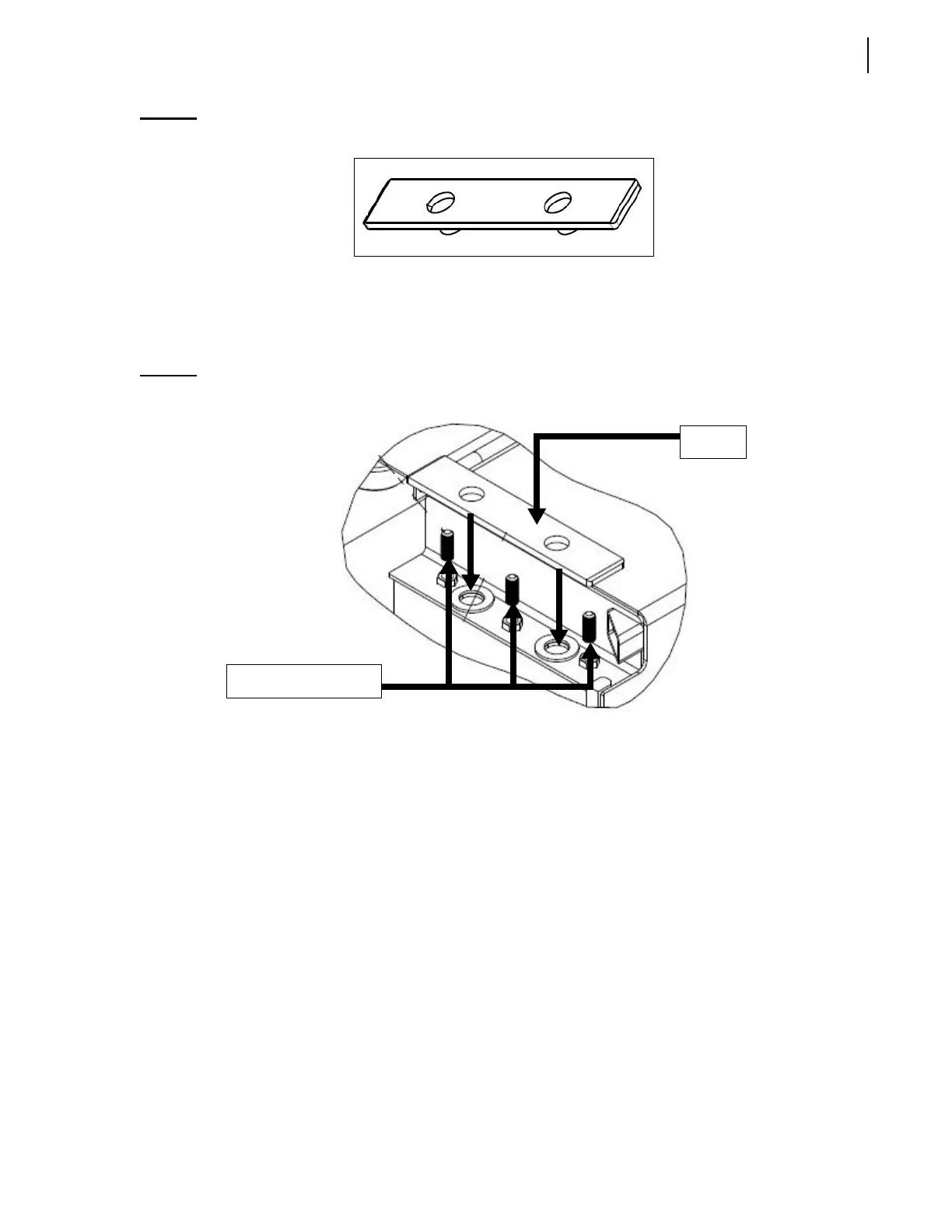General Maintenance 59
Figure 3-52
Wear pad
2. Use the adjustment screws (see Figure 3-53) to adjust the wear pads in order to maximize
stability and smooth motion of the packer.
Turn the adjustment screws clockwise/counter-clockwise to lower/raise the wear pad until the
desired tightening or loosening effect is achieved.
Figure 3-53
Installing and adjusting wear pad
3. Start the engine and engage the hydraulic pump.
4. Retract the packer.
Finishing Up Upper Wear Pad Replacement
Use the following procedure to finish up replacing the upper wear pads:
1. Reinstall both side rails by putting all the bolts back in place (see Figure 3-29 and Figure 3-30).
2. Reinstall the side rail shields by putting all the bolts back in place (see Figure 3-13).
3. Reinstall the deflector cover.
Wear pad
Adjustment screws