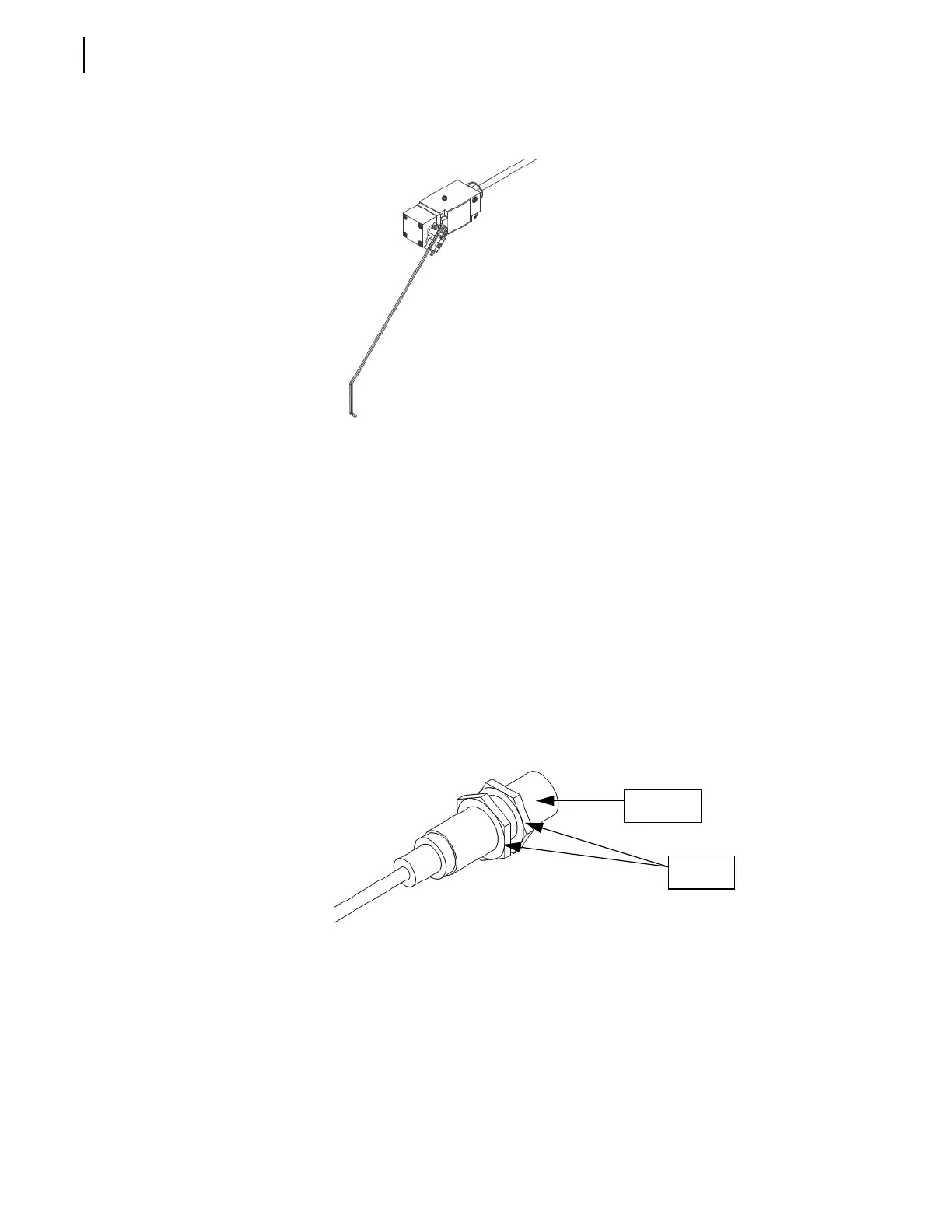78 General Maintenance
Limit Switch Adjustment
To adjust the limit switch:
1. Loosen the limit switch nut.
2. Move the lever arm to the approximate position where the switch is to be triggered.
3. Tighten up the nut.
4. To fine tune the adjustment, loosen the nut slightly.
5. With a flathead screwdriver, turn the adjusting screw located at the center of the nut until a click
is heard.
6. Tighten up the nut.
7. Test the operation.
8. If necessary, repeat steps 1 through 7.
Proximity Switch Adjustment
To adjust the proximity switch:
1. Loosen the proximity switch nuts.
2. Adjust the proximity switch so that there is a gap of approximately 3/16 inch (4.8 mm) between
the plate (target) and the switch.
3. Tighten up the nuts.
4. Test the operation.
Switch
Nuts