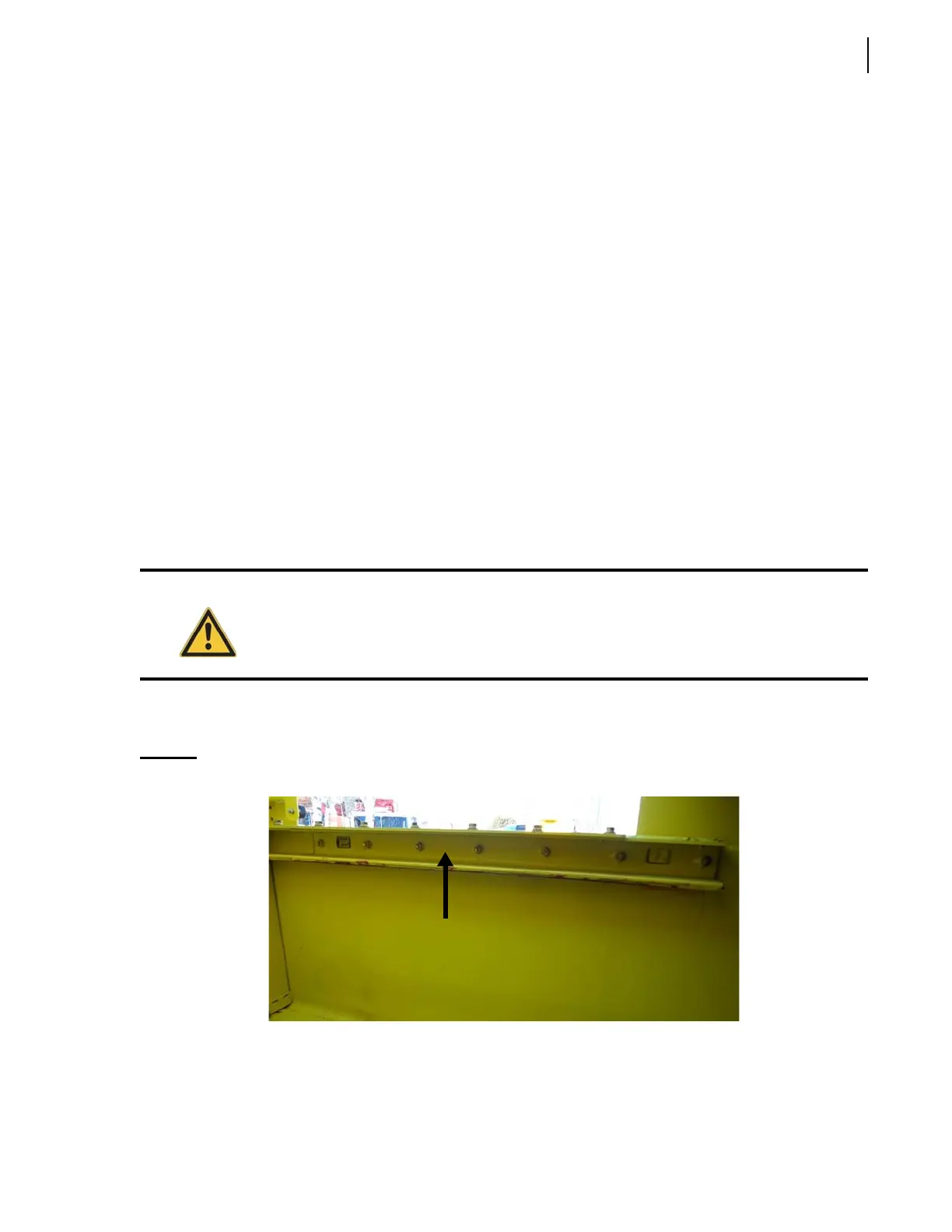General Maintenance 43
To do so:
1. Remove all packer roller assemblies from the follower panels (see Figure 3-18).
2. Fold the follower panels over the packer (see Figure 3-33).
3. Weld the follower panels to the packer.
4. Attach the packer to a lifting device (fork lift, etc.) and lift it out of the hopper.
Installing a New Packer - Co-Mingle Units
To install a new packer:
1. Using a lifting device, lower the new packer into the hopper, properly aligning the packer with the
floor guides.
2. Install a new wiper blade on each side of the packer (see Figure 3-19).
These wiper blades may require to be adjusted to fit between the new packer and the hopper
walls.
3. Install roller assemblies and follow the procedure on page 42 — “Disconnecting the Packer - Co-
Mingle Units” — in reverse order.
4. Start the engine and engage the hydraulic pump.
5. Fully retract the packer.
6. Turn OFF the hydraulic pump and the engine.
7. Reinstall both side rails by putting all the bolts back in place (see Figure 3-29 and Figure 3-30).
Figure 3-29
Right side rail
Danger!
Do not enter the hopper while the packer is moving.