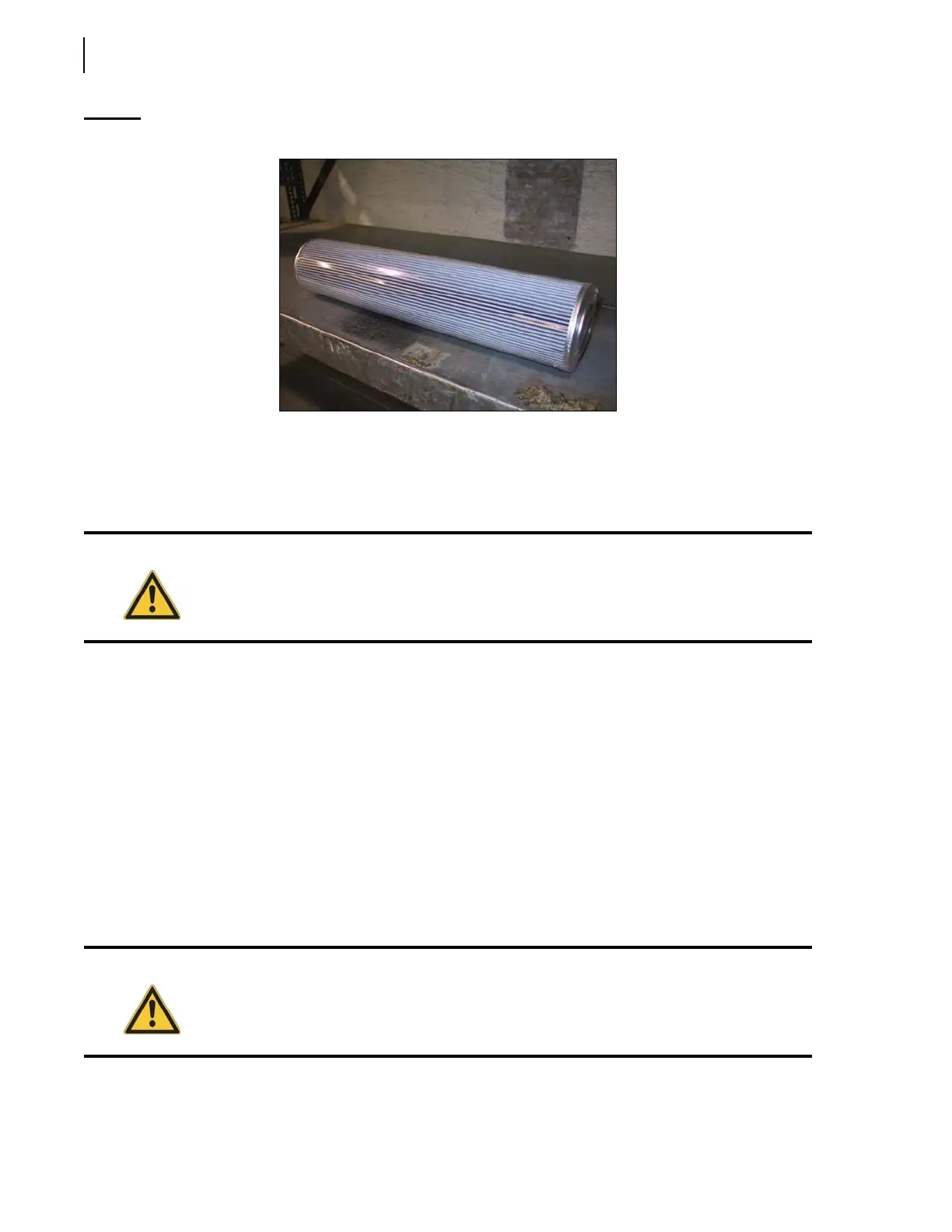156 Hydraulic System
Figure 5-36
Filter element
5. Reinstall the filter head cover.
Replacing Hydraulic Oil
To do so:
1. Empty the hydraulic tank (see Emptying the Hydraulic Tank on page 152).
2. Clean the strainer (if necessary) (see Cleaning the Strainer on page 153).
3. With a clean dry cloth, remove all metal particles and debris accumulated at the bottom of the
hydraulic tank:
3 a. Remove the screws retaining the access panel.
3 b. Insert your hand inside and clean the interior with a dry clean cloth.
4. Change the return filter element (see Replacing Filter Elements on page 154)
5. Using a filtering screen, refill the tank with high-quality oil until it reaches the ¾ mark on the oil
gauge (see Recommended Lubricants on page 99 for specifications).
The entire system will require between 50 and 60 gallons of oil.
6. If the suction line has been replaced, fill the line until oil reaches the pump (see Pump Cavitation
on page 178).
Caution!
Highly contaminated hydraulic fluid must be changed promptly to avoid damaging the
hydraulic system.
Caution!
It is not recommended to mix different brands and/or grades of oil in the hydraulic tank.