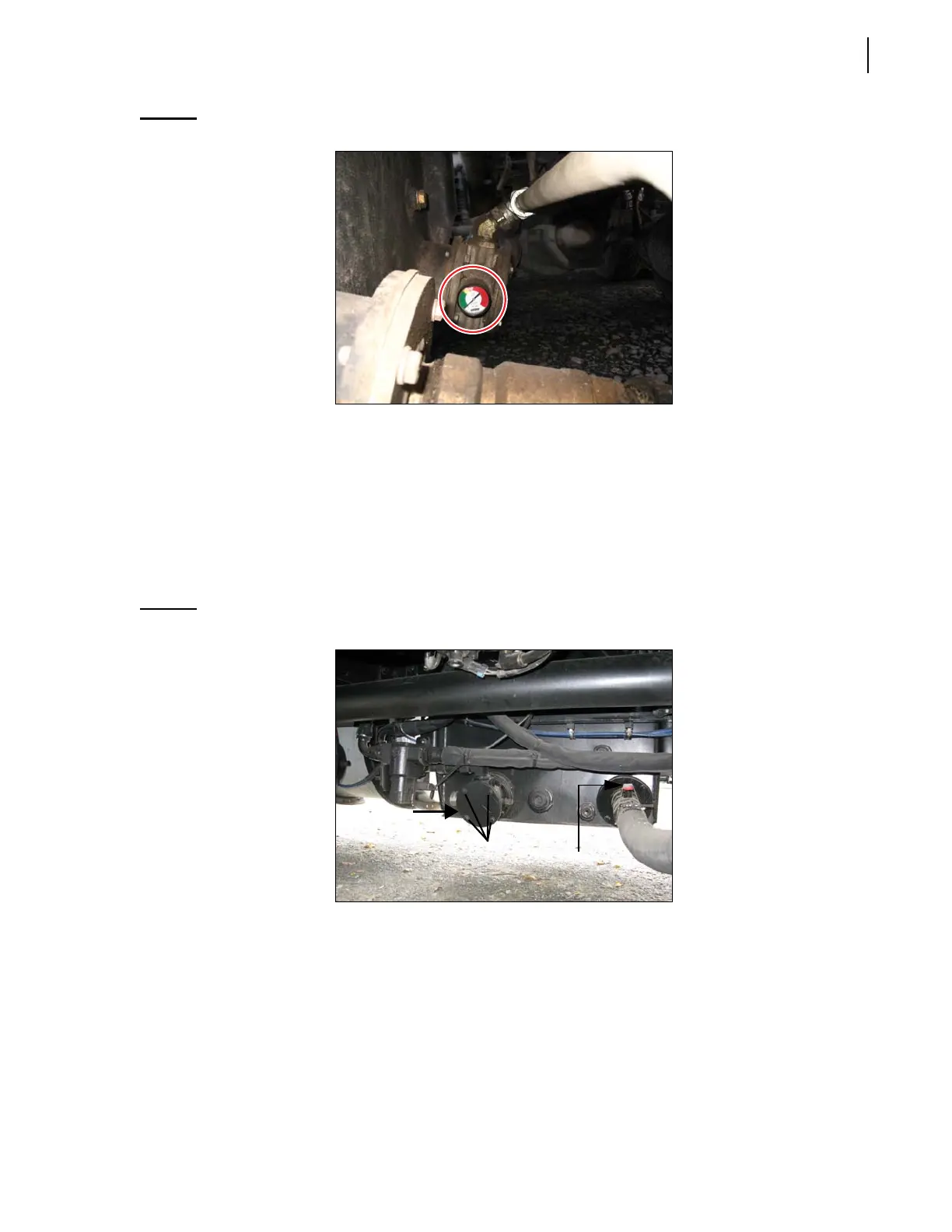Hydraulic System 155
Figure 5-34
Filter restriction indicator (steel tank)
To replace the hydraulic filter:
1. Lock out and tag out the vehicle (see Locking Out and Tagging Out the Vehicle on page 12).
2. Prepare a pan or a bucket to collect the oil that will come out of the filter housing (two gallons of
oil).
3. Remove the filter head cover bolts (four).
This in-tank return filter system contains a check valve that closes when the cartridge is removed,
thus preventing the whole tank from draining.
Figure 5-35
Filter head cover and retaining bolts (cylindrical tank)
4. Replace the filter element with a new one.
Cover
Bolts (4)
Shut-off
valve open