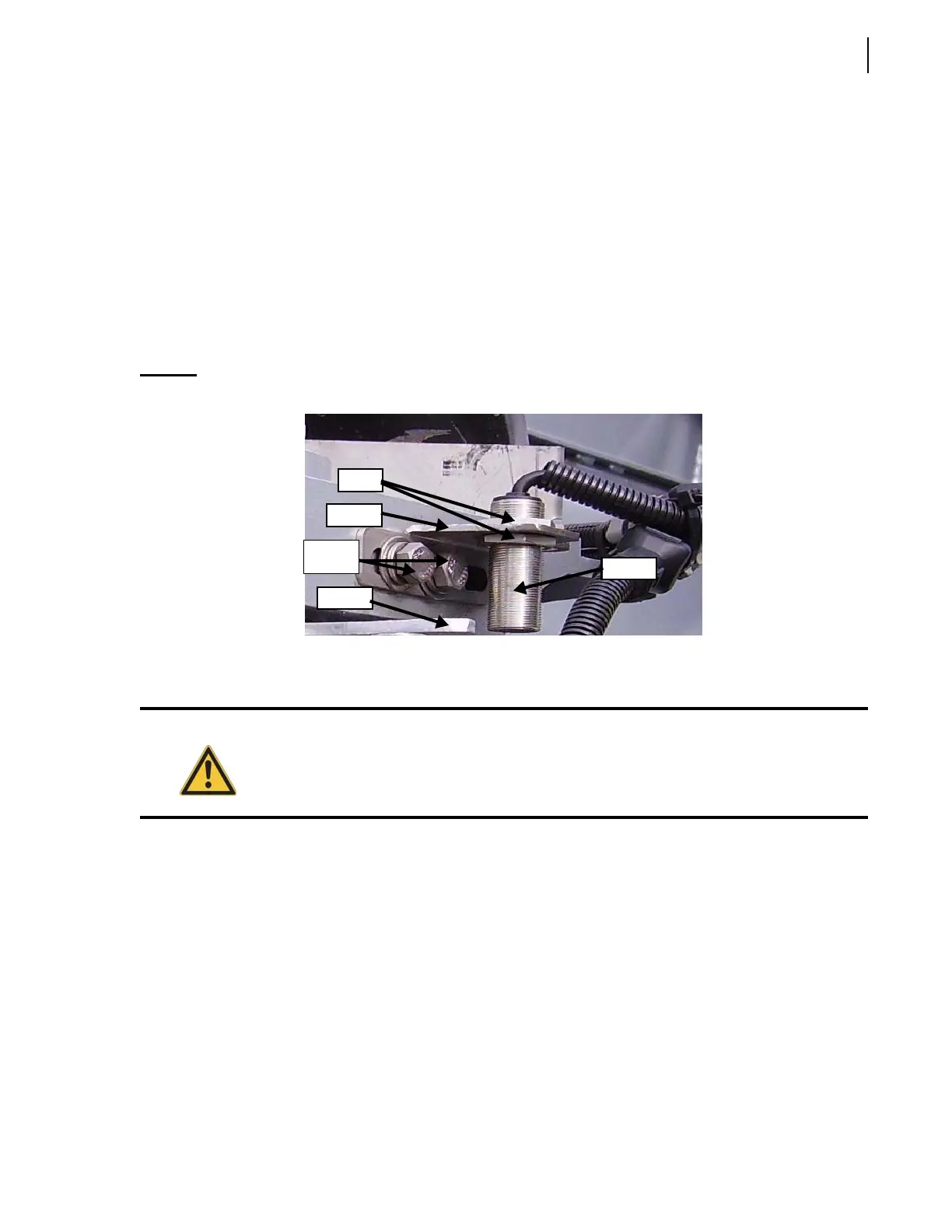General Maintenance 81
Ideally, there should be a gap of approximately 3/16 inch between the proximity switch and the plate.
If this is not the case, apply the following procedure:
To adjust the gap between the proximity switch and the plate:
1. On the proximity switch, loosen the nuts located on each side of the proximity switch bracket
(see Figure 3-81).
2. Push or pull the proximity switch until there is a gap of 3/16 inch between the plate and the
switch.
3. Tighten up both nuts.
4. Make sure that the proximity switch detects the plate properly.
5. Test the packer for a full cycle.
Figure 3-81
Proximity switch
Adjusting Packer Retract Proximity Switch
Packer proximity switches were properly adjusted at the factory for optimal packer operation. If the
area behind the packer is not properly cleaned daily, proximity switches may no longer stop the
packer, creating a knocking noise when the packer reaches the end of a stroke (bottoming out). The
packer may also not retract far enough to trigger the proximity switch, preventing automatic cycles
from working properly.
Also, over time, misalignment of the components may occur due to the frequent back-and-forth
movement of the packer. An adjustment might be necessary to prevent cylinders from completely
extending and retracting to the end of their strokes.
Two proximity switches control the packer range of motion. Both are located on the front right-hand
side of the body corner. The proximity switch that allows lowering of the crusher panel when the
packer is in the home position and stops the packer during retraction (packer retract) is located to the
left of the packer extend proximity switch (see Figure 3-82).
Danger!
Always lock out and tag out the vehicle during inspection and maintenance (see Locking
Out and Tagging Out the Vehicle on page 12).
Nuts
Bracket
Plate
Switch
Bolts