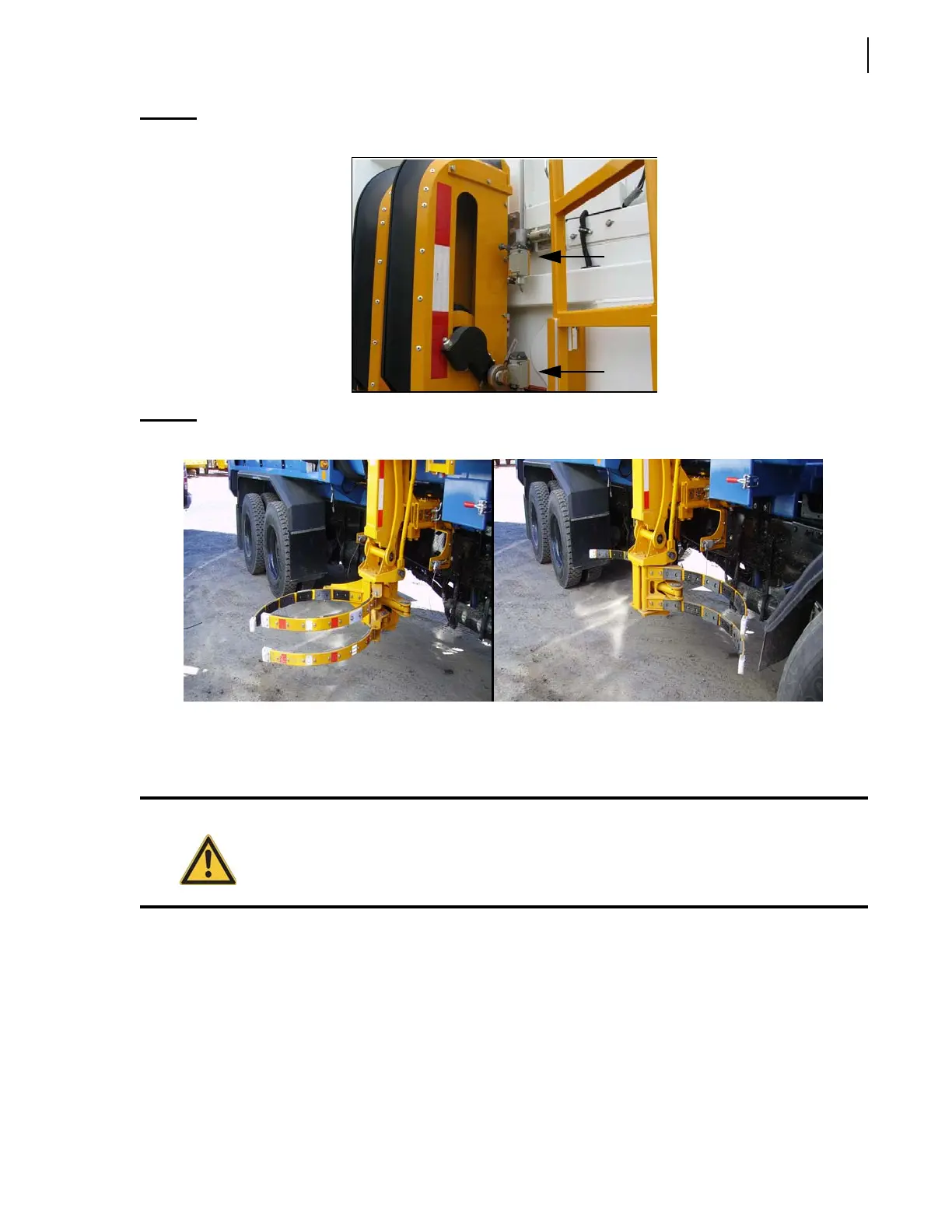Lifting Arms 213
Figure 10-7
Auto-closing limit switch (lower) and camera switching limit switch
Figure 10-8
Gripper closed (left) and open (right)
Inspecting the Auto-Closing System
To inspect the system:
1. Make sure that the vehicle is parked on safe, level ground.
2. Secure the area around the path of the arm with barrier tape or barricades.
3. Start the engine and engage the hydraulic pump.
Danger!
Always lock out and tag out the vehicle when inspecting or performing maintenance on
the vehicle (see Locking Out and Tagging Out the Vehicle on page 12).