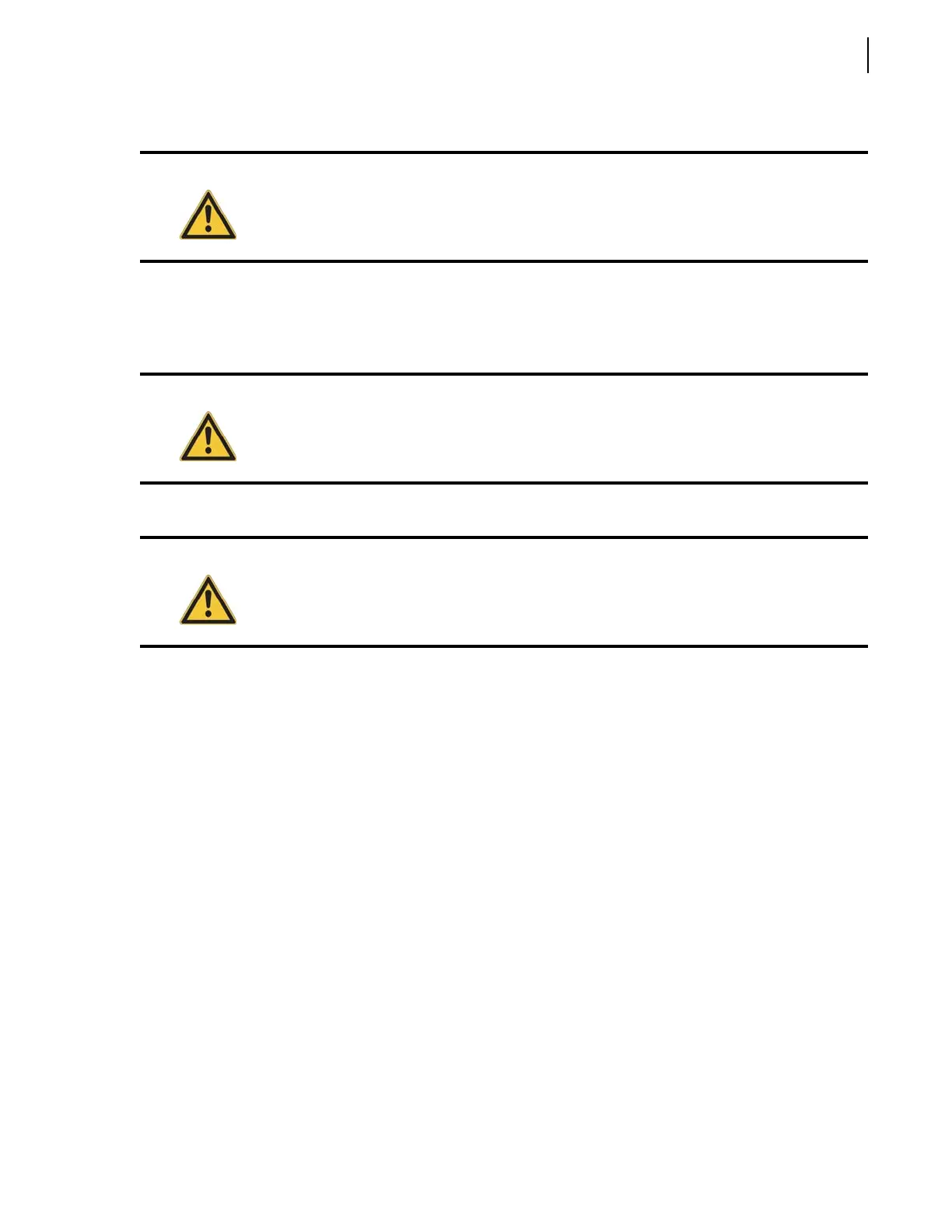General Maintenance 45
Accessing Packer Cylinders
To access the packer cylinders:
1. Start the engine and engage the hydraulic pump.
2. Using the joystick, extend the automated arm to get a better access to the hopper area.
3. Fully extend the packer.
4. Disengage the pump and stop the engine.
5. Lock out and tag out the vehicle (see Locking Out and Tagging Out the Vehicle on page 12).
6. Remove the floating panel (for details on how to remove the floating panel, see Lower Wear Pad
on page 60 for standard units and on page 62 for co-mingle units).
7. Open the access cover.
8. Disconnect both rear cylinder pins from the greasing hoses (see Figure 3-32).
9. Remove both rear cylinder pins (see Figure 3-32).
10. Start the engine and engage the pump.
11. Fully retract both cylinders.
12. Disengage the pump and stop the engine.
13. Lock out and tag out the vehicle (see Locking Out and Tagging Out the Vehicle on page 12).
Caution!
Packer cylinders must be removed with a proper lifting device. This task must be
performed by two people.
Danger!
Secure the area around the path of the arm when performing maintenance or repair.
Danger!
Do not enter the hopper while the packer is moving.