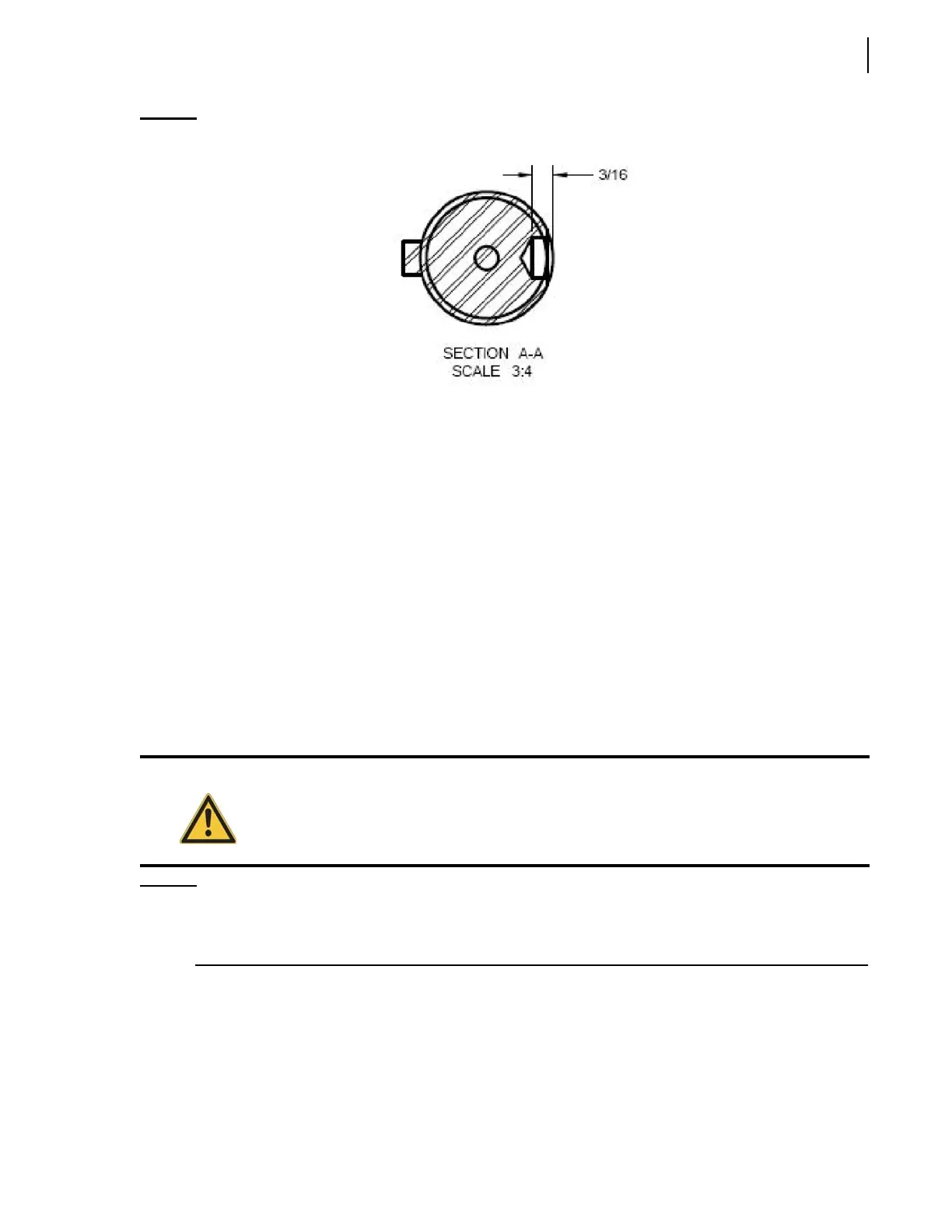Hydraulic System 129
Figure 5-7
Depth of hole to be drilled
14 c. Reinstall the drive shaft.
14 d. Place the yoke on the shaft as illustrated on page 135.
The yoke must be fully engaged on the shaft with both holes aligned (one hole over the
other).
14 e. Apply Loctite 243 (medium strength) to bolt threads and insert the bolt firmly into the
holes to properly secure the yoke to the shaft.
14 f. Install a steel wire on the yoke bolt (the wire must be fixed tight around the bolt)
[see Figure 5-12].
15. Using a lifting device, install the new pump on the pump support.
16. Put both 5/8” bolts back in to secure the pump to the plate.
17. Go through Steps 9 to 5 inclusively to reinstall the various components of the pump assembly.
18. Tighten back the breather cap.
19. Prime the new pump (see Priming a New Pump on page 136).
20. Put the front pump guard back on (see Figure 5-5).
NOTE: Labrie Enviroquip Group strongly recommends you change the filter element and the
hydraulic oil as well as clean the hydraulic tank after installation of a new pump (see Replacing
Filter Elements on page 154 and Replacing Hydraulic Oil on page 156).
B. To replace a PTO-driven hydraulic pump, perform the following procedure:
1. Disengage the pump and turn off the engine.
2. Make sure the parking brake is applied and the vehicle is tagged out for maintenance purposes
(refer to “Locking Out and Tagging Out the Vehicle” on page 12).
3. Close the shut-off valve (see Figure 2-3).
Caution!
Check level of hydraulic oil in tank. Add oil if needed.