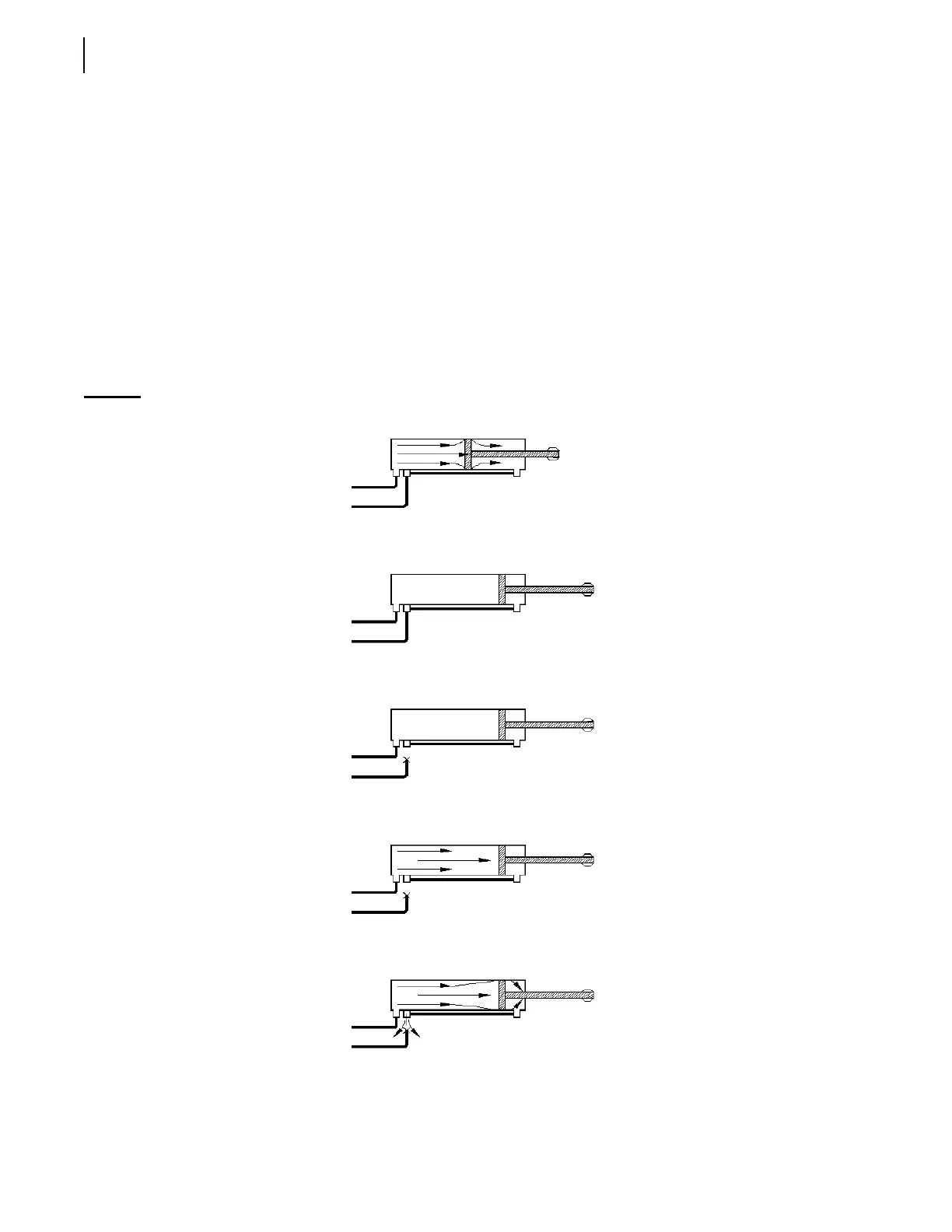158 Hydraulic System
2. Pull on the red emergency STOP button.
3. Start the engine and engage the hydraulic pump.
4. Fully extend the packer cylinders, then disengage the hydraulic pump.
5. Disconnect the packer extend proximity switch.
This prevents the packer from returning to its initial position.
6. Disconnect and plug hose “A”.
7. Engage the hydraulic pump.
8. Push the green button and see if oil is leaking from port “A”, then push the emergency STOP
button.
If oil leaks out of port “A” when pressure is applied, there might be an internal leak; replace or
repair the cylinder.
Figure 5-37
Detecting cylinder internal leaks
1.
2.
3.
4.
5.
A
A
A