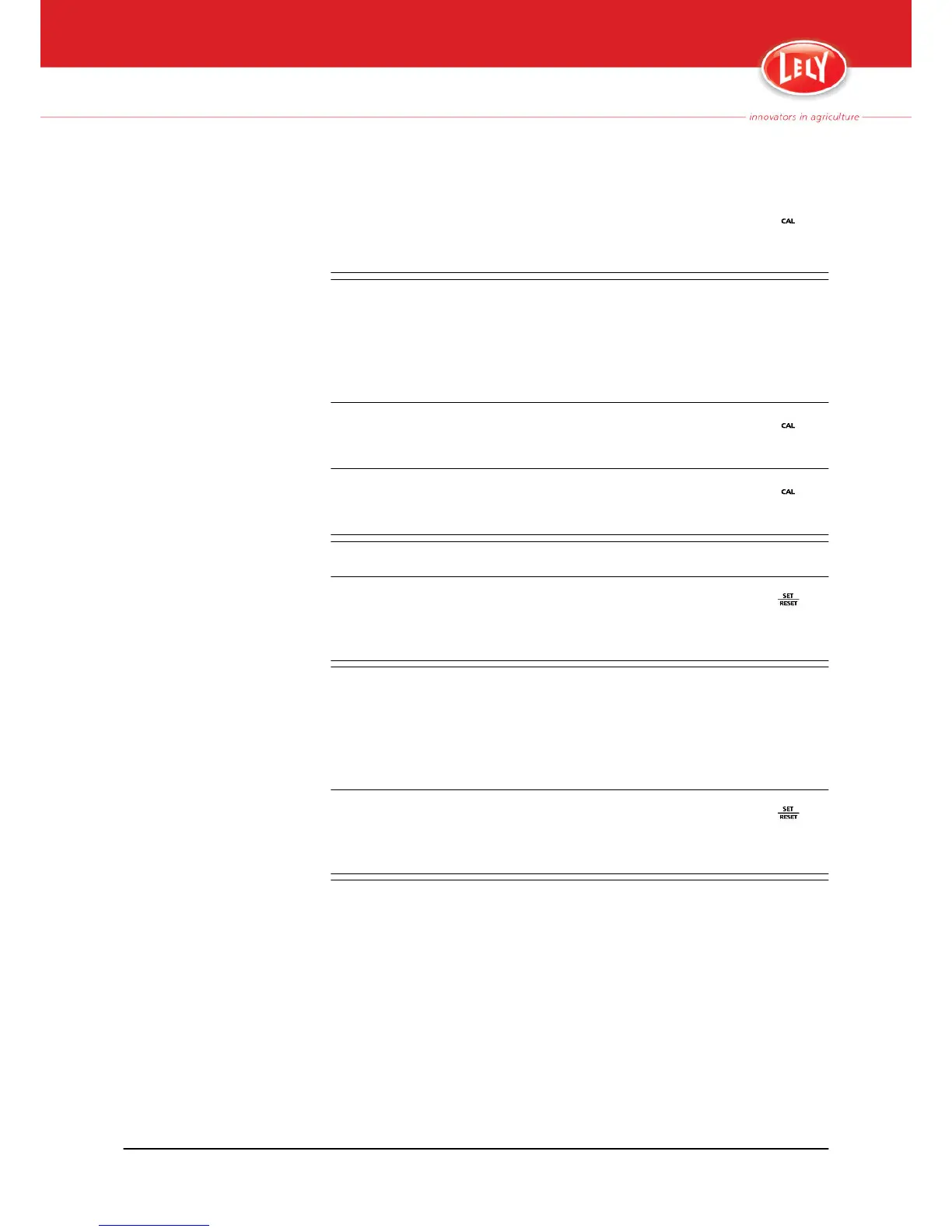• incorrect, go to step 2.
• correct, save both digits and return to the default
screen (page 3‑6).
release
3.2.3.2 TOTAL # (screen 2)
The Totals screen shows the value of one of the eight pre-selected fields
(A...H) and the field count of the wrapped bales (0000...9999) by the Attis.
Define field code
1. Cycle through the codes (A...H) to select the field code.
Hold the button until the correct value is shown.
hold
2. Save the selected the field code.
release
Reset field count
1. Reset the field count to 0
hold
5 sec.
3.2.3.3 PART TOTAL (screen 3)
The Part Totals screen shows the value of the completed wrapped bales
(0000...9999).
Reset part total
1. Reset the part total to 0
Hold 5
sec.
3.2.3.4 GRAND TOTAL (screen 4)
The Grand Total screen shows the total number of bales wrapped
(0000...9999) by the Attis. The value of the grand total cannot be reset.
3.2.3.5 BALES/hr. (screen 5)
The Baled/hr screen shows the average number of bales wrapped per hour
(0000...9999).
Reset
A / 0000
◄ ▼
0000
◄ ▼
0000
◄ ▼
0000
◄ ▼
Operation 3-7
W-H003.1403EN
