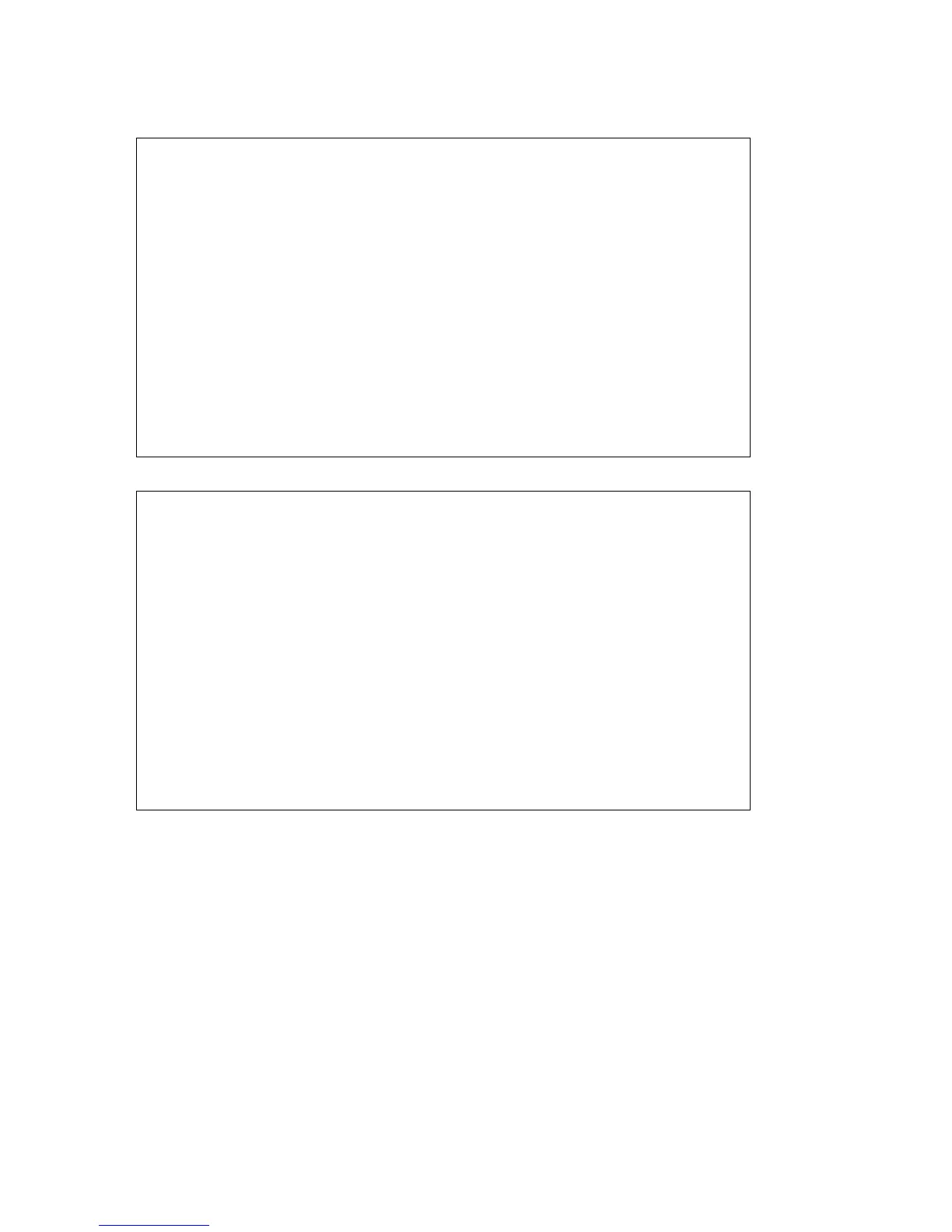CHAPTER 5 TERMINAL OPERATION
12
After choosing the appropriate slot, the Port Menu will appear for the TDMoE card. You will see
DISPLAY and LOG sections on the main menu.
SLOT 2 TDMoE === Port Menu === 11:30:59 05/24/2010
FPGA Version: Ver.A OSC Type: TCXO
Software Version: V1.01.02 05/03/2010
[DISPLAY] [SETUP]
1 -> 15-Min/1-Hr/7 Days Perf.Report
2 -> 15-Min/1-Day Perf.Report
C -> System Configuration
J -> All Time Slot Assignment
H -> Time Slot IP Configuration
N -> Status & Statistics
A -> Alarm History
[LOG] [MISC]
U -> Choose Other Slot
F -> Log Off [SETUP],[MISC] Menu
O -> Log On [SETUP],[MISC] Menu
E -> Return to Controller Main Menu
>>SPACE bar to refresh or enter a command ===>
Press O to log on, and you will see the SETUP and MISC sections.
SLOT 2 TDMoE === Port Menu === 11:30:59 05/24/2010
FPGA Version: Ver.A OSC Type: TCXO
Software Version: V1.01.02 05/03/2010
[DISPLAY] [SETUP]
1 -> 15-Min/1-Hr/7 Days Perf.Report L -> Loopback Setup
2 -> 15-Min/1-Day Perf.Report S -> System Setup
C -> System Configuration T -> Time Slot IP Assignment
J -> All Time Slot Assignment M -> Alarm Setup
H -> Time Slot IP Configuration R -> Clear Alarm History
N -> Status & Statistics X -> Clear Performance Data
A -> Alarm History W -> Firmware Upgrade
[LOG] [MISC]
U -> Choose Other Slot Y -> Unit Load Default
F -> Log Off [SETUP],[MISC] Menu Z -> Card Reset
O -> Log On [SETUP],[MISC] Menu
E -> Return to Controller Main Menu
>>SPACE bar to refresh or enter a command ===>
Note:
1. OSC Ver: There are two kinds of hardware version - TCXO (TCXO =1 PPm) & OCXO (OCXO= 10
PPb).
When a VT-100 terminal is connected to the CONSOLE port of the TDMoE, a main menu is displayed
on the VT-100 monitor. The main menu consists of four groups of commands, DISPLAY, LOG, SETUP,
and MISC. All commands are detailed in the VT-100 Menu Tree illustrations below.