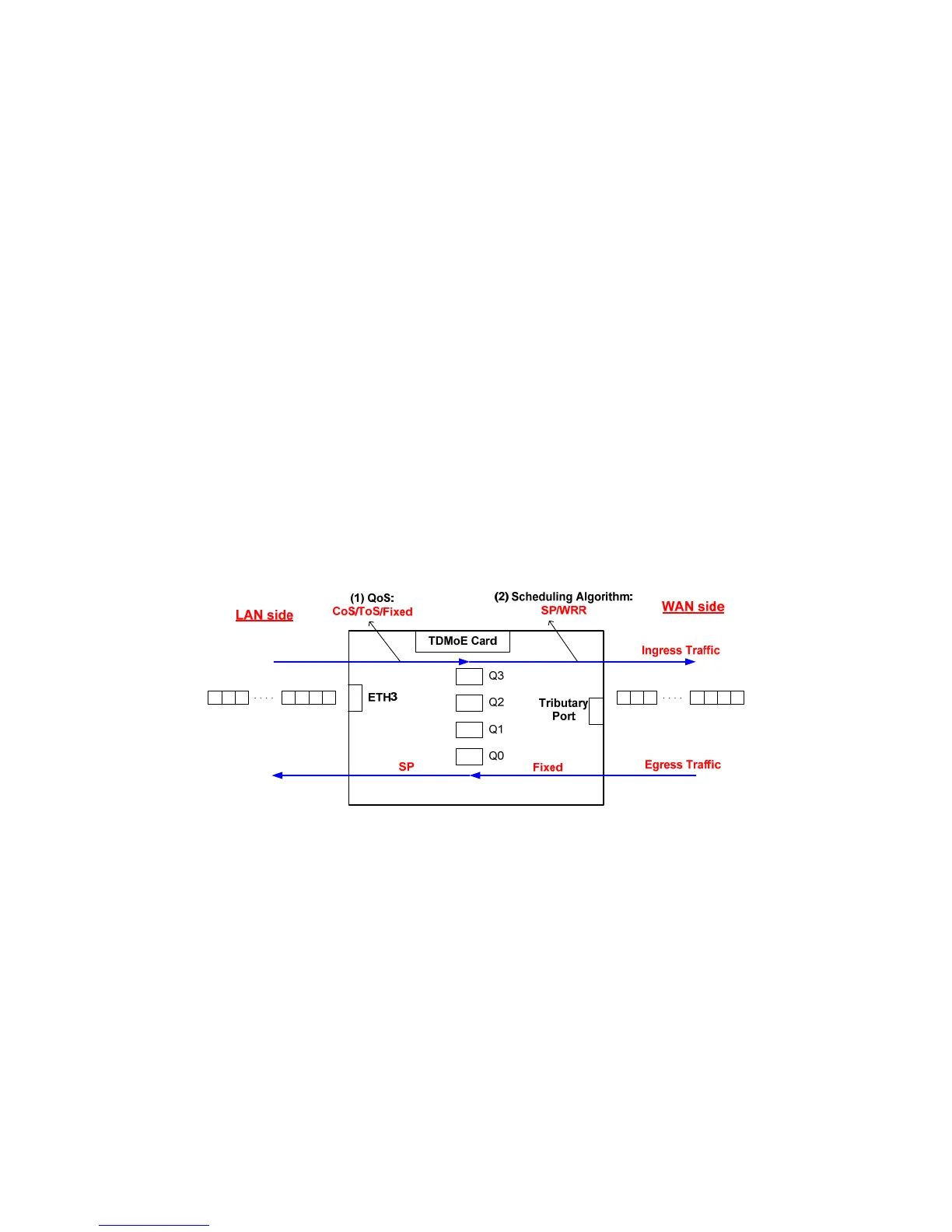CHAPTER 8 Appendix A: Quality of Service (QoS) Setup
52
8. APPENDIX A: QUALITY OF SERVICE (QOS) SETUP
8.1. Overview
This chapter provides a more detailed explanation on Quality of Service (QoS) and Scheduling
Algorithm. QoS is a control mechanism with the ability to provide different priorities to different data
flows and to ensure a corresponding level of performance to each data flow.
For TDMoE card, QoS can be sorted into three types: Class of Service (CoS), Type of Service (ToS),
and Fixed, these three methods are responsible for writing TDMoIP traffic from Ethernet interface to its
own queues, and all will be discussed later. Scheduling Algorithm is a method that determines the
transmission order of packets in the queues to the TDM interface or Tributary Port. Two types of
Scheduling Algorithms are applied in TDMoE card: Strict Priority (SP) and Weighted Round Robin
(WRR), both of which will be introduced later.
Generally, each interface of TDMoE card contains 4 queues, i.e. P0, P1, P2, and P3, and the order of
queues is P3 > P2 > P1 > P0. So, there are 16 queues in total. The total size of the 16 queues is 1M
bits.
8.2. Step by Step Setup Instructions
The following figure depicts the entire setup process. Noted that the whole settings are designated for
ingress traffic only, the QoS (Fixed method) and Scheduling Algorithm (SP, Strict Priority) of egress
traffic is fixed and cannot be changed.
Figure 8-1 QoS Diagram for TDMoE Card
To fulfill the complete QoS setup of ingress traffic, two steps are required: select (1) one of the three
QoS types and (2) one of the two Scheduling Algorithms. QoS is responsible for writing data from
Ethernet interface to the queues of ingress traffic, whereas Scheduling Algorithm is in charge of reading
data from the queues to the Tributary Port (TDM interfaces) of ingress traffic.
Noted that for the whole egress traffic data path, the QoS method of writing data from TDM interface to
the queues is “Fixed” method, and the “Scheduling Algorithm” of reading data from the queues to
Ethernet interfaces is “SP” – Strict Priority, and both cannot be changed.
Step by step setup instructions are interpreted below. The setup procedure explicated in this section
can be referred back to the QoS Setup shown in the VT-100 terminal (Path: Main Menu > (S) System
Setup > (C) QoS Setup).
