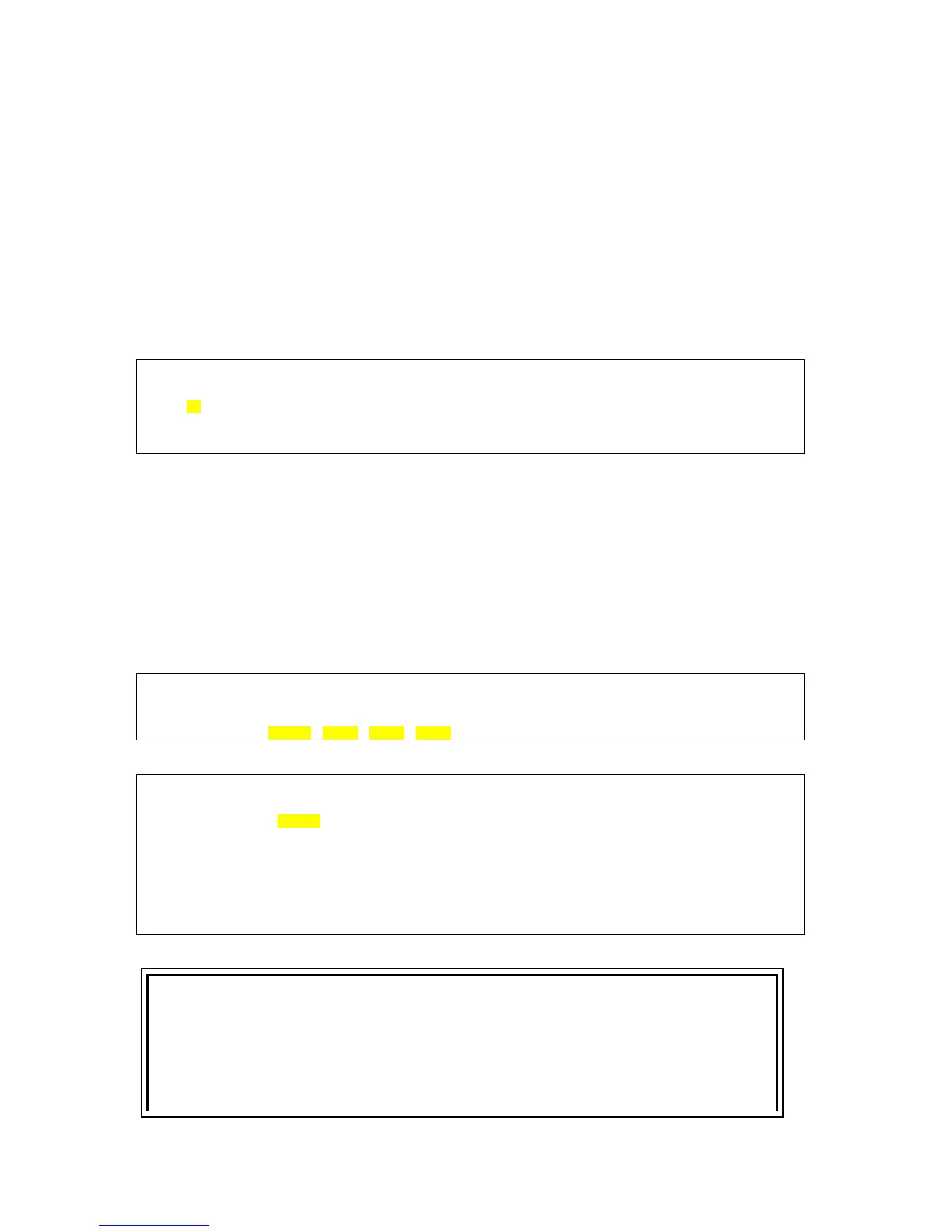CHAPTER 9 Appendix B: 1 + 1 Protection between TDMoE and QE1/T1 Card
58
9.2. Configuring TDMoE Card
To setup 1 + 1 protection, start with the TDMoE card. Five steps listed in the previous section are to be
fulfilled. This section will detail each setup steps.
9.2.1. Step 1: Configure the Interface Mode
First of all, configure the TDMoE card mode, either E1 or T1.
¾ Command Path: TDMoE Main Menu > (S) System Setup > (T) Tributary Setup > (A) Tributary Mode
Setup
¾ Mode options: E1, T1
Here, we use T1 mode as an example.
SLOT 1 TDMoE === Tributary Mode Setup === 15:28:03 08/03/2011
ARROW KEYS: CURSOR MOVE, TAB: ROLL OPTIONS
Mode: T1
<< Press ESC key to return to previous menu >>
9.2.2. Step 2: Configure the Interface Framing Mode
After setting the card mode, then go on to set up the framing mode and CAS for each of the 4 tributary
ports.
¾ Command Path: TDMoE Main Menu > (S) System Setup > (T) Tributary Setup > (B) Tributary
Setup
¾ Framing options for T1: T1-None, T1-T1403, T1-ESF, T1-D4
¾ Framing options for E1 ; E1-Unframe, E1-FAS
Users have to select the port for framing mode to be configured. Here, we choose Trib1 as an example.
SLOT 1 TDMoE === Tributary Setup === 15:33:10 08/03/2011
Select Action >> *Trib1 Trib2 Trib3 Trib4
After choosing a port, then set up its framing mode. For T1 mode, we select T1-ESF as an example.
SLOT 1 TDMoE === Tributary Setup === 15:34:45 08/03/2011
ARROW KEYS: CURSOR MOVE, TAB: ROLL OPTIONS
Framing Mode : T1-ESF
CAS : Off
Remote Loss : Continue
NOTE: Send Packet after remote unit is undetected
<< Press ESC key to return to previous menu >>
NOTE:
1. For voice application, CAS must be ON.
2. The framing mode and CAS need to be configured for all the 4 ports, and each port has its
own settings.
3. If the Framing Mode of a port is framed, and “TSI Map Setup” in AM3440 Controller Menu
((S) System Setup > (C) TSI Map) is configured, you need to clear TSI Map (AM3440 Main
Menu > (S) System Setup > (F) Clear a TSI Map) and delete bundle(s) of that port before
changing settings of Framing Mode and CAS. A warning message will appear at the bottom
