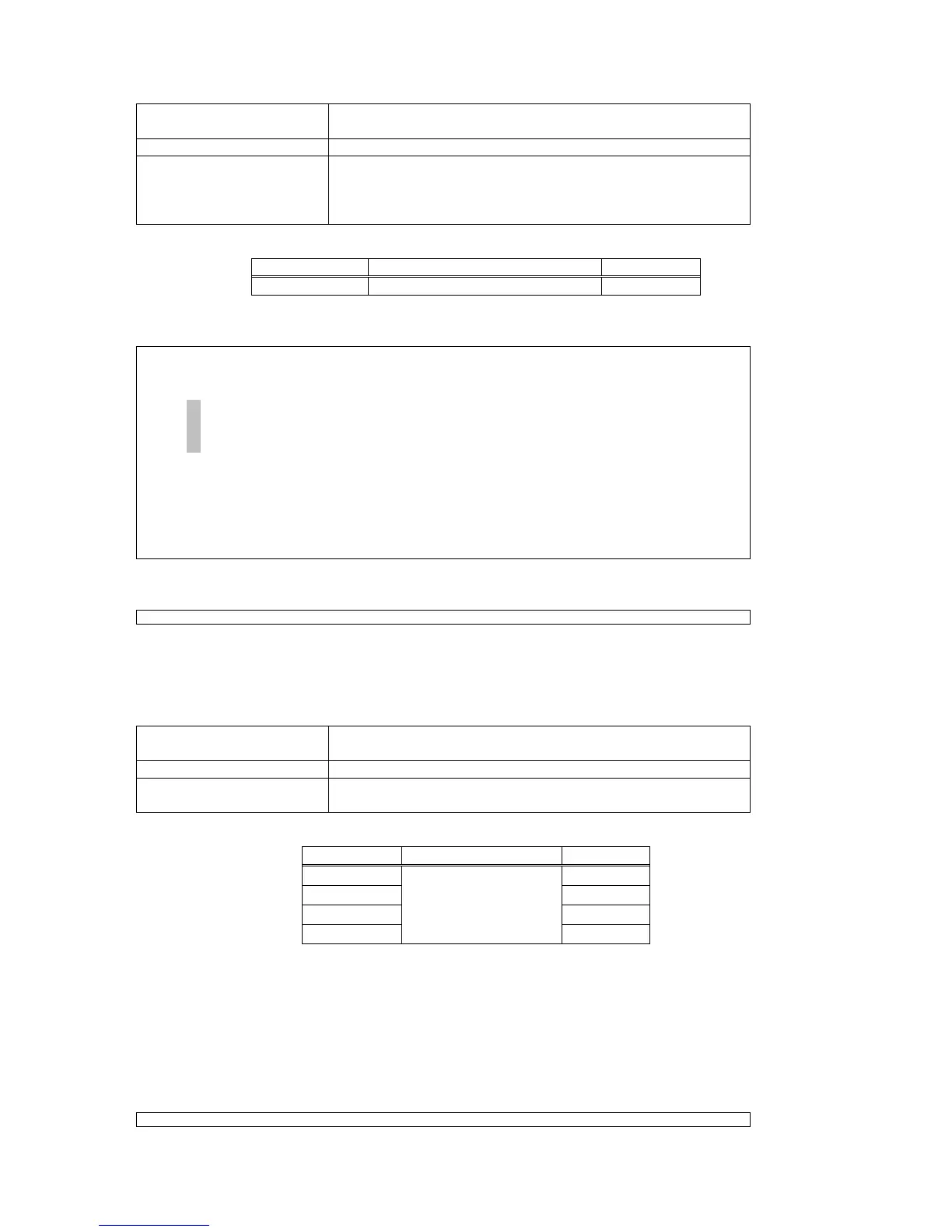CHAPTER 7 SYSTEM SETUP
33
¾ Command Path
Main Menu > (S) System Setup > (C) Qos Setup > (B)
Transmission Scheduling > (B) Scheduling Algorithm
¾ Function
Enables users to change the scheduling method for each port
¾ Description
Scheduling Algorithm:
y SP: depends on the hierarchy of the transmission priority.
P3 is the highest, and P0 is the lowest
y WRR: depends on the weight of each priority
Table 7-8 Scheduling Algorithm
Port Algorithm Options Default
ETH1~4 SP, WRR SP
¾ Scheduling Algorithm Screens:
Using Tab to change the scheduling method for each port:
SLOT 2 TDMoE === Scheduling Algorithm === 13:37:16 12/31/2009
ARROW KEYS: CURSOR MOVE, TAB: ROLL OPTIONS
ETH1: SP
ETH2: SP
ETH3: SP
ETH4: SP
NOTE:
SP: Strict Priority.
WRR: Weighted Round Robin.
<< Press ESC key to return to previous menu >>
After you choose SP or WRR for each port, press Esc. A prompt will ask if you wish to change
configuration. Press Y to confirm.
Change configuration (Y/N)? (Note:to save,please use V-command)
When the configuration is successfully changed, the screen will return to the previous menu.
7.2.2.2.3. WRR Weight Setup
¾ Command Path
Main Menu > (S) System Setup > (C) Qos Setup > (B)
Transmission Scheduling > (C) WRR Weight Setup
¾ Function
Enables users to change the weight for each queue
¾ Description
The weight of each queue decides the transmission order of
those queues
Table 7-9 WRR Weight Setup
Queue Setting Options Default
P0 007%
P1 013%
P2 027%
P3
0~100%
053%
¾ WRR Weight Setup Screens:
Use BACKSPACE to edit the WRR weight for each queue:
SLOT 2 TDMoE === WRR Weight Setup === 14:24:08 12/31/2009
