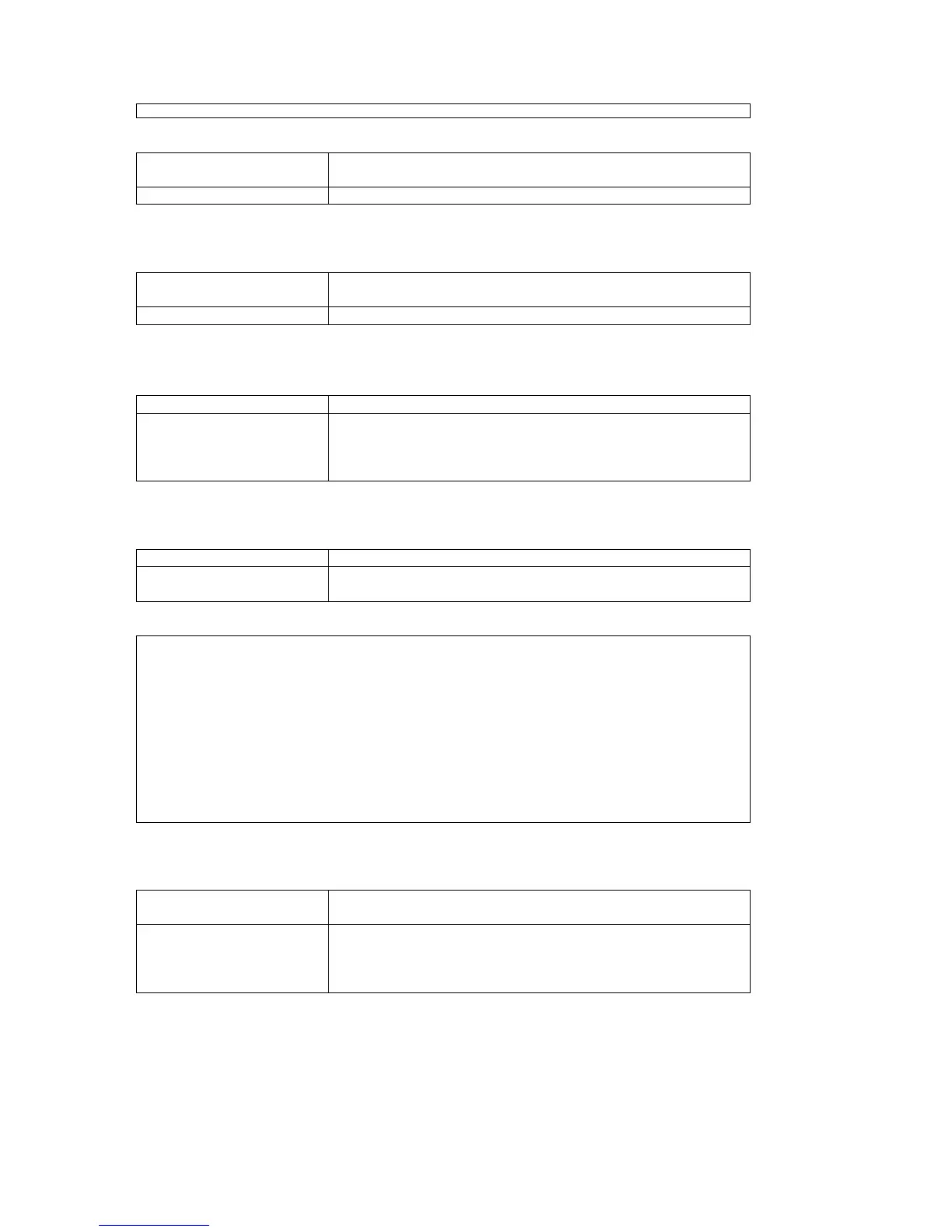CHAPTER 6 SYSTEM STATUS
23
<< Press ESC key to return to previous menu >>
6.5.3. Bundle IP Display
¾ Command Path
Main Menu > (H) Time Slot IP Configuration > (C) Bundle IP
Display
¾ Description
Display the Source IP address, subnet mask, and gateway IP
6.5.4. Time Slot IP Assignment Display
¾ Command Path
Main Menu > (H) Time Slot IP Configuration > (D) Time Slot IP
Assignment Display
¾ Description
Display the UDP setting of a port
6.6. Status & Statistics
¾ Command Path
Main Menu > (N) Status & Statistics
¾ Description
There are six options you can select from the Network Status:
(B) Bundle Statistics (S) Ethernet Port Statistics (M) MAC
Address Display (D) Bundle Status (E) Ethernet Port Status (G)
SFP Status.
6.6.1. Bundle Statistics
¾ Command Path
Main Menu > (N) Status & Statistics > (B) Bundle Statistics
¾ Description
Display the amount of bundle a port has and the traffic
statistics of each bundle
¾ Bundle Statistics Screen:
SLOT 2 TDMoE === Bundle Statistics === 10:38:41 01/07/2010
P BID J-UR J-OR Jit-Buf Rx-Lost RX-Good TX-Good
min/max
= === ====== ====== ===== ===== ====== ====== ======
1 4 0 0 0 512 0 0 0
<< ESC key to return to previous menu, SPACE bar to refresh >>
6.6.2. Ethernet Port Statistics
¾ Command Path
Main Menu > (N) Status & Statistics > (S) Ethernet Port
Statistics
¾ Description
You will see actions ETH1, ETH2, ETH3, and ETH4 at the
button of the screen. Use arrow keys to select the action you
need, then, press Enter to show the detail information of the
action you choose.
