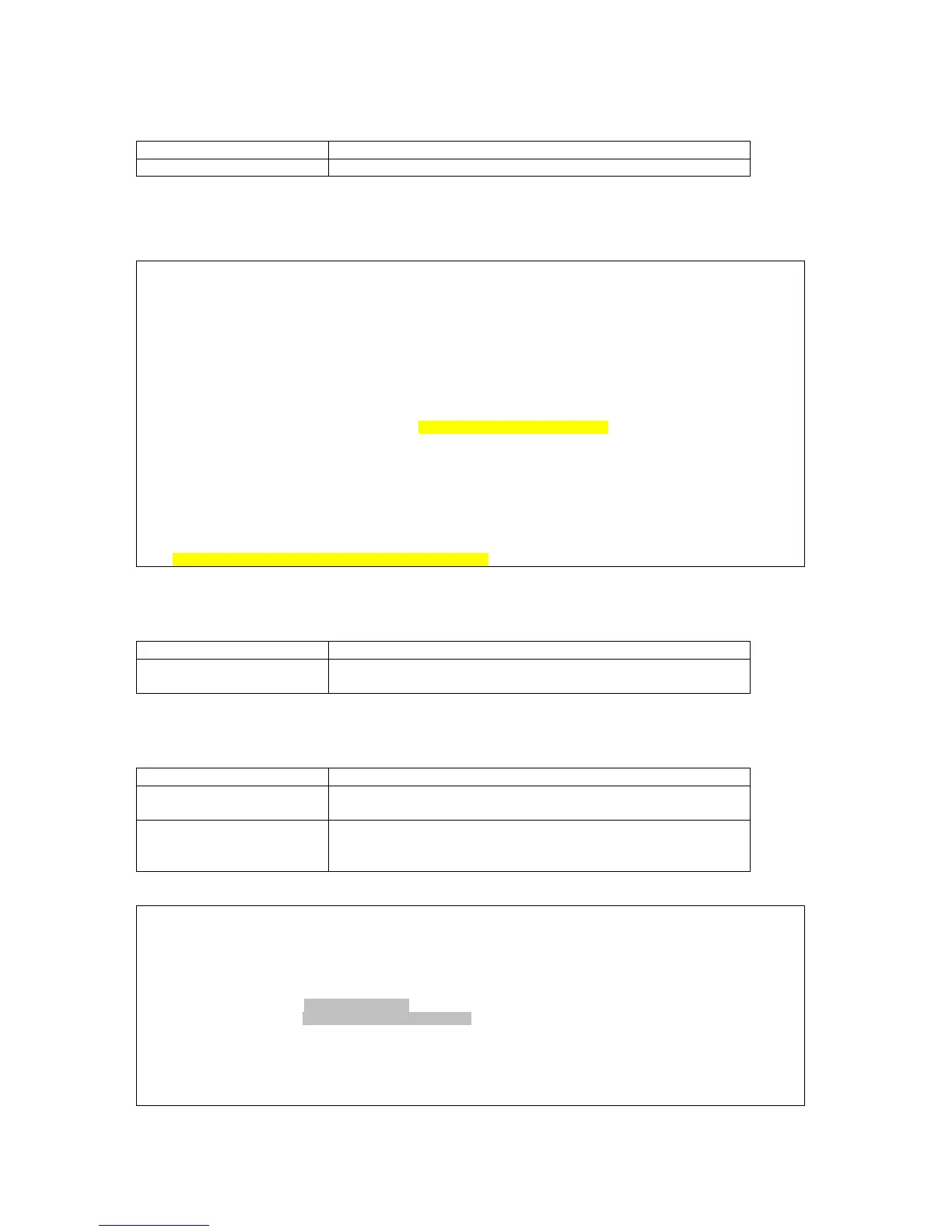CHAPTER 7 SYSTEM SETUP
50
7.6. Clear Performance Data
¾ Command Path
Main Menu > (X) Clear Performance Data
¾ Function
Enables users to clear performance data
¾ Clear Performance Data Screen:
To clear alarm history, press X from the port menu. A prompt will ask if you are sure you want to clear
the performance data. Press Y for yes. The data will be cleared, and you will be returned to the port
menu. This procedure is complete.
SLOT 2 TDMoE === Port Menu === 09:40:30 01/04/2010
FPGA Version: Ver.A OSC Type: TCXO
Software Version: V1.01.02 05/03/2010
[DISPLAY] [SETUP]
1 -> 15-Min/1-Hr/7 Days Perf.Report L -> Loopback Setup
2 -> 15-Min/1-Day Perf.Report S -> System Setup
C -> System Configuration T -> Time Slot IP Assignment
J -> All Time Slot Assignment M -> Alarm Setup
H -> Time Slot IP Configuration R -> Clear Alarm History
N -> Status & Statistics X -> Clear Performance Data
A -> Alarm History W -> Firmware Upgrade
[LOG] [MISC]
U -> Choose Other Slot Y -> Unit Load Default
F -> Log Off [SETUP],[MISC] Menu Z -> Card Reset
O -> Log On [SETUP],[MISC] Menu
E -> Return to Controller Main Menu
==> Clear performance data - are you sure [Y/N] ?
7.7. Firmware Upgrade
¾ Command Path
Main Menu > (W) Firmware Upgrade
¾ Description
There is only one selection: (A) Download Firmware. Press A
to enter Download Firmware configuration.
7.7.1. Download Firmware
¾ Command Path
Main Menu > (W) Firmware Upgrade > (A) Download Firmware
¾ Function
Download Firmware allows you to select a particular firmware
to do the download.
¾ Description
There are two firmware versions (1and 2) for you to select. To
confirm you TFTP server IP, type in the IP address and
firmware file name, and then press Enter.
¾ Download Firmware Screen:
LOOP AM3440-C === Download Firmware === 10:22:03 01/04/2010
ARROW KEYS: CURSOR MOVE, Please Input: nnn.nnn.nnn.nnn, BACKSPACE to edit
Bank 1 Firmware Ver. : V1.01.02 05/03/2010 (Good)
Bank 2 Firmware Ver. : V1.01.02 05/03/2010 (Good)
Working Firmware Bank: 2
TFTP Server IP : 000.000.000.000
Firmware File Name : ________________________
<< Press ESC key to return to previous menu >>
