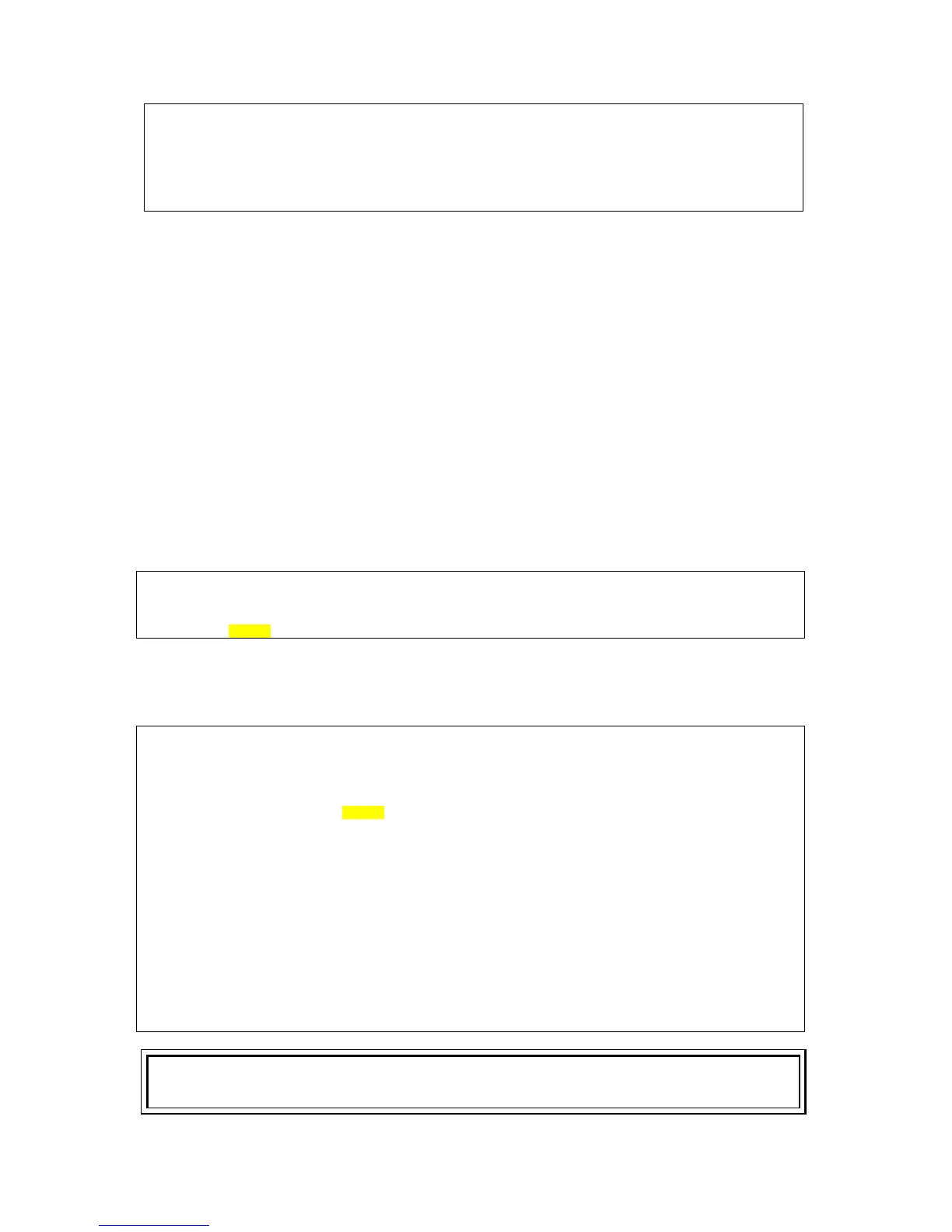CHAPTER 9 Appendix B: 1 + 1 Protection between TDMoE and QE1/T1 Card
61
P BID UDP Format Cell Jit-Tol Jit-Buf Dest. IP Address
= === ===== ======= ==== ======= ======= ================
1 0 1 AAL1 5 20 256 192.168.014.200
<< ESC key to return to previous menu, SPACE bar to refresh >>
9.3. Configuring AM3440 Controller
After configuring the TDMoE card, users have to go back to the AM3440 Controller Menu to perform the
following four configurations.
1. Configure QDS1 1:1 Protection
2. Configure TSI Map
3. Activate TSI Map
4. Configure Clock Source
9.3.1. Configure QDS1 1:1 Protection
First of all, 1+1 protection function should be enabled.
¾ Command Path: AM3440 Controller Menu > (S) System Setup > (Q) QDS1 1:1 Protection
The QDS1 Protection screen will appear. Choose Setup. The Setup menu is to setup the protection
modes for each protection pair and ports.
LOOP AM3440-A === QDS1 1:1 Protection === 15:46:05 08/03/2011
>> Select ? *Setup Status
On the Setup Screen, there are four selections for the user to setup such as disable, line-nonrevertive,
line-revertive, 1+1 nonrevertive, and 1+1 revertive. To perform the 1+1 protection, select 1+1
nonrevertive or 1+1 revertive. The sample below is to setup the port 1 of slot 1: 2 as 1+1 revertive
protection.
LOOP AM3440-A === QDS1 1:1 Protection === 15:46:07 08/03/2011
ARROW KEYS: CURSOR MOVE, TAB: ROLL OPTIONS
Protect Pair(Master:Backup) Port 1 Port 2 Port 3 Port 4
=========================== =========== =========== =========== ===========
Slot A :B ( : ) ----------- ----------- ----------- -----------
Slot C :D ( RTR : RTR ) ----------- ----------- ----------- -----------
Slot 1 :2 ( TDMOE:QuadT1) 1+1REV DISABLE DISABLE DISABLE
Slot 3 :4 ( : DTE-A) ----------- ----------- ----------- -----------
Slot 5 :6 ( : ) ----------- ----------- ----------- -----------
Slot 7 :8 (X.50 : ) ----------- ----------- ----------- -----------
Slot 9 :10 ( :QuadT1) ----------- ----------- ----------- -----------
Slot 11:12 ( : ) ----------- ----------- ----------- -----------
Protection Working Port Port 1 Port 2 Port 3 Port 4
Slot A :B ( : )
Slot C :D ( RTR : RTR )
Slot 1 :2 ( TDMOE:QuadT1) 1 -1
Slot 3 :4 ( : DTE-A)
Slot 5 :6 ( : )
Slot 7 :8 (X.50 : )
Slot 9 :10 ( :QuadT1)
Slot 11:12 ( : )
<< Press ESC key to return to previous menu >>
NOTE:
1. 1+1 revertive: When the master line recovers, the working line will automatically switch from
the backup line back to the master one. The switching time is user configurable
