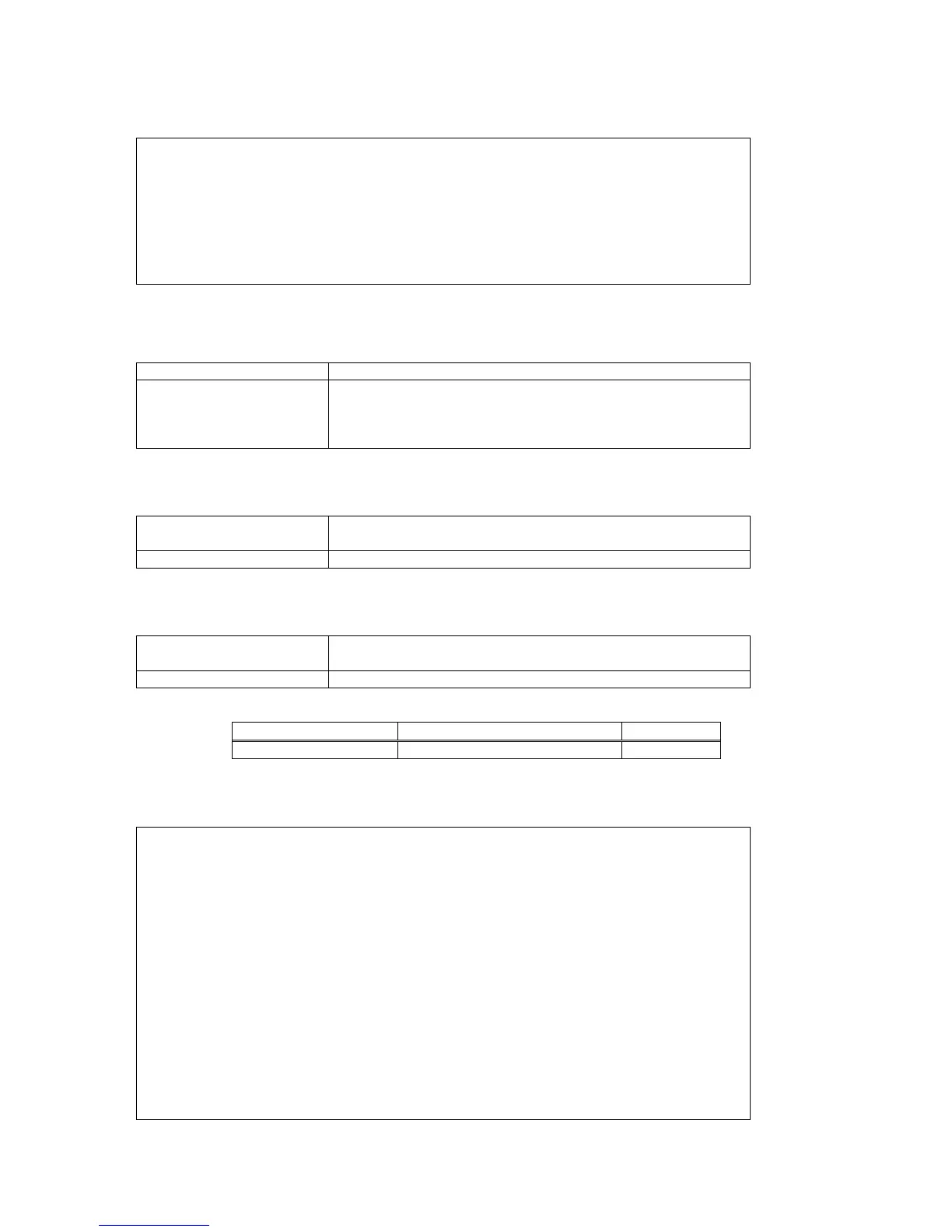CHAPTER 6 SYSTEM STATUS
22
¾ All Time Slot Assignment Screen:
SLOT 2 TDMoE === All Time Slot Assignment === 15:21:03 01/07/2010
P BID UDP Format Cell Jit-Tol Jit-Buf Dest. IP Address
= === ===== ====== ==== ======= ======= ================
1 0 1 AAL1 5 20 256 001.001.001.002
<< ESC key to return to previous menu, SPACE bar to refresh >>
6.5. Time Slot IP Configuration
¾ Command Path
Main Menu > (H) Time Slot IP Configuration
¾ Description
There are four options you can select from the Time Slot IP
Configuration: (A) Bundle Allocation Display (B) Time Slot
Assignment Display (C) Bundle IP Display (D) Time Slot IP
Assignment Display.
6.5.1. Bundle Allocation Display
¾ Command Path
Main Menu > (H) Time Slot IP Configuration > (A) Bundle
Allocation Display
¾ Description
Display the bundle allocation of Trib1~4
6.5.2. Time Slot Assignment Display
¾ Command Path
Main Menu > (H) Time Slot IP Configuration > (B) Time Slot
Assignment Display
¾ Description
Display the bundle for each time slot
Table 6-3 Timeslot Assignment Display
Field Setting Options Default
Port Trib1~4 Trib1
¾ Time Slot Assignment Display screens:
Using arrow keys to select a port and press Enter, then you will see the timeslot assignments for the
port you select listed as below:
SLOT 2 TDMoE === Time Slot Assignment Display === 16:03:07 12/30/2009
ARROW KEYS: CURSOR MOVE, TAB: ROLL OPTIONS
Port:Trib1
TS0 : Idle TS16: Idle
TS1 : Idle TS17: Idle
TS2 : Idle TS18: Idle
TS3 : Idle TS19: Idle
TS4 : Idle TS20: Idle
TS5 : Idle TS21: Idle
TS6 : Idle TS22: Idle
TS7 : Idle TS23: Idle
TS8 : Idle TS24: Idle
TS9 : Idle TS25: Idle
TS10: Idle TS26: Idle
TS11: Idle TS27: Idle
TS12: Idle TS28: Idle
TS13: Idle TS29: Idle
TS14: Idle TS30: Idle
TS15: Idle TS31: Idle
