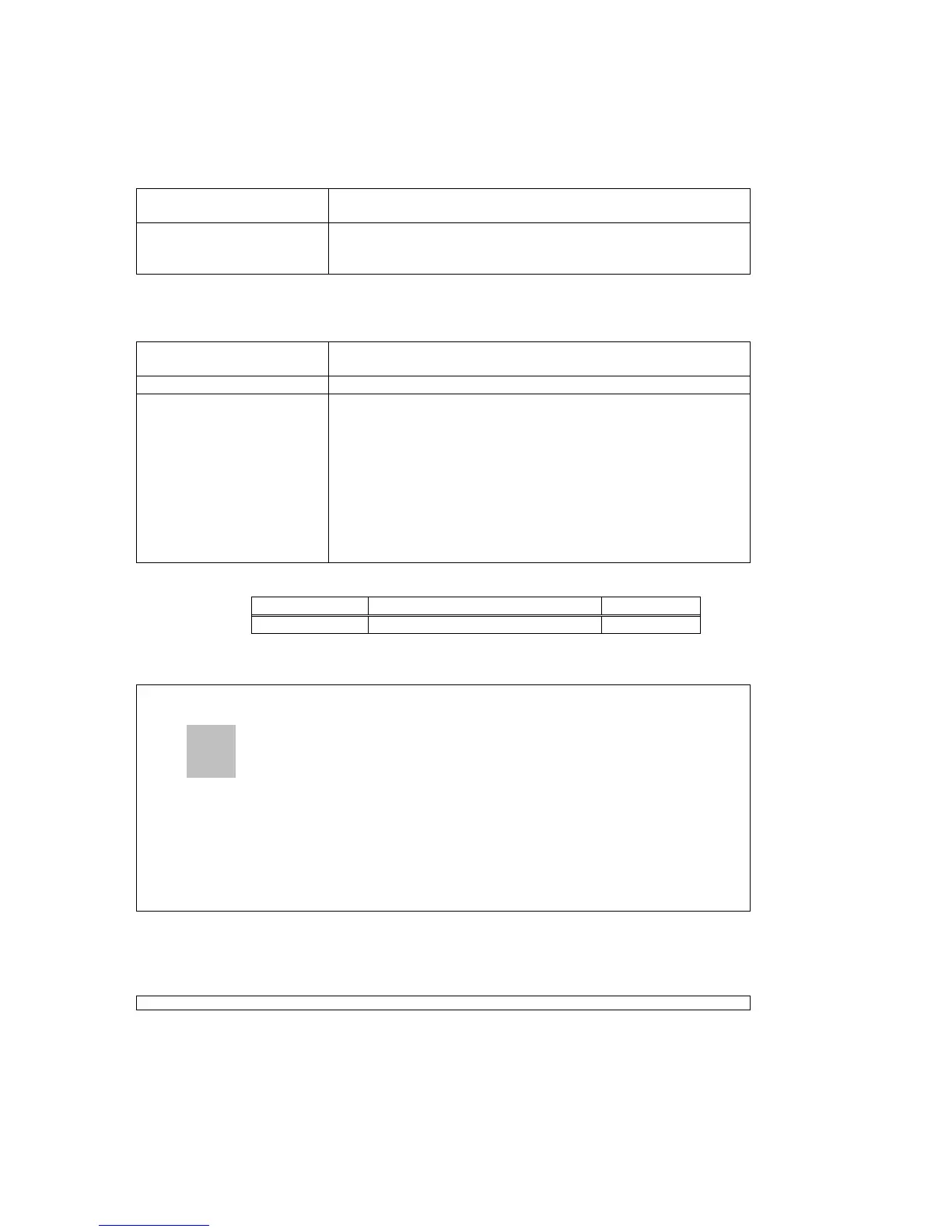CHAPTER 7 SYSTEM SETUP
32
When the configuration is successfully changed, the screen will return to the previous menu.
7.2.2.2. Transmission Scheduling
¾ Command Path
Main Menu > (S) System Setup > (C) Qos Setup > (B)
Transmission Scheduling
¾ Description
There are four options you can select from the Class of
Service: (A) Flow Control Setup (B) Scheduling Algorithm (C)
WRR Weight Setup.
7.2.2.2.1. Flow Control Setup
¾ Command Path
Main Menu > (S) System Setup > (C) Qos Setup > (B)
Transmission Scheduling > (A) Flow Control Setup
¾ Function
Enables users to change the state of flow control for each port
¾ Description
Flow Control: Flow Control is a method that manages the rate
of data transmission between two devices. If
the sending device forwards data at a faster
rate than the buffer of the receiving device can
handle, then the latter device will send the
former one pause frames to request for
quenching the transmission rate.
Flow Control Setup:
y Enable: the port is able to control the transmission speed
y Disable: the flow control mechanism is disabled
Table 7-7 Flow Control
Field Setting Options Default
ETH1~4 Enable, Disable Disable
¾ Flow Control Setup Screens:
Using Tab to change the state for each port:
SLOT 2 TDMoE === Flow Control Setup === 13:34:22 12/31/2009
ARROW KEYS: CURSOR MOVE, TAB: ROLL OPTIONS
ETH1: Disable
ETH2: Disable
ETH3: Disable
ETH4: Disable
<< Press ESC key to return to previous menu >>
NOTE: The transmitting port(s) of both local and remote devices should be Enable for Flow Control to
function successfully.
After you choose Enable or Disable for each field, press Esc. A prompt will ask if you wish to change
configuration. Press Y to confirm.
Change configuration (Y/N)? (Note:to save,please use V-command)
When the configuration is successfully changed, the screen will return to the previous menu.
7.2.2.2.2. Scheduling Algorithm
