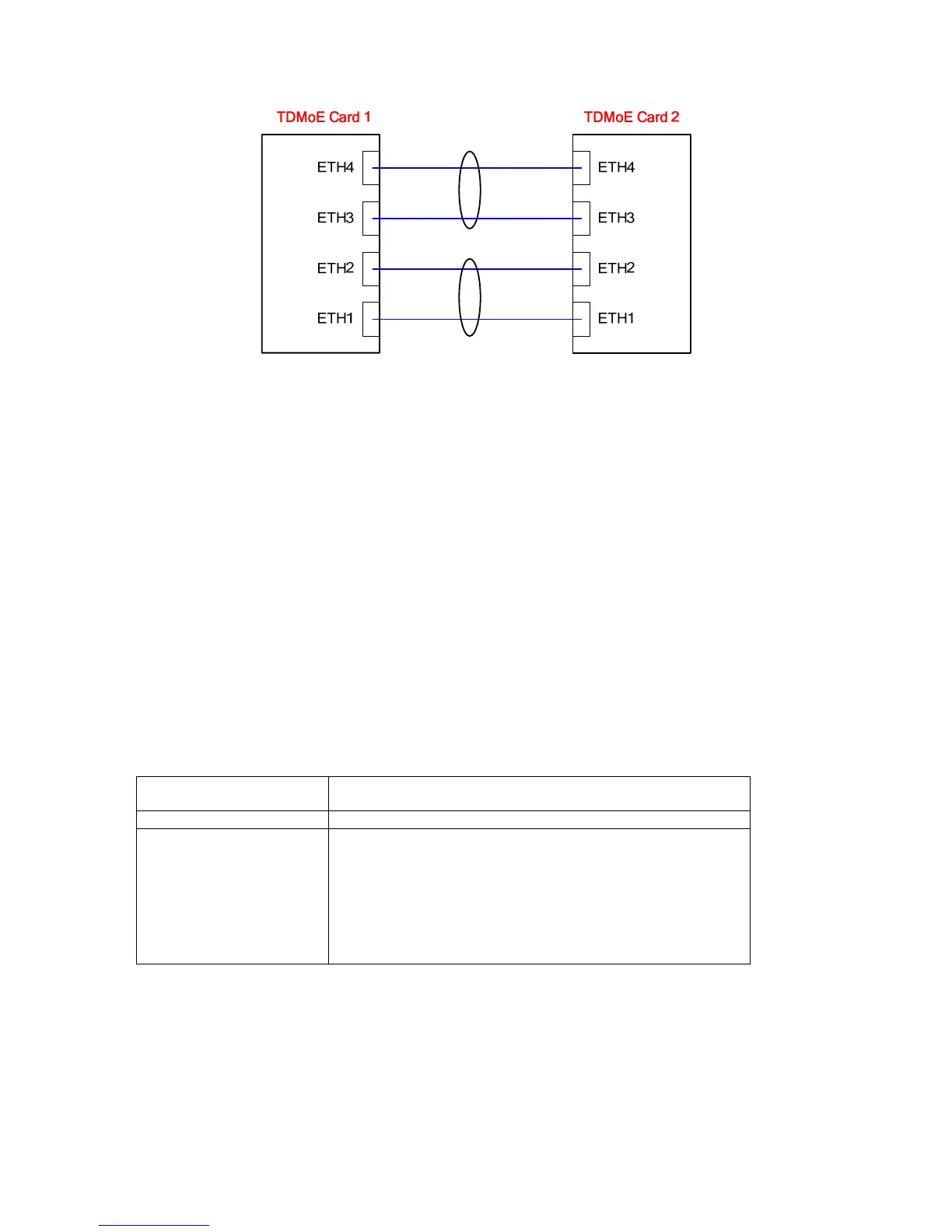CHAPTER 7 SYSTEM SETUP
39
Figure 7-1 Link Aggregation of TDMoE Card
Redundancy
Link Aggregation implicitly provides redundancy, yet it is not a truly port backup function of a TDMoE
card. For example, If 160 Mbps of data are transmitting over the trunk group, which implies each of the
two ports forwards 80 Mbps respectively. However, if one port fails, then its 80 Mbps traffic will be
transferred to another port. Yet, 60 Mbps of data will be dropped since the maximum bandwidth for a
single FE port is 100 Mbps. Hence, it is suggested that Flow Control should be enabled. After enabling
the Flow Control function, the system will send the connected device a pause frame to quench the data
rate. Otherwise, data will be dropped all along.
Precautions of Setup
y For the Link Aggregation to function properly, the “Link Aggregation” function of the connected
devices on both ends of an Ethernet cable must first be enabled.
y Within each trunk group, one port is selected as the leading port, and all the member ports must
follow the configurations of that leading port. For example, ETH1 is selected as the leading port,
then the port configurations of ETH2 such as flow control, speed and duplex mode must be
identical with ETH1. Furthermore, the ports of the connected device (e.g. ETH1 and ETH2 of
TDMoE card 2) ought to have the configurations identical to those of ETH1 of TDMoE card 1.
y Flow Control should be enabled so that the system will send the connected device a pause frame
to quench the data rate. Otherwise, data will be dropped all along.
7.2.6. RSTP Configuration Setup
¾ Command Path
Main Menu > (S) System Setup > (R) RSTP Configuration
Setup
¾ Function
Setup your RSTP parameters or close RSTP operation
¾ Description
In this section you can do both RSTP and RSTP port
configuration setup. Use arrow key to select the action you
would like to activate. It can be RSTP, ETH1, ETH2, ETH3 or
ETH4.
RSTP state:
y OFF: Disable RSTP operation
y STP: Eisable STP operation
y RSTP: Enable RSTP operation
