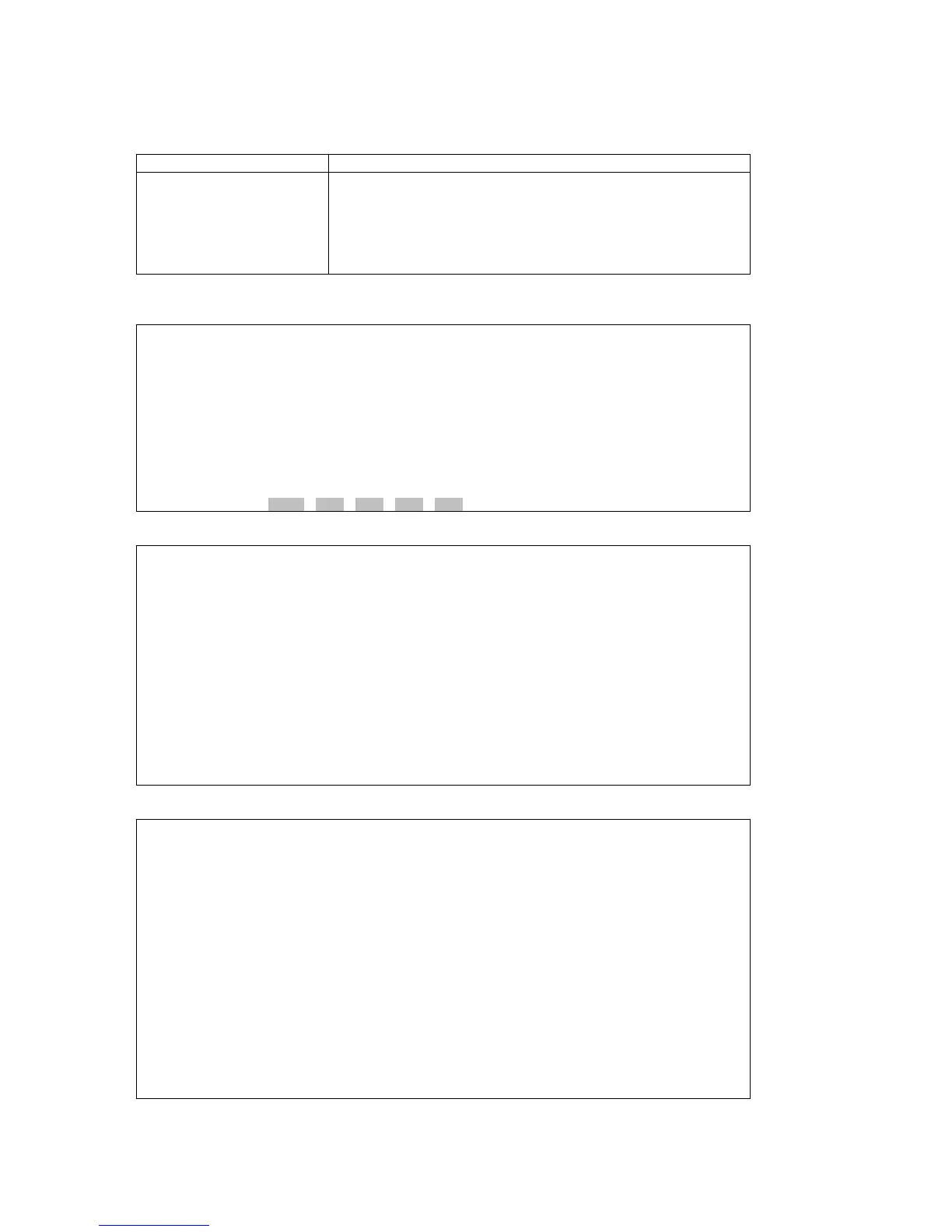CHAPTER 6 SYSTEM STATUS
20
6.3.6. RSTP Display
¾ Command Path
Main Menu > (C) System Configuration > (R) RSTP Display
¾ Description
You will see actions RSTP, ETH1, ETH2, ETH3 and ETH4 at
the button of the screen. Use arrow keys to select the action
you need, then, press Enter to show the detail information of
the action you choose. If you select RSTP, you will see its
state. If you select ETH1~4, you will see its STP state, port
priority, port cost, link type, and edge port.
¾ RSTP Display Screens:
Using arrow keys to select an action and press Enter:
SLOT 2 TDMoE === RSTP Display === 15:49:47 12/30/2009
Select Action >> *RSTP ETH1 ETH2 ETH3 ETH4
Then you will see the detail information for the action you select listed as below:
SLOT 2 TDMoE === RSTP Display === 15:49:06 12/30/2009
RSTP State : STP
<< ESC key to return to previous menu, SPACE bar to refresh >>
ETH1
SLOT 2 TDMoE === RSTP Port Display === 08:35:34 01/06/2010
[ETH1]
STP State : DISABLE
Port Priority: 128
Port Cost : 19
Link Type : auto
Edge Port : Enable
<< ESC key to return to previous menu, SPACE bar to refresh >>