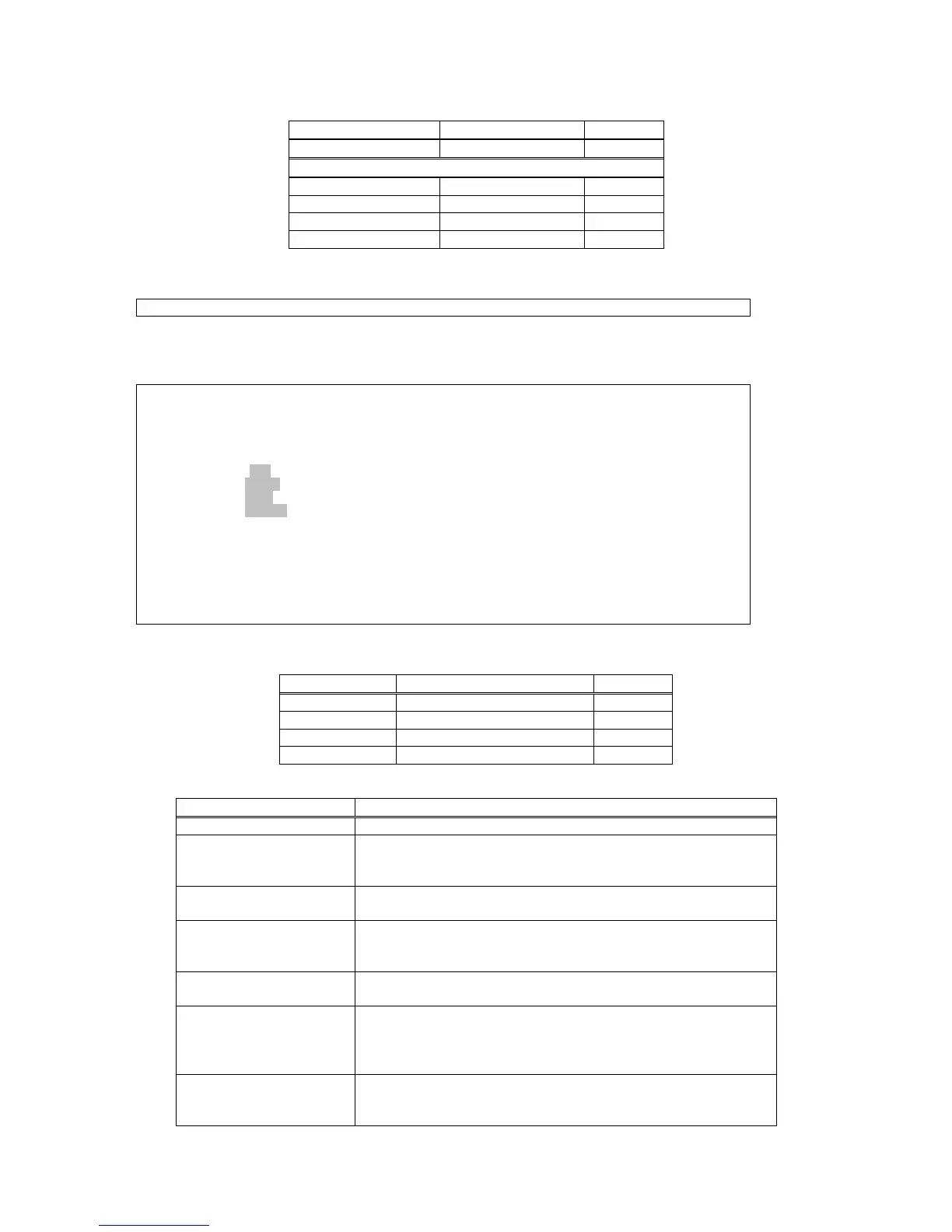CHAPTER 7 SYSTEM SETUP
41
Table 7-17 RSTP Configuration
Field Setting Options Default
RSTP state OFF, STP, RSTP OFF
When RSTP state is RSTP
Priority 0~65534 32768
Hello time (sec.) 1~10 2
Maximum age (sec.) 6~40 20
Forward delay (sec.) 4~30 15
After you change the RSTP state, priority, hello time, maximum age, and forward delay, press ESC. A
prompt will ask if you wish to change configuration. Press Y to confirm.
Change configuration (Y/N)? (Note:to save,please use V-command)
When the RSTP configuration is changed successfully, the screen will return to the previous page.
After you change the RSTP State to STP or RSTP, you can change the configuration for ETH1~4.
SLOT 2 TDMoE === RSTP Port Setup === 08:52:04 01/06/2010
ARROW KEYS: CURSOR MOVE, Please input: 0~240, BACKSPACE to edit
[ETH1]
STP State : DISABLE
Port Priority: 128
Port Cost : 00019
Link Type : auto
Edge Port : Enable
<< Press ESC key to return to previous menu >>
Note: Link Type and Edge Port can be configured only when the RSTP State is RSTP.
Table 7-18 ETH1~4 Configuration
Field Setting Options Default
Port Priority 0~240 128
Port Cost 0~65534 00019
Link Type Auto, p-to-p, Shared Auto
Edge Port Disable, Enable Enable
Table 7-19 RSTP and RSTP Port Setup Parameters
Parameter Description
RSTP state Specifies the type of spanning tree on this device
Priority Priority is used in selecting the root device, root port, and
designated port. The device with the highest priority (lower
value) becomes the root device.
Hello time (sec.) Interval (in seconds) at which this device transmits a
configuration message (BPDU)
Maximum age (sec.) The maximum time (in seconds) a device can wait without
receiving a configuration message before attempting to
reconfigure.
Forward delay (sec.) The maximum time (in seconds) this device will wait before
changing states (i.e. discarding to learning to forwarding).
Port priority Defines the priority used for this port in the STP. If the path cost
for all ports on a device is the same, the port with the highest
priority (i.e. lowest value) will be configured as an root port for
the device.
Port cost This parameter is used by the STP/RSTP to determine the best
path between devices. Therefore, lower values should be
assigned to ports attached to faster media, and higher values
