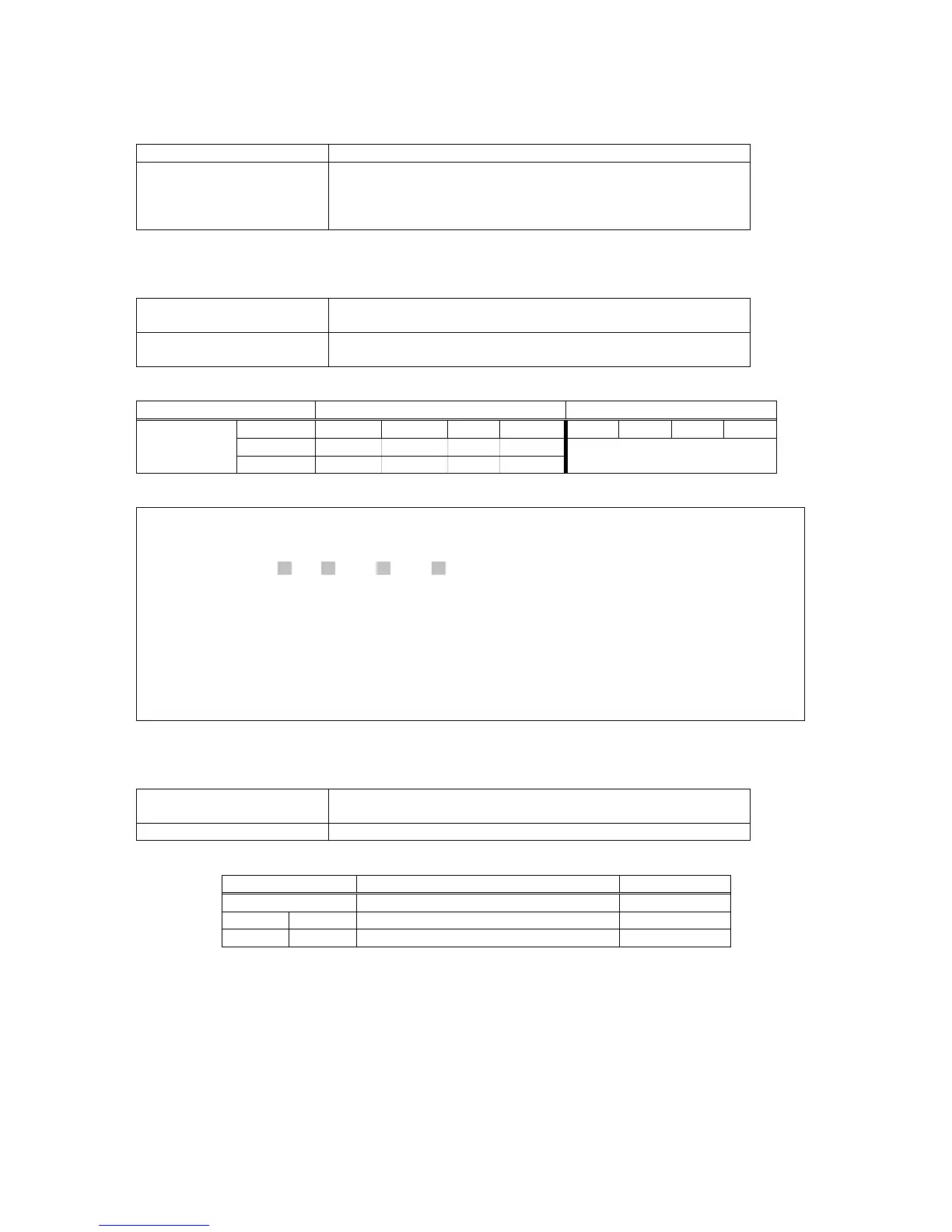CHAPTER 7 SYSTEM SETUP
44
7.3. Time Slot IP Assignment
¾ Command Path
Main Menu > (T) Time Slot IP Assignment
¾ Description
There are four options you can select from the Time Slot IP
Assignment: (A) Bundle Allocation Setup (B) Time Slot
Assignment Setup (C) Bundle IP Setup (D) Time Slot IP
Assignment.
7.3.1. Bundle Allocation Setup
¾ Command Path
Main Menu > (T) Time Slot IP Assignment > (A) Bundle
Allocation Setup
¾ Function
Enables users to change the bundle allocation of each tributary
port
Table 7-22 Bundle Allocation Setup
Field Settings Options Default
Trib1 Trib2 Trib3 Trib4 Trib1 Trib2 Trib3 Trib4
Option 1 16 16 16 16
Bundle
Allocation
Option 2 32 Disable 32 Disable
16
¾ Bundle Allocation Setup Screen:
SLOT 2 TDMoE === Bundle Allocation Setup === 16:53:17 12/31/2009
ARROW KEYS: CURSOR MOVE, TAB: ROLL OPTIONS
Trib1 Trib2 Trib3 Trib4
Bundle Allocation: 16 16 16 16
<< Press ESC key to return to previous menu >>
7.3.2. Time Slot Assignment Setup
¾ Command Path
Main Menu > (T) Time Slot IP Assignment > (B) Time Slot
Assignment Setup
¾ Function
Enables users to select a bundle for each time slot of a port
Table 7-23 Time Slot Assignment Setup
Field Setting Options Default
Port Trib1~4 Trib1
E1 TS0~31 Idle, Bundle 0~32 Idle
T1 TS0~24 Idle, Bundle 0~24 Idle
