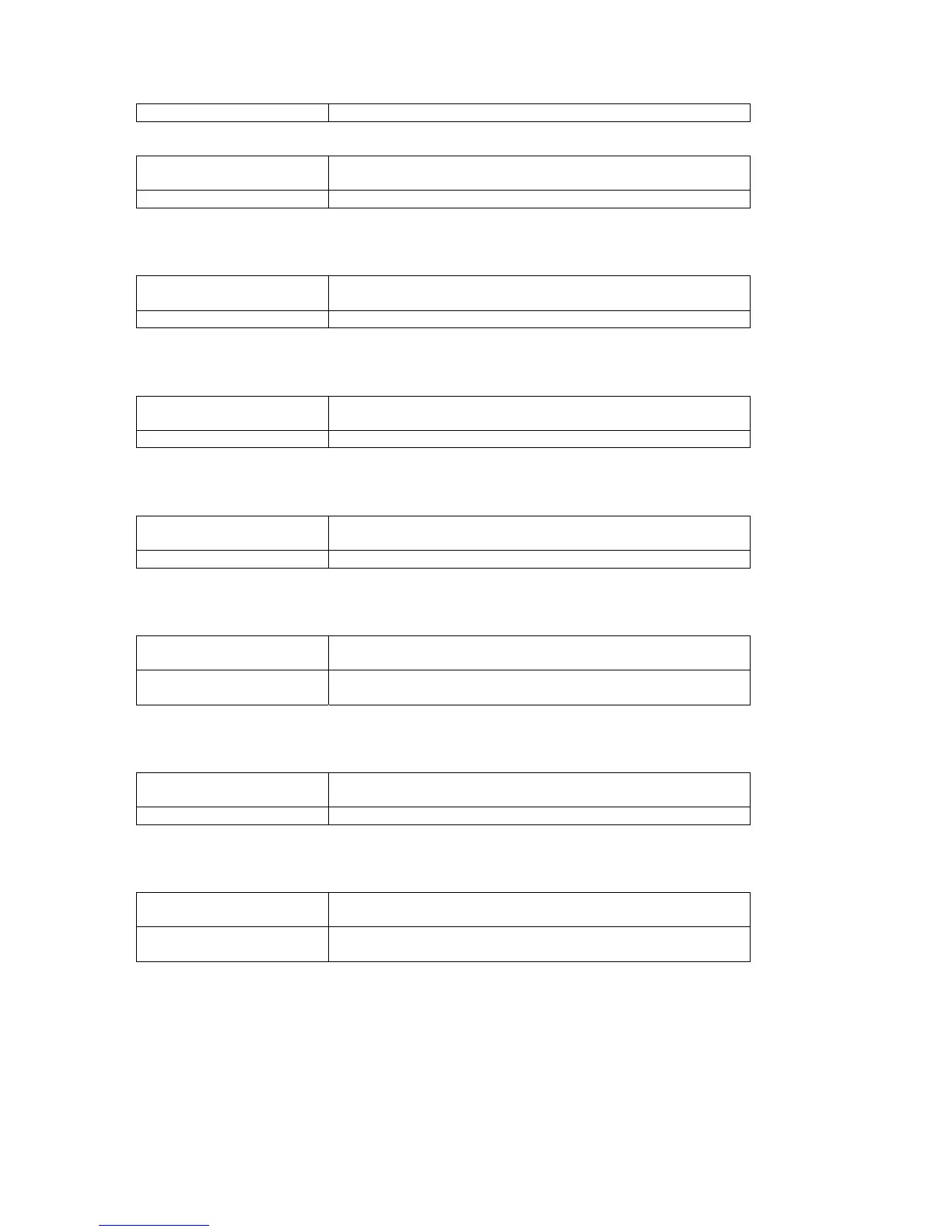CHAPTER 6 SYSTEM STATUS
19
(C) WRR Weight Display.
6.3.2.2.1. Flow Control
¾ Command Path
Main Menu > (C) System Configuration > (C) Qos Display > (B)
Transmission Scheduling > (A) Flow Control Display
¾ Description
Display the state of flow control for Ethernet 1~4
6.3.2.2.2. Scheduling Algorithm
¾ Command Path
Main Menu > (C) System Configuration > (C) Qos Display > (B)
Transmission Scheduling > (B) Scheduling Algorithm
¾ Description
Display the scheduling method for each port
6.3.2.2.3. WRR Weight Display
¾ Command Path
Main Menu > (C) System Configuration > (C) Qos Display > (B)
Transmission Scheduling > (C) WRR Weight Display
¾ Description
Display the weight for each queue
6.3.2.3. Rate Control
¾ Command Path
Main Menu > (C) System Configuration > (C) Qos Display >
(C) Rate Control
¾ Description
Display the rate control of Ethernet 1~4
6.3.3. Ethernet Port Display
¾ Command Path
Main Menu > (C) System Configuration > (E) Ethernet Port
Display
¾ Description
Shows layer one configuration for all RSTP ports. This includes
the state, auto negotiation, speed, and duplex status.
6.3.4. Ethernet Switch Display
¾ Command Path
Main Menu > (C) System Configuration > (L) Ethernet Swtich
Display
¾ Description
Shows layer two configuration (age time) for RSTP
6.3.5. Link Aggregation Display
¾ Command Path
Main Menu > (C) System Configuration Display> (P) Link
Aggregation Display
¾ Description
Displays the state of Trunk1 and Trunk 2 for the link
aggregation
NOTE: Please refer to section 7.2.5 for detailed information on Link Aggregation.
