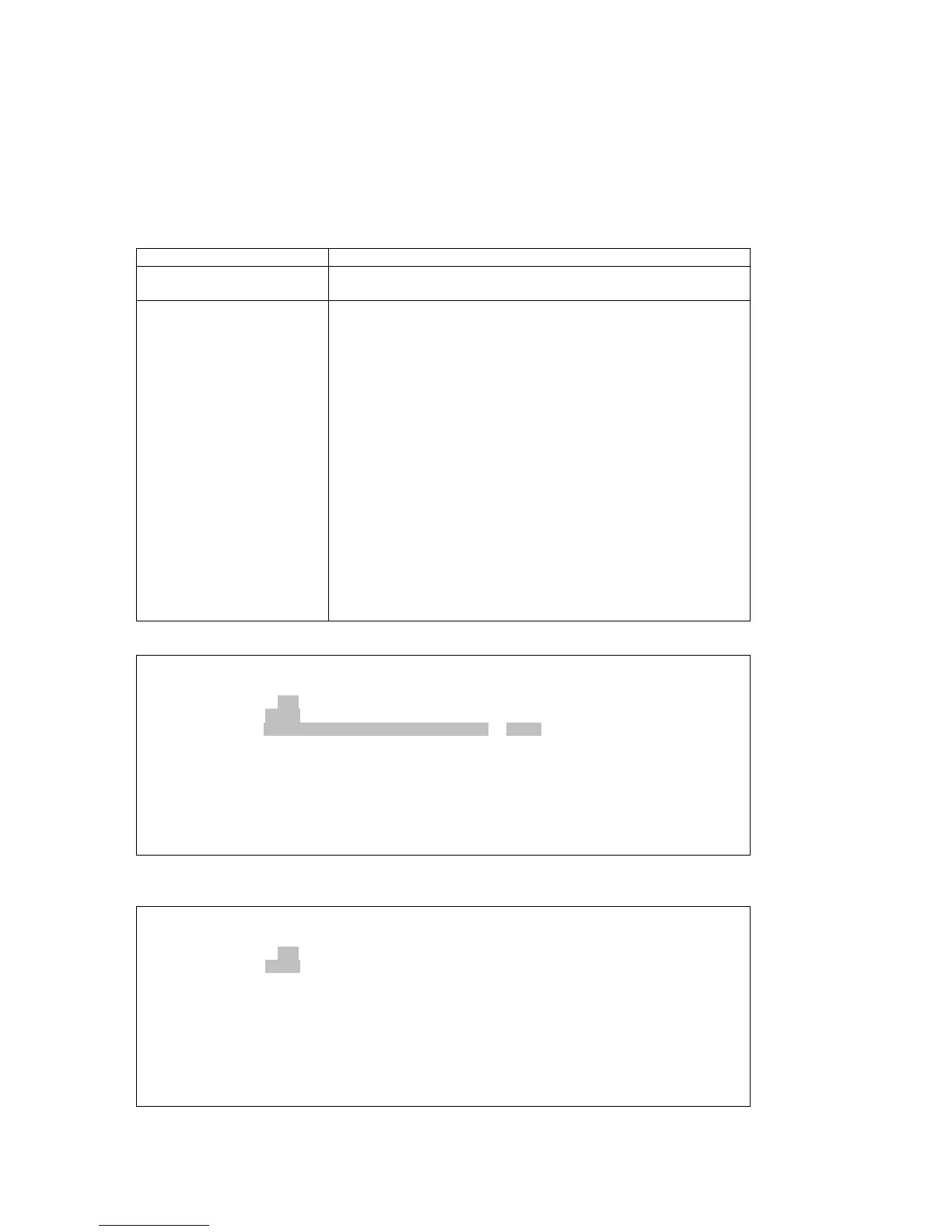CHAPTER 7 SYSTEM SETUP
27
7. SYSTEM SETUP
This chapter introduces setup procedures of TDMoE. This includes loopback setup, system setup,
time slot IP assignment, alarm setup, clear alarm history, clear performance data, and firmware
upgrade. Please go to the SETUP section in the main menu to find the part you want to operate.
7.1. Loopback Setup
¾ Command Path
Main Menu > (L) Loopback Setup
¾ Function
Enable users to setup the near-end loopback, LB port, and LB
map
¾ Description
Loopback Setup:
y Near-End Loopback:
1. Backplane Loopback: The incoming signal is
immediately looped back to Backplane after entering
FPGA without going through FPGA process.
2. Payload Loopback: The signal is looped back to
TDMoE Chipset from FPGA after it goes through
Ethernet Switch and TDMoE Chipset. The signal then
passes Ethernet Switch and arrives at the remote
physical link.
3. Line Loopback: The signal is immediately looped back
to Ethernet Switch after entering FPGA without going
through FPGA process. The signal then arrives at the
remote physical link.
4. Local Loopback: The incoming signal is looped back to
Backplane from FPGA.
y Loopback Port: the port that runs the loopback test
y Loopback MAP: the amount of time slots for a port that
runs the loopback test
¾ Loopback Test Screen:
SLOT 2 TDMoE === Loopback Setup === 09:43:11 12/31/2009
ARROW KEYS: CURSOR MOVE, TAB: ROLL OPTIONS
NEAR-END LOOPBACK :OFF
LB PORT :Trib1
LB MAP :iiiiiiiiiiiiiiiiiiiiiiiiiiiiiiii CH:01
<< Press ESC key to return to previous menu >>
NOTE: If the Near-End Loopback is OFF, all four ports (Trib1~4) do not perform loopback.
When the framing mode for each port is T1-None or E1-Unframe, the screen is shown as:
SLOT 2 TDMoE === Loopback Setup === 11:58:07 05/24/2010
ARROW KEYS: CURSOR MOVE, TAB: ROLL OPTIONS
NEAR-END LOOPBACK :OFF
LB PORT :Trib1
LB MAP :1111111111111111111111111
<< Press ESC key to return to previous menu >>