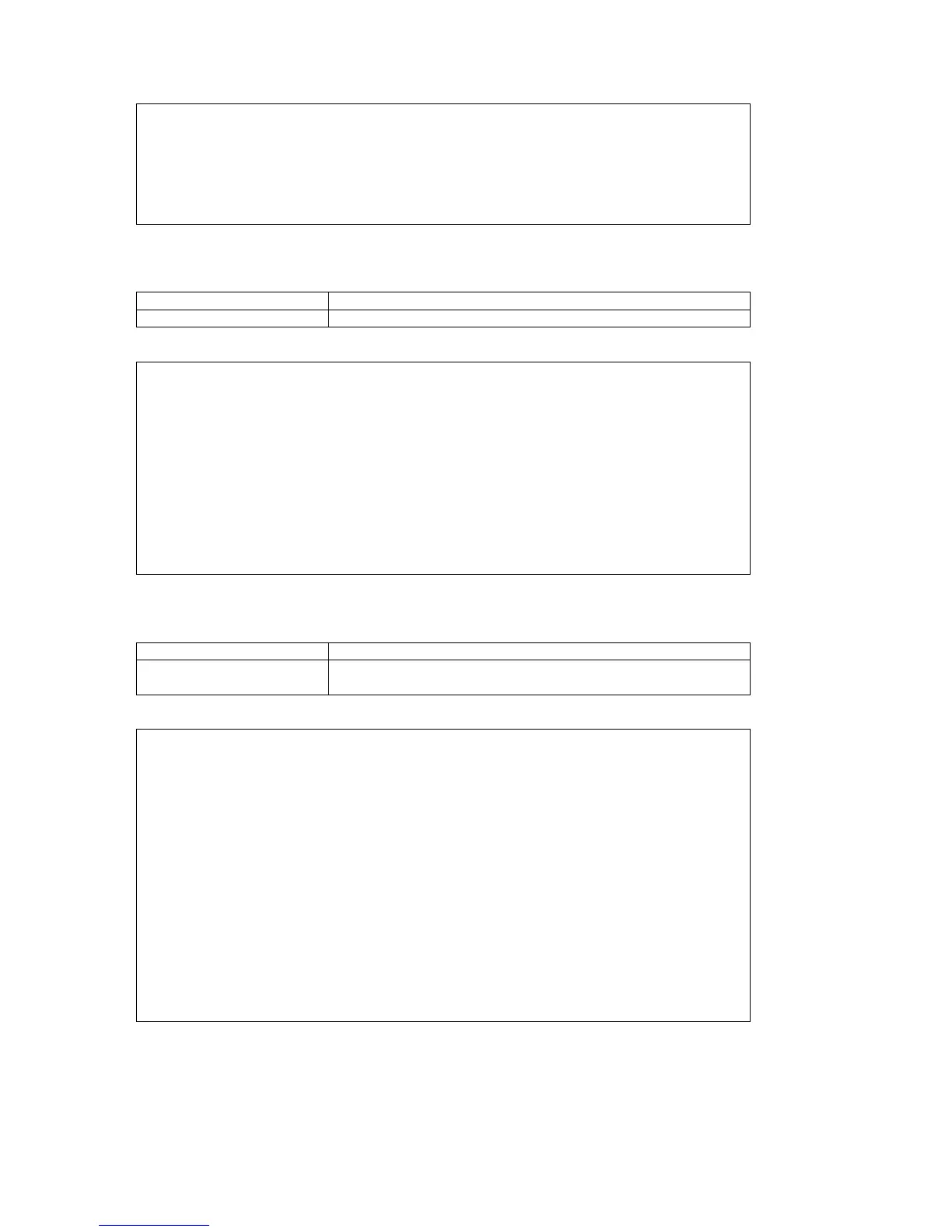CHAPTER 6 SYSTEM STATUS
25
<< ESC key to return to previous menu, SPACE bar to refresh >>
6.6.4. Bundle Status
¾ Command Path
Main Menu > (N) Status & Statistics > (D) Bundle Status
¾ Description
Display whether the bundle is active or inactive
¾ Bundle Status Screen:
SLOT 2 TDMoE === Bundle Status === 18:20:10 01/05/2010
P BID status
= === ========
1 0 active
<< ESC key to return to previous menu, SPACE bar to refresh >>
6.6.5. Ethernet Port Status
¾ Command Path
Main Menu > (N) Status & Statistics > (E) Ethernet Port Status
¾ Description
Shows layer one configuration for all RSTP ports. This includes
the state, auto negotiation, speed, and duplex status.
¾ Ethernet Port Status Screen:
SLOT 2 TDMoE === Ethernet Port Status === 08:48:11 12/31/2009
[ETH1]
State :Enable Speed :10Mbps Duplex :Half
Auto Negotiation:Enable Link :Down
[ETH2]
State :Enable Speed :10Mbps Duplex :Half
Auto Negotiation:Enable Link :Down
[ETH3]
State :Enable Speed :10Mbps Duplex :Half
Auto Negotiation:Enable Link :Down
[ETH4]
State :Enable Speed :10Mbps Duplex :Half
Auto Negotiation:Enable Link :Down
<< ESC key to return to previous menu, SPACE bar to refresh >>