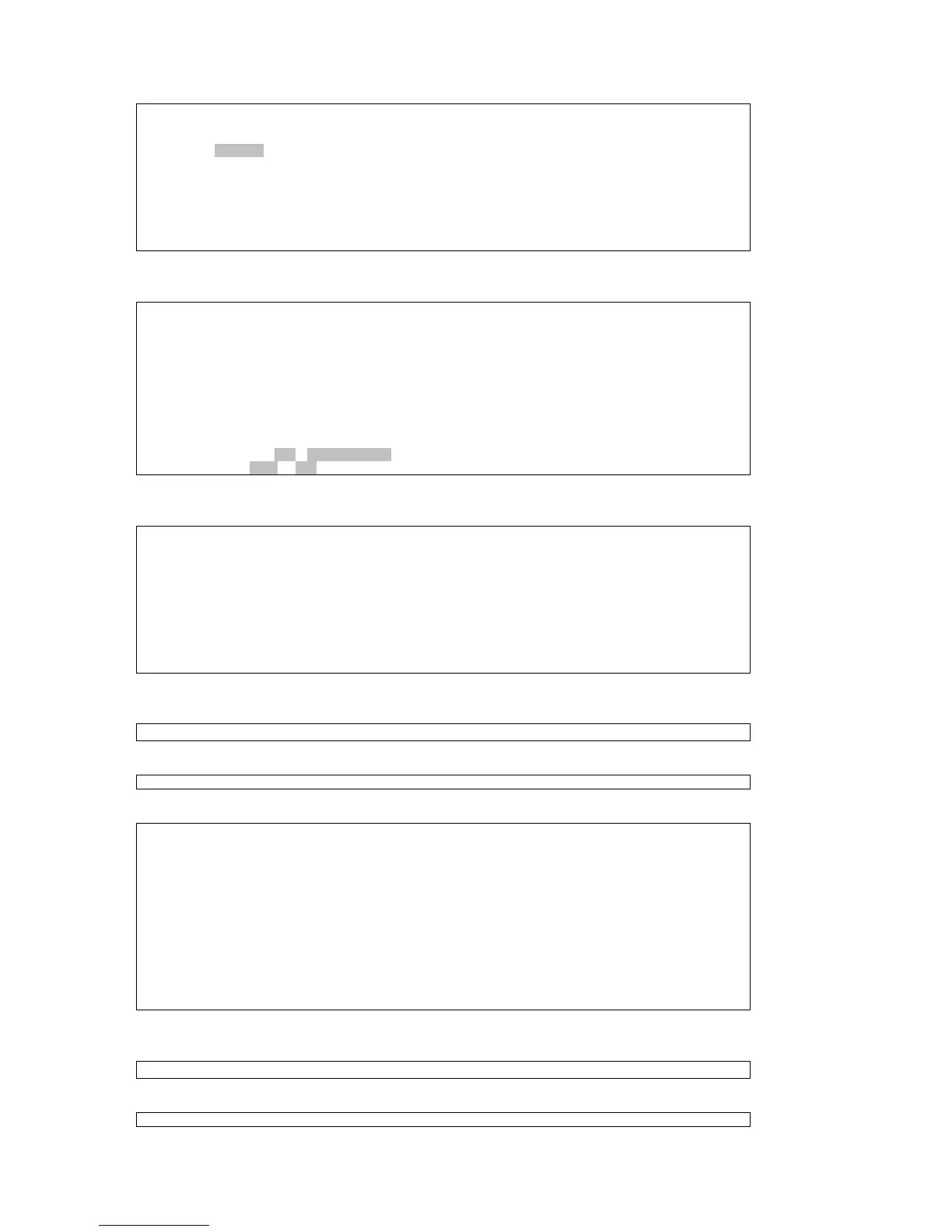CHAPTER 7 SYSTEM SETUP
37
Age Time: 0000300
NOTE: Setting the age time to zero disables the aging process.
Aging time must be a multiple of 15
<< Press ESC key to return to previous menu >>
If you select MAC address, you’ll first have to choose from two actions: Add (add a new static address)
or Del (delete a port or a static address). Use arrow keys to make your selection and press Enter.
SLOT 2 TDMoE === Ethernet Switch Setup === 15:38:36 12/31/2009
Select Action >> Age *MAC Address
*Add Del
To add a new port, select Add. Using Tab to select a port, and using BACKSPACE to edit and enter
new MAC address:
SLOT 1 TDMoE === Add ethernet MAC Address === 18:17:54 11/05/2009
ARROW KEYS: CURSOR MOVE, TAB: ROLL OPTIONS
Add Port :MGT
Add MAC :00 00 00 00 00 00
<< Press ESC key to return to previous menu >>
After you choose a port and enter the MAC address, press ESC. A prompt will ask if you wish to add the
address. Press Y to confirm.
Start to add (Y/N)?
When the MAC address is added successfully, a message will appear as shown below:
RESULT: OK
To delete a port, select Del. Using Tab to select a port and a static:
SLOT 2 TDMoE === Delete Ethernet MAC Table === 09:03:58 01/12/2010
ARROW KEYS: CURSOR MOVE, TAB: ROLL OPTIONS
Delete Port : MGT
<< Press ESC key to return to previous menu >>
After you choose a port and a static, press ESC. A prompt will ask if you wish to add the address. Press
Y to confirm.
Start to delete (Y/N)?
When the MAC address is deleted successfully, a message will appear as shown below:
RESULT: OK