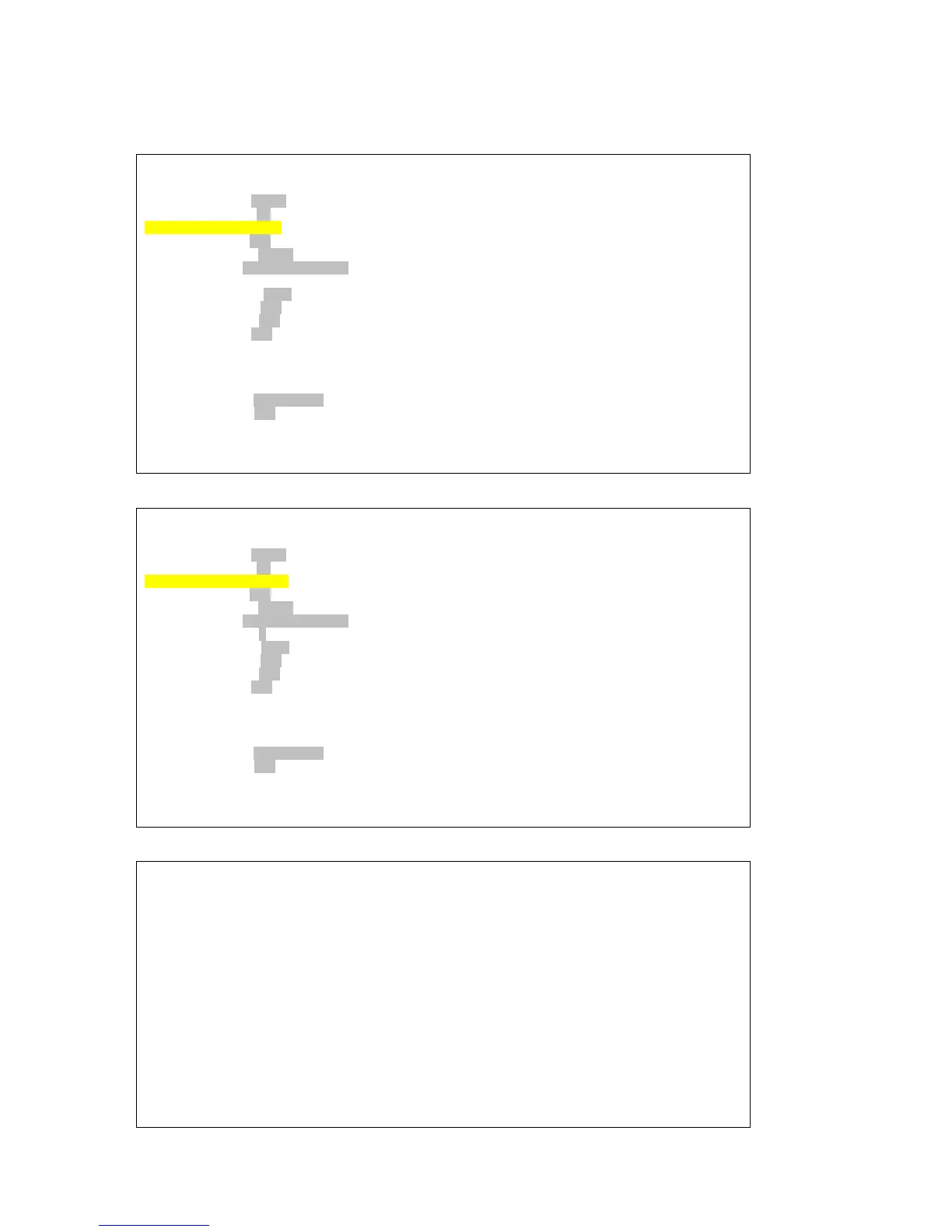CHAPTER 7 SYSTEM SETUP
46
¾ Time Slot IP Assignment Screens:
There are two unframed modes for user to choose: AAL1 and SAToP.
AAL1:
SLOT 2 TDMoE === Time Slot IP Assignment === 14:08:55 01/04/2010
ARROW KEYS: CURSOR MOVE, TAB: ROLL OPTIONS
Port : Trib1
Bundle ID : 00 PO/TS TS PO/TS TS BNDL ID/UDP NUM Dest IP Address
Format : AAL1 ===== == ===== == =============== ===============
ToS : 000 0 0 17 17
UDP Number : 00000 1 1 18 18
Dest IP Addr: 000.000.000.000 2 2 19 19 Cell Num Jitter Delay Jitter Size
Stratum : 3 3 3 20 20 ======== =========== ============
Cell in Bundle : 0005 4 4 21 21
Jitter Delay : 020 5 5 22 22
Jitter Size : 256 6 6 23 23
VLAN : OFF 7 7 24 24
CVLAN ID : 8 8 25 25
CVLAN Priority : 9 9 26 26
SVLAN ID : 10 10 27 27
SVLAN Priority : 11 11 28 28
Action : Add bundle 12 12 29 29
Confirm ? Yes 13 13 30 30
14 14 31 31
15 15
16 16
<< Press ESC key to return to main menu or save system setup >>
SAToP:
SLOT 2 TDMoE === Time Slot IP Assignment === 14:16:42 01/04/2010
Please input decimal number (1-65535), BACKSPACE to edit
Port : Trib1
Bundle ID : 00 PO/TS TS PO/TS TS BNDL ID/UDP NUM Dest IP Address
Format : SAToP ===== == ===== == =============== ===============
ToS : 000 0 0 17 17
UDP Number : 00000 1 1 18 18
Dest IP Addr: 000.000.000.000 2 2 19 19 Cell Num Jitter Delay Jitter Size
Stratum : 3 3 3 20 20 ======== =========== ============
Size in Bytes : 0300 4 4 21 21
Jitter Delay : 020 5 5 22 22
Jitter Size : 256 6 6 23 23
VLAN : OFF 7 7 24 24
CVLAN ID : 8 8 25 25
CVLAN Priority : 9 9 26 26
SVLAN ID : 10 10 27 27
SVLAN Priority : 11 11 28 28
Action : Add bundle 12 12 29 29
Confirm ? Yes 13 13 30 30
14 14 31 31
15 15
<< Press ESC key to return to previous menu >>
CESoPSN:
SLOT 2 TDMoE === Time Slot IP Assignment === 13:35:36 05/27/2010
ARROW KEYS: CURSOR MOVE, TAB: ROLL OPTIONS
Port : Trib1
Bundle ID : 00 PO/TS TS PO/TS TS BNDL ID/UDP NUM Dest IP Address
Format : CESoPSN ===== == ===== == =============== ===============
ToS : 000 0 17
UDP Number : 00000 1 18
Dest IP Addr: 000.000.000.000 2 19 Cell Num Jitter Delay Jitter Size
Stratum : 3 3 20 ======== =========== ============
Number of Frame: 05 4 21
Jitter Delay : 020 5 22
Jitter Size : 256 6 23
VLAN : OFF 7 24
CVLAN ID : 8 25
CVLAN Priority : 9 26
SVLAN ID : 10 27
SVLAN Priority : 11 28
Action : Add bundle 12 29
Confirm ? No 13 30