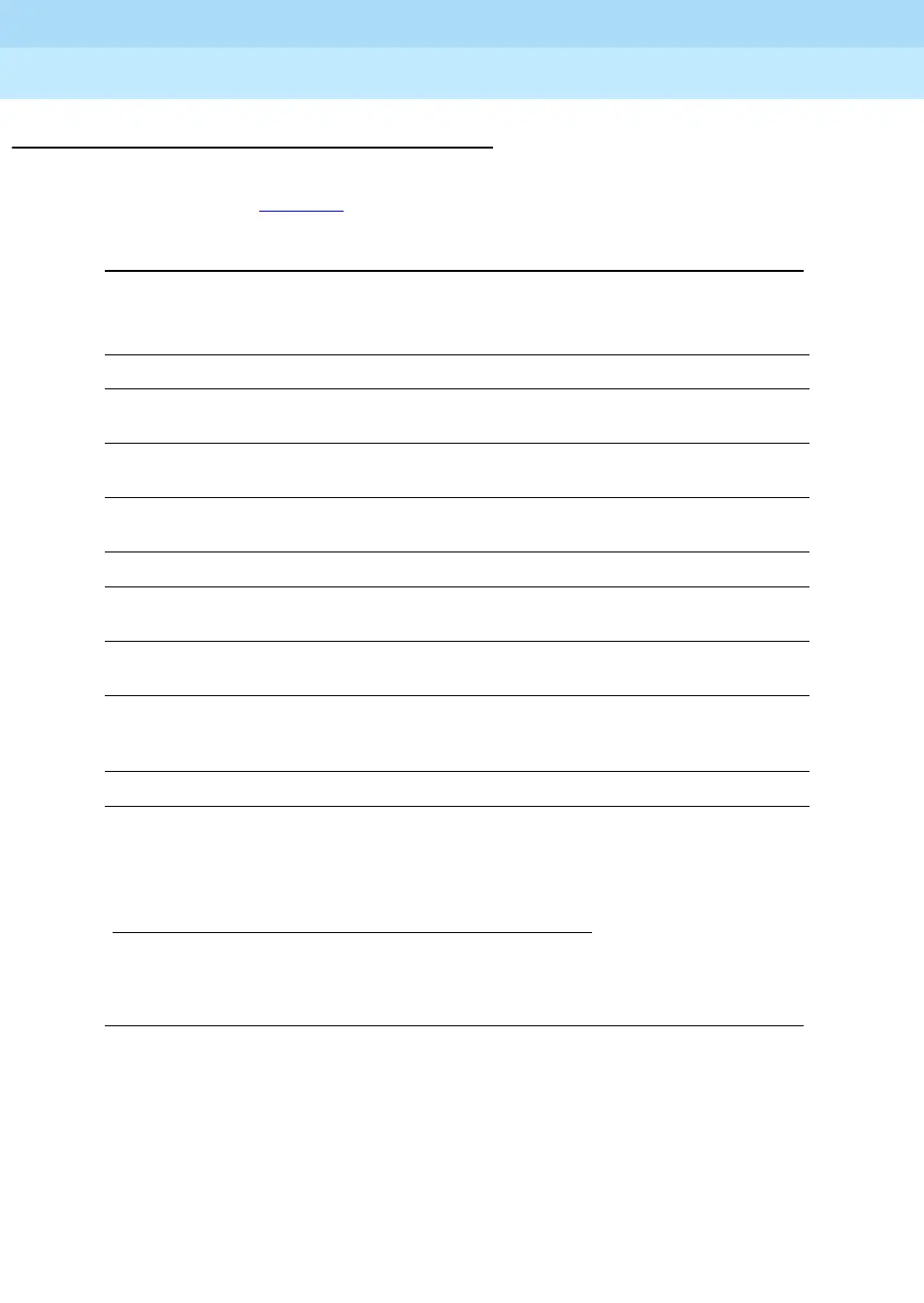MERLIN LEGEND Communications System Release 6.1
System Programming Guide
555-661-111
Issue 1
August 1998
Programming with SPM
Page 2-25Using SPM
2
SPM Main Menu Options 2
The SPM Main Menu provides access to system programming and to the SPM
functions listed in Table 2–3
.
Table 2–3. SPM Main Menu Options
*
SPM option only. Not available on the MLX-20L system programming console.
To be used only by qualified service personnel.
SPM Menu
Option Function
6\V3URJUDP
To program the system
%DFNXS*
To make a backup copy of your system programming and
store it on a floppy disk or on hard disk
%RDUGV*
Shows which modules (port boards) are in each slot of the
control unit and allows you to assign boards to slots
3ULQW2SWV*
Directs reports to the printer or to the PC for storage on a
floppy disk or on hard disk
0RQLWRU*
Restricted to use by your technical support organization
0DLQWHQDQFH
Restricted to use by your technical support organization and
qualified technicians
5HVWRUH*
To restore your system programming from floppy disk or from
hard disk
3DVV7KUX*
(IS II/III only) To make a remote connection, through the
control unit, to an IS II/III PC to program applications on the IS
II/III PC
3DVVZRUG*
To change the password for remote entry into the system
/DQJXDJH
To select a language (English, French, or Spanish) for the
console simulation window on the PC. (There is also a
Language option available on the System Programming menu
that allows you to set the system language.)
