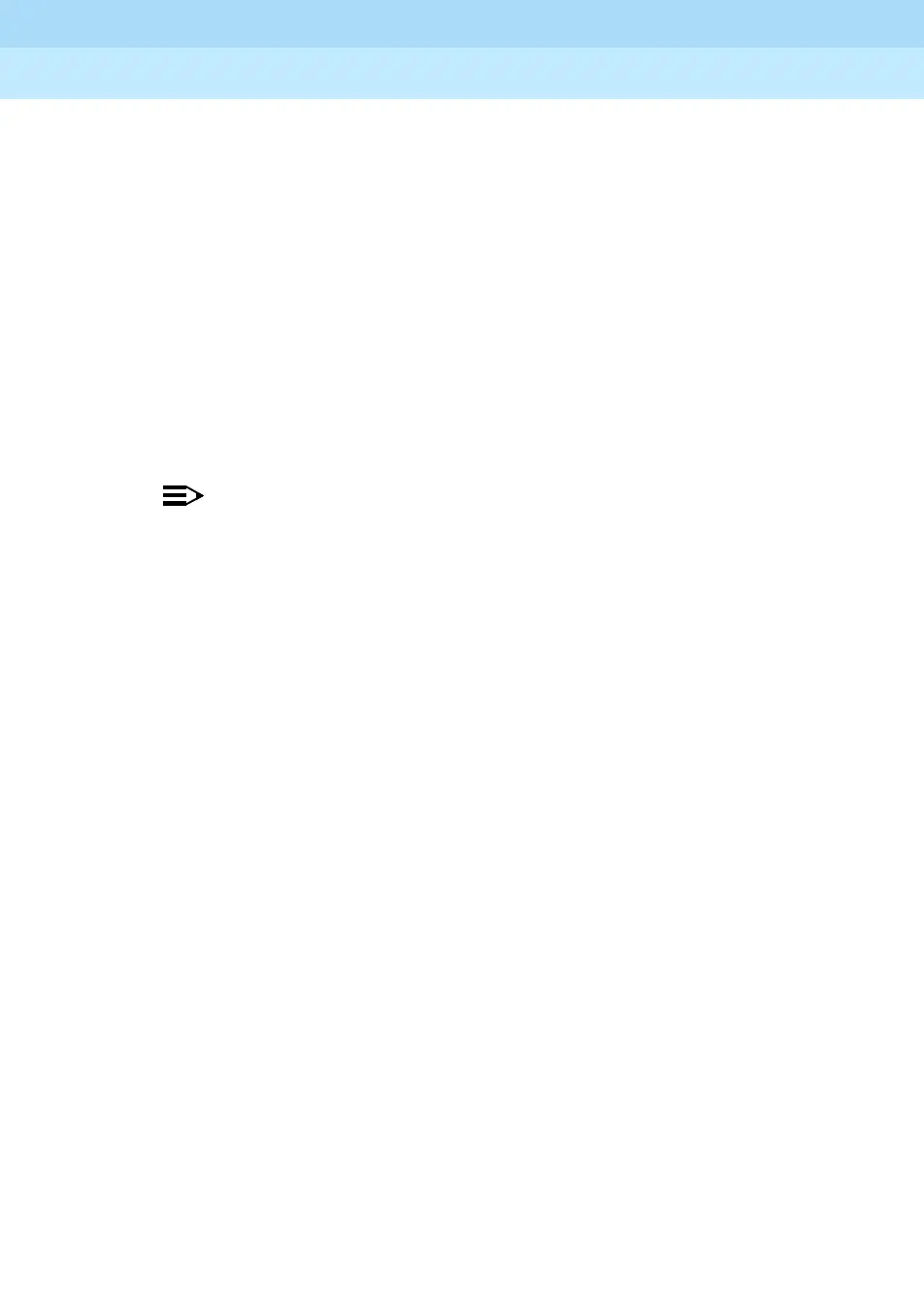MERLIN LEGEND Communications System Release 6.1
System Programming Guide
555-661-111
Issue 1
August 1998
Programming Procedures
Page 3-307Computer Telephony Integration (CTI) Link
3
When you add a CTI link, the system performs the following actions:
■ The programmed buttons for that extension revert to the factory settings for
a non-operator MLX telephone.
■ Forwarding is deactivated to the extension.
■ The extension is removed form membership in calling groups.
■ The extension is removed from membership in coverage groups.
■ The extension is removed from membership in Service Observing groups,
or as an Observer of a Service Observing group.
■ The Extension Directory label for the extension is changed to &7,/,1..
■ The factory setting for alarms is active on this link.
■ Dial access to pools is removed from the station.
NOTES:
1. Be sure to restore the board after finishing any programming
activities.
2. If the primary and secondary cover buttons are not removed, the
following message appears on the programming device (SPM or
MLX-20L).
&7,/LQN([WHQVLRQ[[[[
DGGHG,EXWLWKDV
SULPDU\RUVHFRQGDU\
FRYHUEXWWRQVDWRWKHU
H[WHQVLRQV.
3OHDVHUHPRYHWKHP.
([LW
Summary: CTI Link 3
Programmable by System Manager
Mode Hybrid/PBX
Idle Condition Not required
Planning Form Form 2b, System Numbering: Digital Adjuncts
Factory Setting No port programmed as CTI link
Valid Entries Any extension on an MLX port board except the System
Programming console port and the first and fifth ports.
Inspect Yes
Copy Option No
