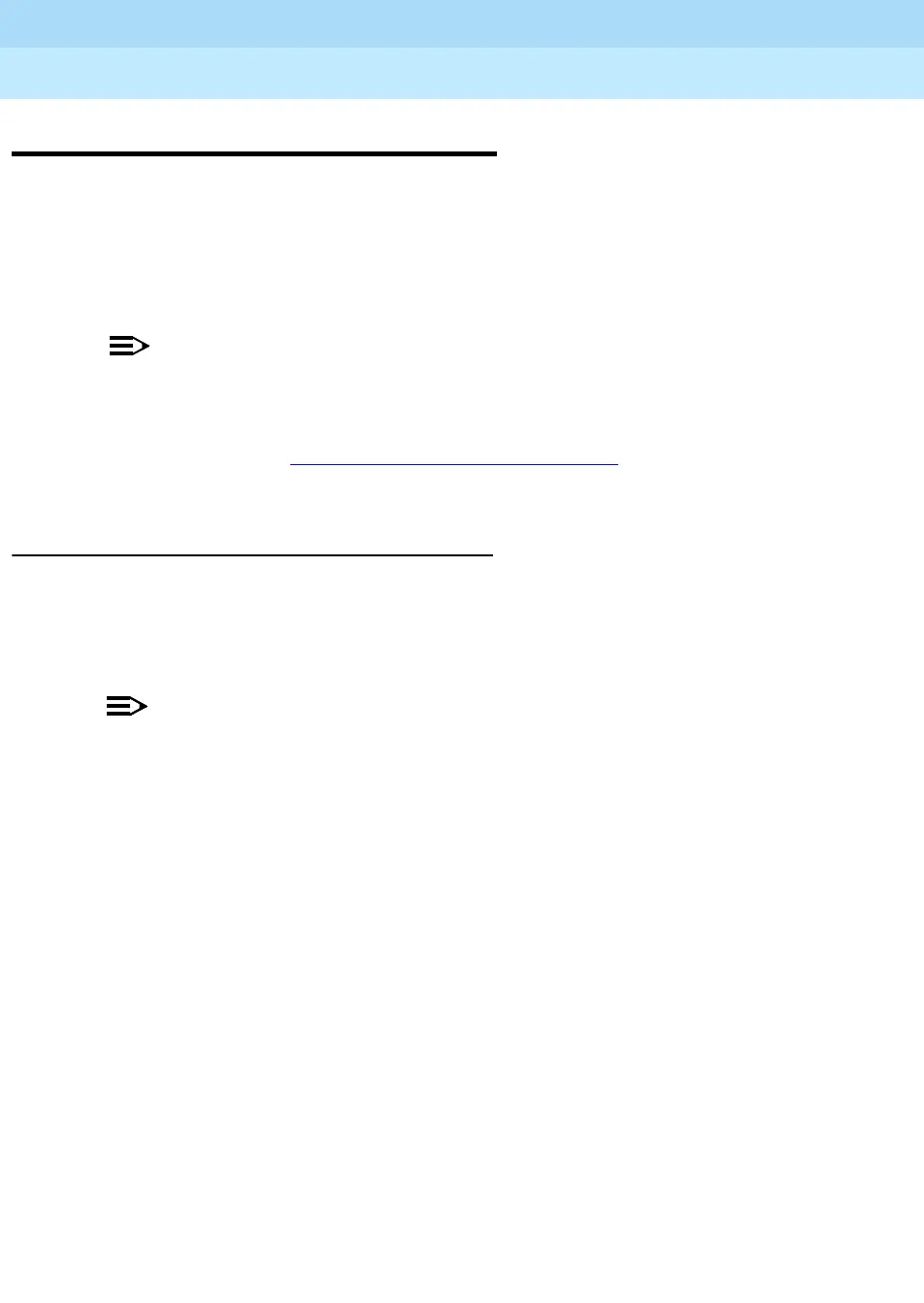MERLIN LEGEND Communications System Release 6.1
System Programming Guide
555-661-111
Issue 1
August 1998
Programming Procedures
Page 3-261BRI Facilities
3
BRI Facilities 3
The procedures in this section provide the steps for programming the following
options for Basic Rate Interface (BRI) facilities connected to an 800 NI-BRI
module:
■ Service Profile Identifier (SPID) and Directory Number (DN)
■ Timers
NOTES:
1. The 800 NI-BRI module is only available in Release 4.0 and later.
2. If you are adding BRI facilities to an existing system, clock
synchronization must be set correctly. To inspect or change these
values, see “Clock Synchronization” on page 3–85
.
Service Profile Identifier (SPID) and
Directory Number (DN) 3
Use this procedure to program the Service Profile Identifier (SPID) and Directory
Number (DN) for each BRI line in the system. Until these values are programmed
for each line, the system considers the BRI line inactive and the line will not
initialize.
NOTE:NOTE:NOTE:
The system will not be forced idle when SPIDs are entered. However, if for
some reason a SPID changes, the line must be idle (no active call on the
line) in order to change the SPID.
Summary: Service Profile Identifier (SPID) and
Directory Number (DN) 3
Programmable by System Manager
Mode Key, Hybrid/PBX
Idle Condition Not required
Planning Form Form 3i, Incoming Trunks: BRI Options (800 NI-BRI module)
Factory Setting none
Valid Entries SPID: up to 20 digits (any combination of 0 to 9)
DN: up to 10 digits (any combination of 0 to 9)
Inspect No
Copy Option No
Console Procedure
/LQHV7UXQNV→More→%5,→63,''1.→Dial line/trunk
no.
→(QWHU→Dial SPID→(QWHU→Dial DN→ (QWHU→
([LW→([LW
PC Procedure
→→→→Type line/trunk no.→→
Type SPID→→Type DN→→→
