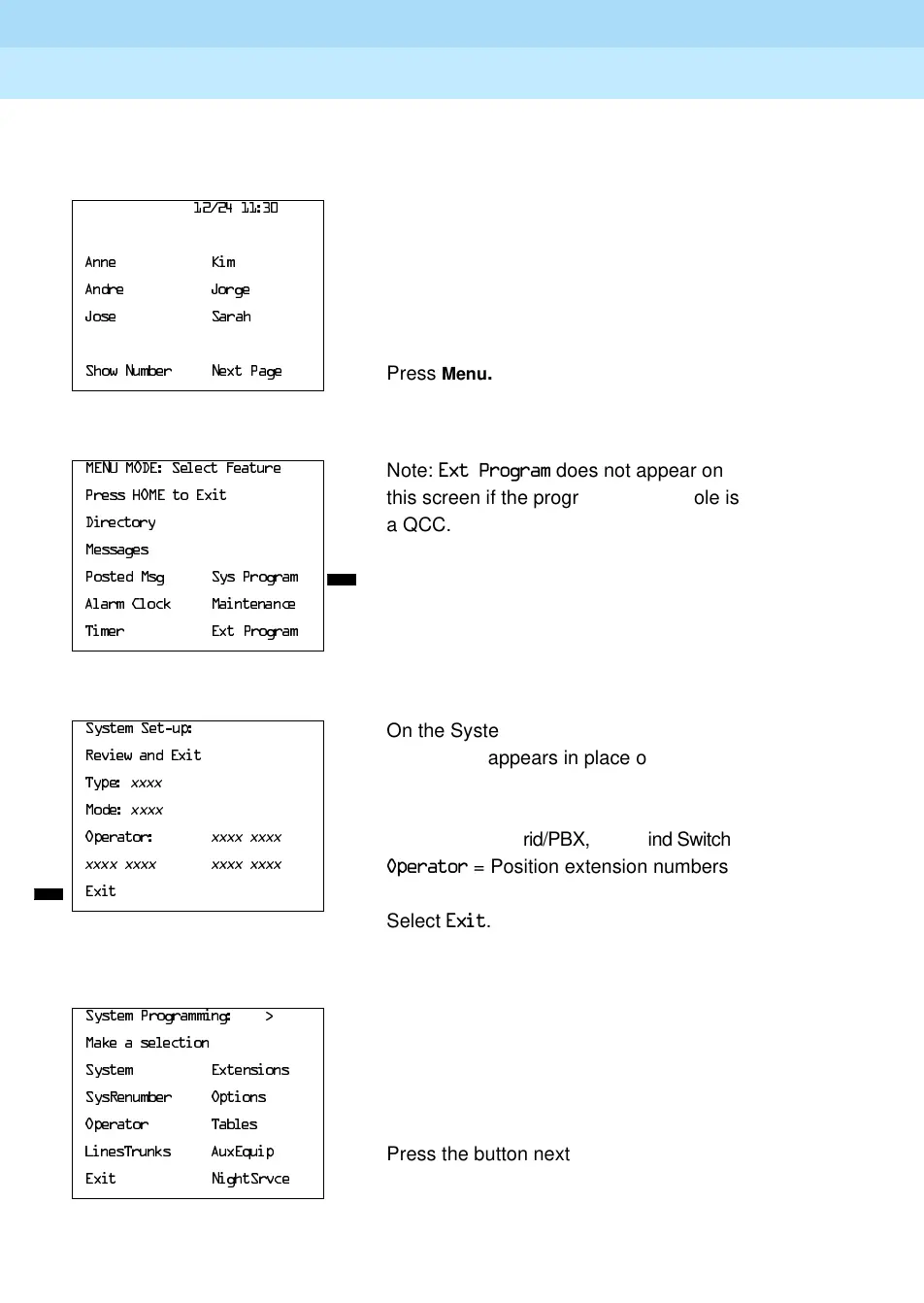MERLIN LEGEND Communications System Release 6.1
System Programming Guide
555-661-111
Issue 1
August 1998
Programming Basics
Page 1-44Access to System Programming from the MLX-20L Console
1
Console Display/Instructions Additional Information PC
! Display the Menu Mode (main menu) screen.
! Select System Programming.
! Display the System Programming menu.
! Make a selection.
$QQH .LP
$QGUH -RUJH
-RVH 6DUDK
6KRZ1XPEHU 1H[W3DJH
Press Menu.
0(1802'(6HOHFW)HDWXUH
Note: ([W3URJUDP does not appear on
3UHVV+20(WR([LW
this screen if the programming console is
'LUHFWRU\
a QCC.
0HVVDJHV
3RVWHG0VJ 6\V3URJUDP
$ODUP&ORFN 0DLQWHQDQFH
7LPHU ([W3URJUDP
6\VWHP6HWXS
On the System Set-up screen, system
5HYLHZDQG([LW
information appears in place of the
x’s.
7\SH
YYYY
0RGH
YYYY
7\SH = Voice/Data
2SHUDWRU
YYYYYYYY
0RGH = Key, Hybrid/PBX, or Behind Switch
YYYYYYYY
YYYYYYYY
2SHUDWRU = Position extension numbers
([LW
Select ([LW.
6\VWHP3URJUDPPLQJ!
0DNHDVHOHFWLRQ
6\VWHP ([WHQVLRQV
6\V5HQXPEHU 2SWLRQV
2SHUDWRU 7DEOHV
/LQHV7UXQNV $X[(TXLS
Press the button next to
Ã
([LW 1LJKW6UYFH
your selection.
