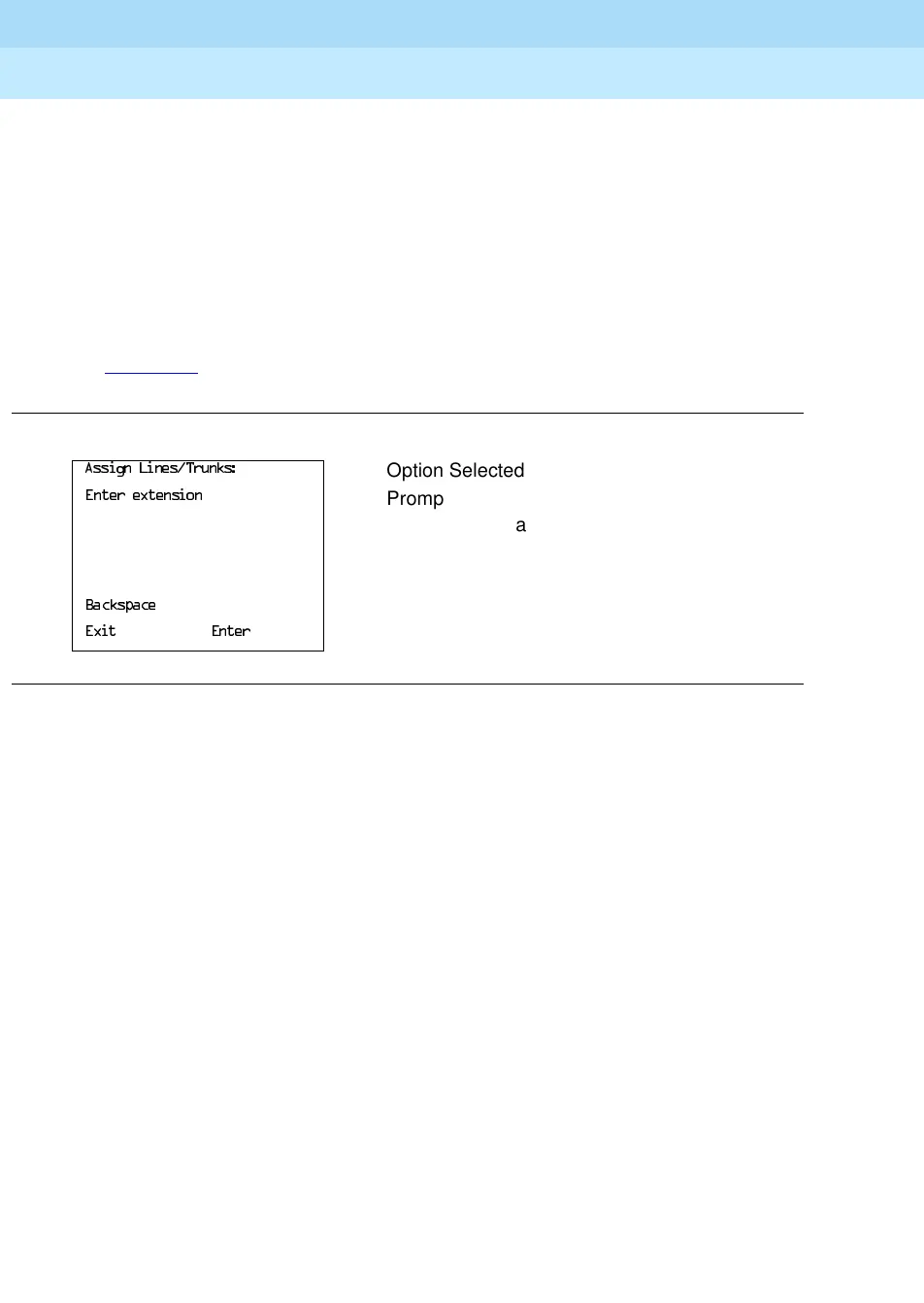MERLIN LEGEND Communications System Release 6.1
System Programming Guide
555-661-111
Issue 1
August 1998
Programming Basics
Page 1-13Programming Procedures
1
A menu selection screen prompts you to select one of the available options. The
screen title is the first line on all screens. The second line contains a system
prompt or instruction. The remaining lines of text vary, based on the selected
option.
An angle bracket (
!) appears in the upper right corner of menu selection screens
that have additional option screens. Press More (or
on the PC) to see the
additional screens. Continue to press More to move through the screens and
return to the original screen.
Figure 1–7
shows a sample data entry screen.
Figure 1–7. Data Entry Screen
A data entry screen prompts you to enter specific data or to make specific
choices. Data to be entered will be displayed with
n
’s in the text. When
n
’s appear
on the data entry screen they indicate data currently programmed for the feature.
An exception is the slot/port number which is displayed as
sspp
to distinguish the
2-digit slot number from the 2-digit port number.
Many screens show data entered on a previous screen, such as an extension or
trunk number. Within the programming procedures, this type of variable
information is shown with
x’s.
When information to be entered varies in the number of digits required (for
example, a telephone number that can range from 7 to 20 digits), the data may be
displayed as an uppercase
X
or
N.
Data entry screens may also contain menu selections. Instead of entering data
from the dialpad, you select options on the screen, such as
<HV or 1R, to enable or
disable a feature. To select this type of option, press either the unlabeled display
button next to the option name, or the function key that corresponds to the option
name. Then your selection is highlighted. To program or save the highlighted
selection, press the unlabeled display button next to
(QWHU (or
on the PC).
$VVLJQ/LQHV7UXQNV
Option Selected
(QWHUH[WHQVLRQ
Prompt
Data Entry Area
%DFNVSDFH
([LW (QWHU
