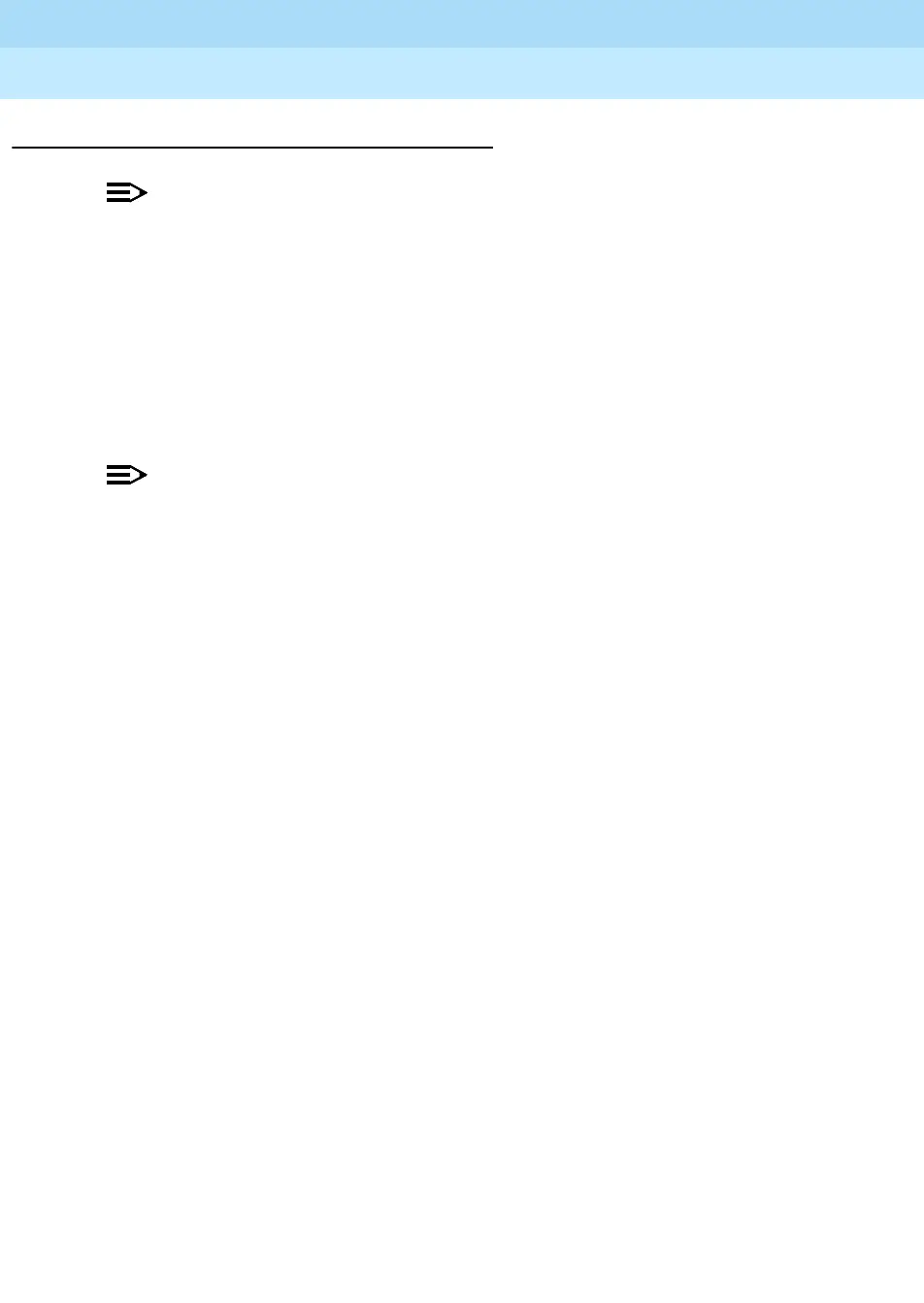MERLIN LEGEND Communications System Release 6.1
System Programming Guide
555-661-111
Issue 1
August 1998
Programming Procedures
Page 3-85Lines and Trunks
3
Clock Synchronization 3
NOTE:NOTE:NOTE:
The following information is for planning clock synchronization in systems
that are not part of a private network. For planning clock synchronization in
a private network configuration, see the
Network Reference
.
Use this procedure to specify the primary, secondary, and tertiary clock source. A
clock source may be either a 100D module or a port on an 800 NI-BRI module.
See the
Feature Reference
for more information about the appropriate setting. If
the clock is taken from a 100D module, you can also specify whether the clock is
synchronized to the outside endpoint (loop) or to the clock reference source
(local).
NOTE:NOTE:NOTE:
This procedure is necessary only if your system includes an 800 NI-BRI
module or more than one 100D module.
Summary: Clock Synchronization 3
Programmable by System Manager
Mode All
Idle Condition Not required
Planning Form Form 3b, Incoming Trunks: DS1 Connectivity 100D module
Form 3i, Incoming Trunks: BRI Options
Factory Setting Primary clock: the first 100D module in the control unit
carrier
Valid Entries Primary, Secondary, Tertiary, Loop/Local
Inspect No
Copy Option No
Console Procedure
/LQHV7UXQNV→More→&ORFN6\QF→3ULPDU\→Dial slot
no.
→(QWHU→Dial port no. or Select source of
synchronization
→(QWHU→6HFRQGDU\→Dial slot no.→
(QWHU→Dial port no. or Select source of synchronization→
(QWHU→7HUWLDU\→Dial slot no.→(QWHU→Dial port no. or
Select source of synchronization
→(QWHU→([LW→([LW
PC Procedure
→→→→Type slot no.→→Type port no.
or Select source of synchronization
→→→Type slot
no.
→→Type port no. or Select source of
synchronization
→→→Type slot no.→→Type
port no. or Select source of synchronization
→
→→
