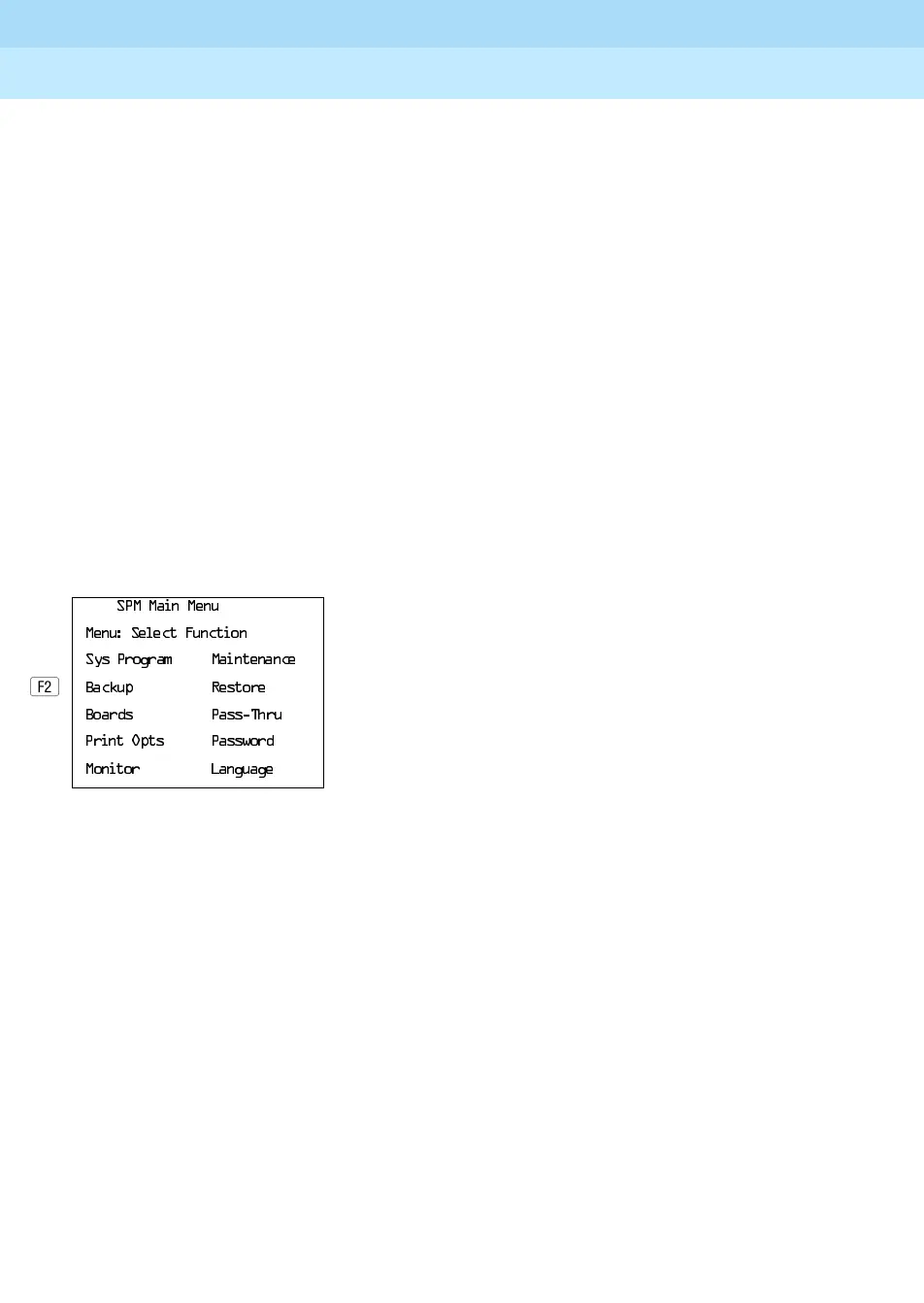MERLIN LEGEND Communications System Release 6.1
System Programming Guide
555-661-111
Issue 1
August 1998
Programming with SPM
Page 2-28Using SPM
2
Considerations 2
Review the following items before you begin the backup procedure:
■ The communications system does not have to be idle during backup;
however, extension programming is blocked.
■ Any objects that are in a maintenance-busy state are stored in that state.
When you restore system programming, these objects are busied out, even
if they have since been released from the maintenance-busy state.
■ If you plan to store your backup file on a floppy disk, format a DOS disk.
(DOS formatting can be done on either a UNIX System PC or a DOS PC).
■ Uncompressed backup files are 100,000 to 210,000 bytes in size;
compressed files are about 70,000 to 85,000 bytes.
■ Maintenance data (error logs and other data used by qualified service
technicians) is not saved in the backup file.
Follow the steps below to perform the backup procedure.
! At the SPM Main Menu, press
to select
%DFNXS.
! Follow the instructions for a floppy or a hard disk.
A second window appears which displays the
*272)/233< and 0$.(1(:),/(
options and a directory listing for the C:\spm\backup directory.
■ If you are saving the backup file to a floppy disk, go to Step 3.
■ If you are saving the backup file to the hard disk, go to Step 4.
6300DLQ0HQX
0HQX6HOHFW)XQFWLRQ
6\V3URJUDP 0DLQWHQDQFH
%DFNXS 5HVWRUH
%RDUGV 3DVV7KUX
3ULQW2SWV 3DVVZRUG
0RQLWRU /DQJXDJH
