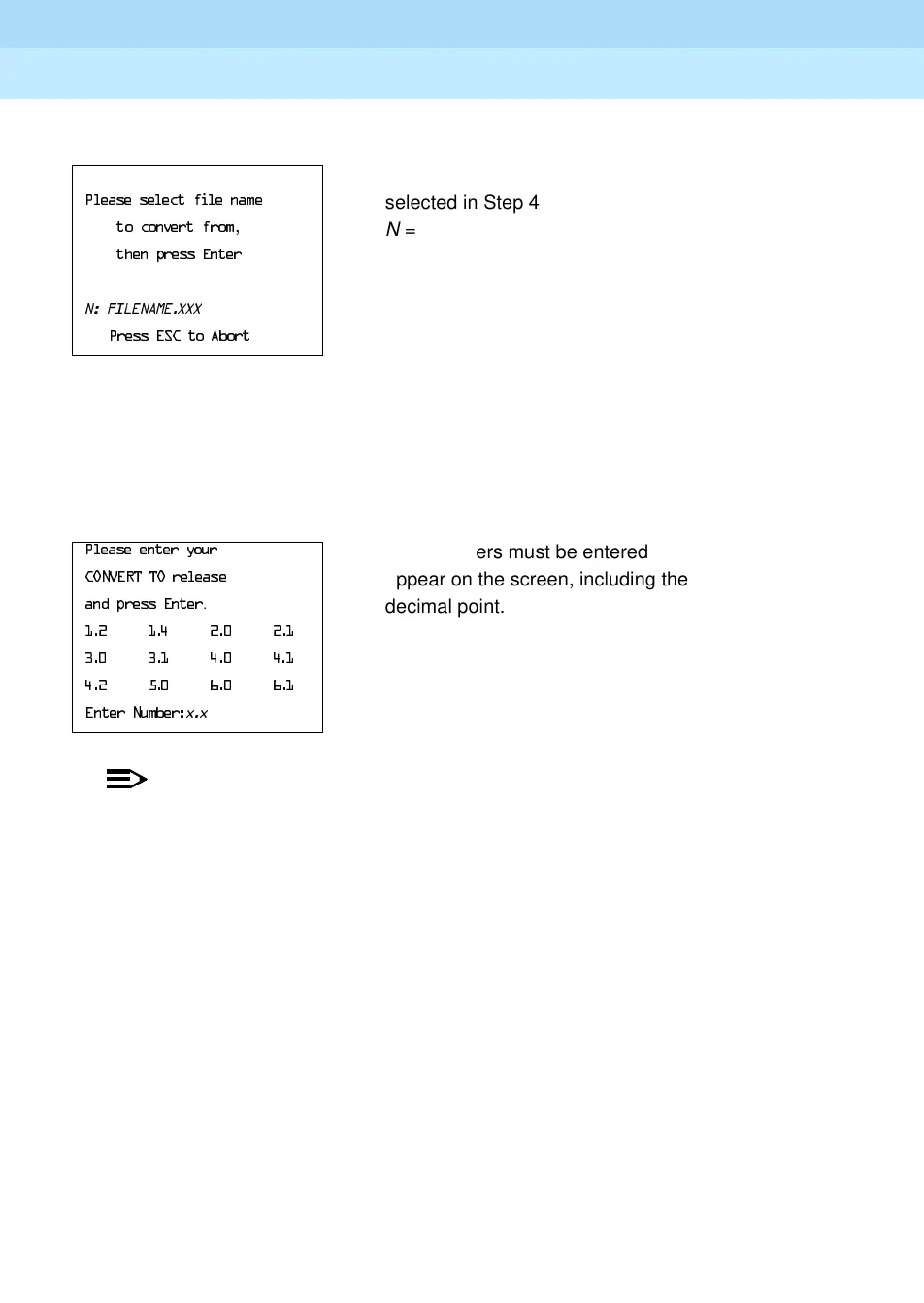MERLIN LEGEND Communications System Release 6.1
System Programming Guide
555-661-111
Issue 1
August 1998
Programming with SPM
Page 2-38Using SPM
2
! Observe the updated file selection screen and press
1
.
! Observe the CONVERT TO screen. Select the CONVERT TO release then press
1
.
The example screen below appears when converting from Release 1.0 or 1.1. The
actual CONVERT TO releases displayed will be dependent upon the release of the
backup file that was selected in Step 4.
NOTE:NOTE:NOTE:
If the CONVERT TO screen is not displayed, an invalid CONVERT FROM
filename was specified. Quit SPM and restart the procedure.
! Follow the instructions for a floppy or a hard disk.
■ If the CONVERT TO file will be saved to a floppy disk, go to Step 8.
■ If the CONVERT TO file will be saved to the hard disk, go to Step 9.
FILENAME.XXX
=the backup filename
3OHDVHVHOHFWILOHQDPH
selected in Step 4
WRFRQYHUWIURP
,
N
= drive
WKHQSUHVV(QWHU
.
1),/(1$0(;;;
3UHVV(6&WR$ERUW
.
3OHDVHHQWHU\RXU
All characters must be entered as they
&219(5772UHOHDVH
appear on the screen, including the
DQGSUHVV(QWHU
.
decimal point.
(QWHU1XPEHU
YY
