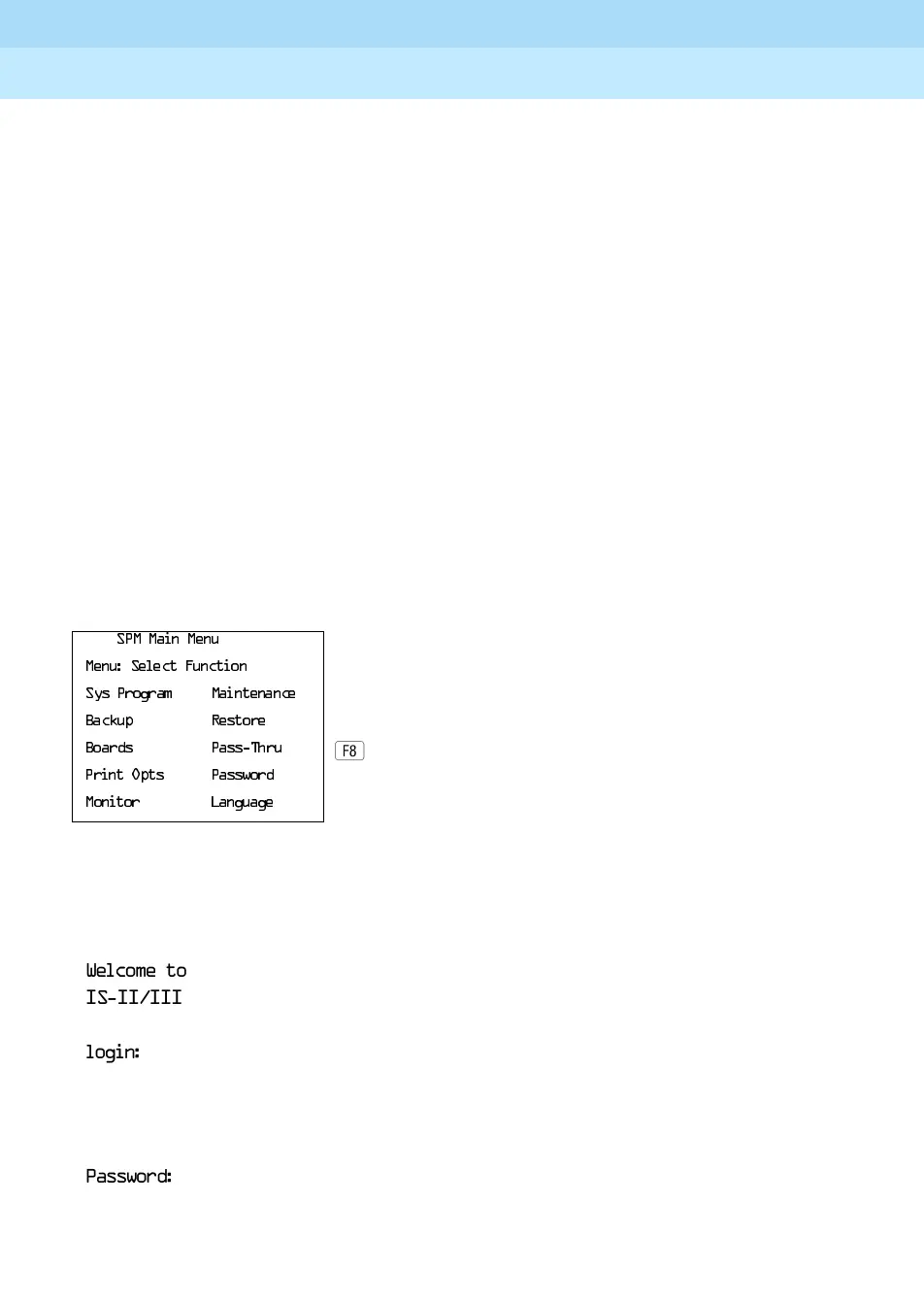MERLIN LEGEND Communications System Release 6.1
System Programming Guide
555-661-111
Issue 1
August 1998
Programming with SPM
Page 2-44Using SPM
2
To initiate Pass-Thru, establish a modem connection between the SPM PC and
the control unit.
If the IS II/III PC does not respond to the Pass-Thru request from the control unit
(for example, because the PC is turned off), you see the following message:
3DVVWKUXIDLOHG
3OHDVHWU\DJDLQ
If the connection between the control unit and the IS II/III PC fails, the connection
between the control unit and the SPM PC is dropped. You see the following
message:
3DVVWKURXJK6HVVLRQ
XQH[SHFWHGO\WHUPLQDWHG
3OHDVHSUHVV(QWHU
WRFRQWLQXH
When you press
1
you return to the SPM Main Menu.
Follow the steps below to initiate the Pass-Thru.
! At the SPM Main Menu, press
to select
3DVV7KUX.
The display area changes to 24-lines by 80-characters, which is much larger than the
display area on the console simulation window (7-lines by 24-characters).
! Type your login name, and press
1
.
! Type the IS II/III password, and press
1
.
6300DLQ0HQX
0HQX6HOHFW)XQFWLRQ
6\V3URJUDP 0DLQWHQDQFH
%DFNXS 5HVWRUH
%RDUGV 3DVV7KUX
3ULQW2SWV 3DVVZRUG
0RQLWRU /DQJXDJH
:HOFRPHWR
,6,,,,,
ORJLQ
3DVVZRUG
