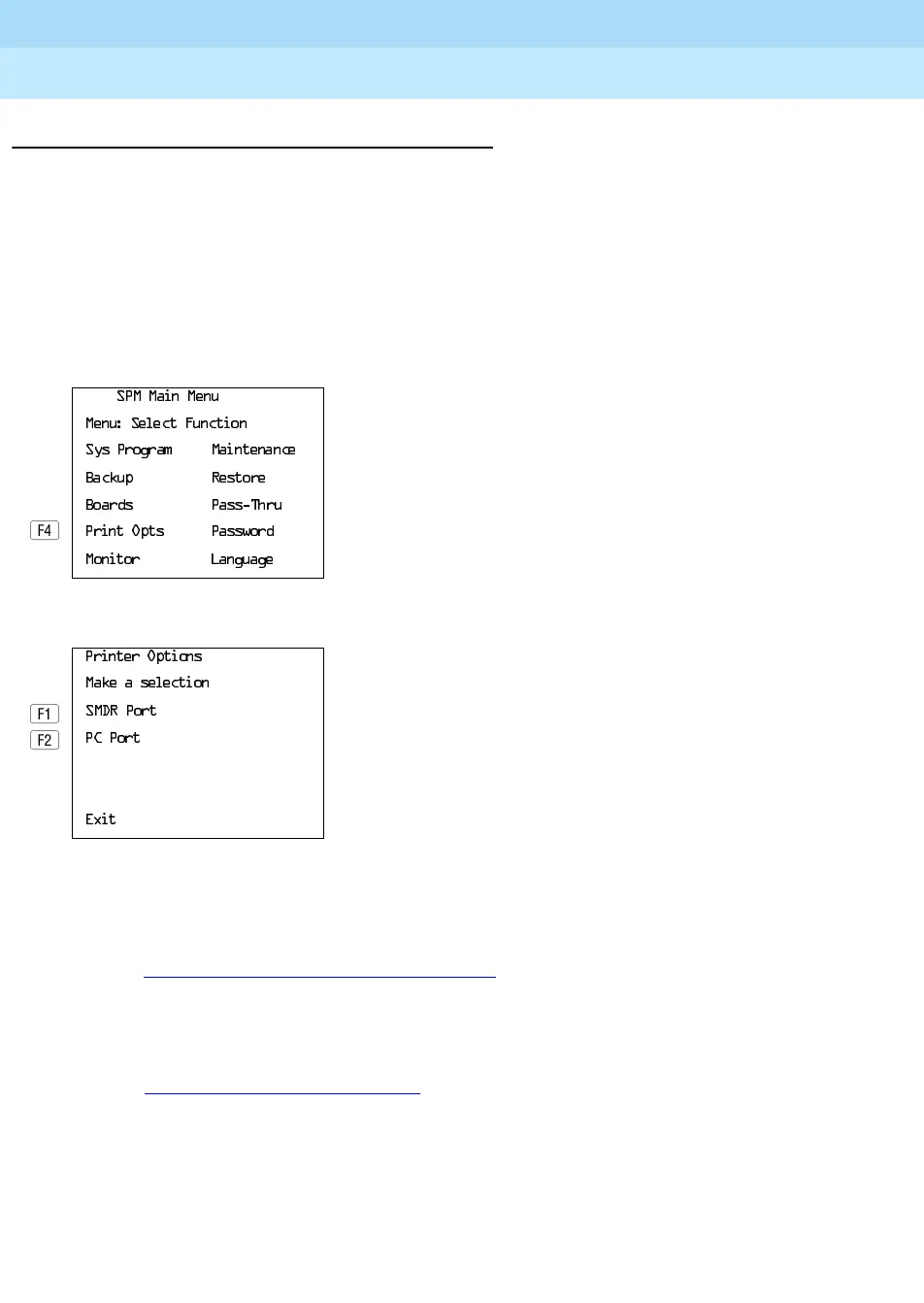MERLIN LEGEND Communications System Release 6.1
System Programming Guide
555-661-111
Issue 1
August 1998
Programming with SPM
Page 2-47Using SPM
2
Print Options 2
The Print Opts option allows qualified service personnel to direct the output of
system programming reports either to the PC (where you can save them, browse
through them, or print them with the system programming Print option) or to the
SMDR printer.
Follow the procedure below to direct the output of the system programming
reports.
! At the SPM Main Menu, press
to select
3ULQW2SWV.
! Select the target device for the reports.
! Press
to return to the SPM Main Menu.
SMDR Port Output 2
See “Printing System Reports” on page 3–613 for more information about the print
procedure using the system console and the SMDR port.
PC Port Output 2
See “Printing Reports” on page 2–54 for more information about the print
procedure using SPM and the PC port.
6300DLQ0HQX
0HQX6HOHFW)XQFWLRQ
6\V3URJUDP 0DLQWHQDQFH
%DFNXS 5HVWRUH
%RDUGV 3DVV7KUX
3ULQW2SWV 3DVVZRUG
0RQLWRU /DQJXDJH
3ULQWHU2SWLRQV
0DNHDVHOHFWLRQ
60'53RUW
3&3RUW
([LW
