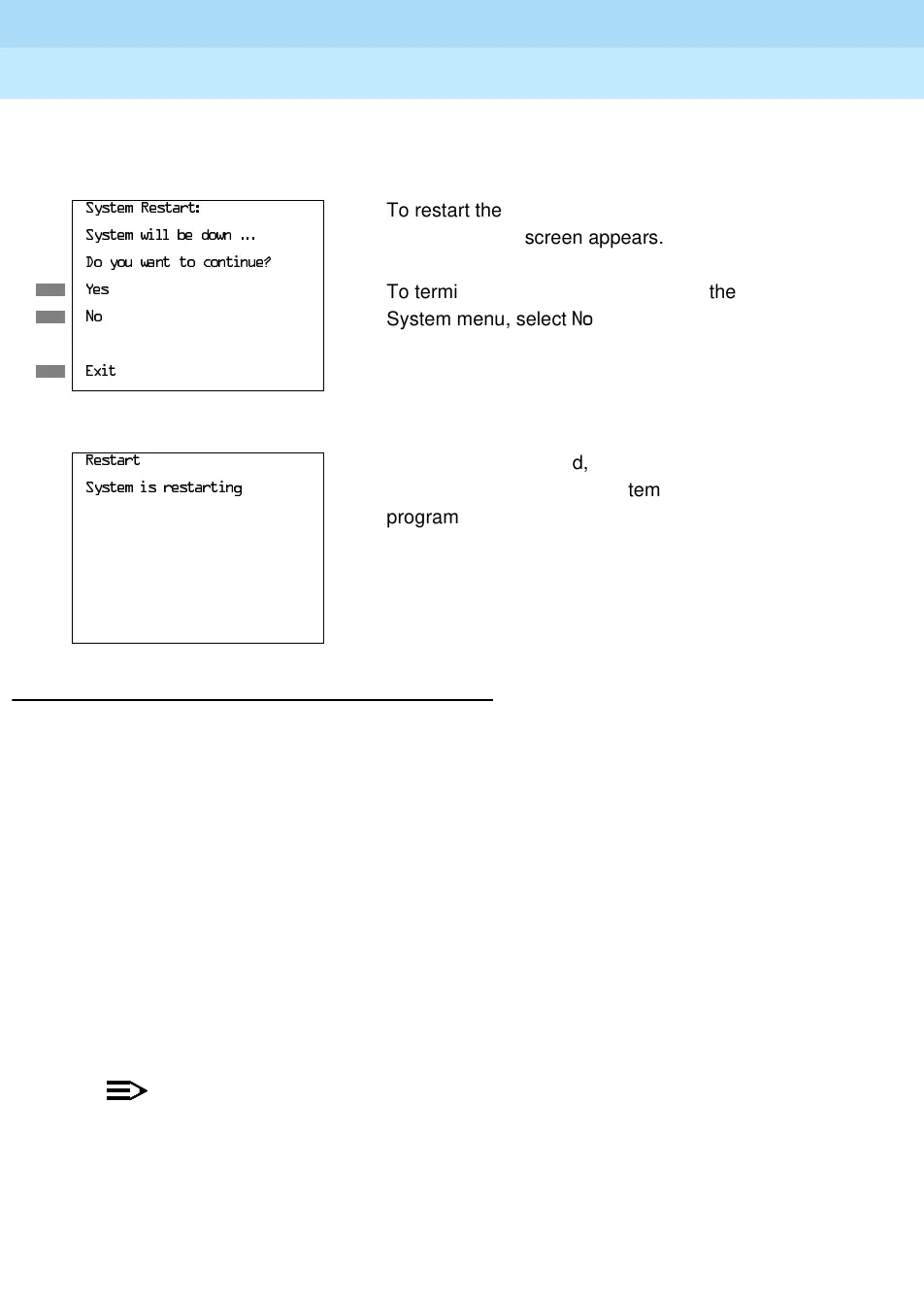MERLIN LEGEND Communications System Release 6.1
System Programming Guide
555-661-111
Issue 1
August 1998
Programming Procedures
Page 3-4Basic System Operating Conditions
3
Console/Display Instructions Additional Information PC
! Respond to the query.
System Programming Position Assignment 3
Use this procedure to reassign the extension used for system programming. This
extension should not be the same extension as that used for the operator position.
The system programming position can be reassigned only to one of the first five
extension jacks on the first MLX module. Only one system programming console
is allowed per system.
If you are programming on the console, be aware of the following:
■ The console must be connected to the extension currently assigned for
system programming.
■ As soon as you change the system programming extension, the system
programming session is terminated. To proceed with system programming,
you must connect the system programming console to the newly assigned
extension and enter system programming again.
NOTE:NOTE:NOTE:
The telephone used for system programming must be an MLX-20L.
6\VWHP5HVWDUW
To restart the system, select <HV. The
6\VWHPZLOOEHGRZQ
System Restart screen appears.
'R\RXZDQWWRFRQWLQXH"
<HV
To terminate the restart and return to the
1R
System menu, select 1R, then select
([LW.
([LW
5HVWDUW
The session is finished, and the system
6\VWHPLVUHVWDUWLQJ
restarts. You must enter system
programming again to continue.
