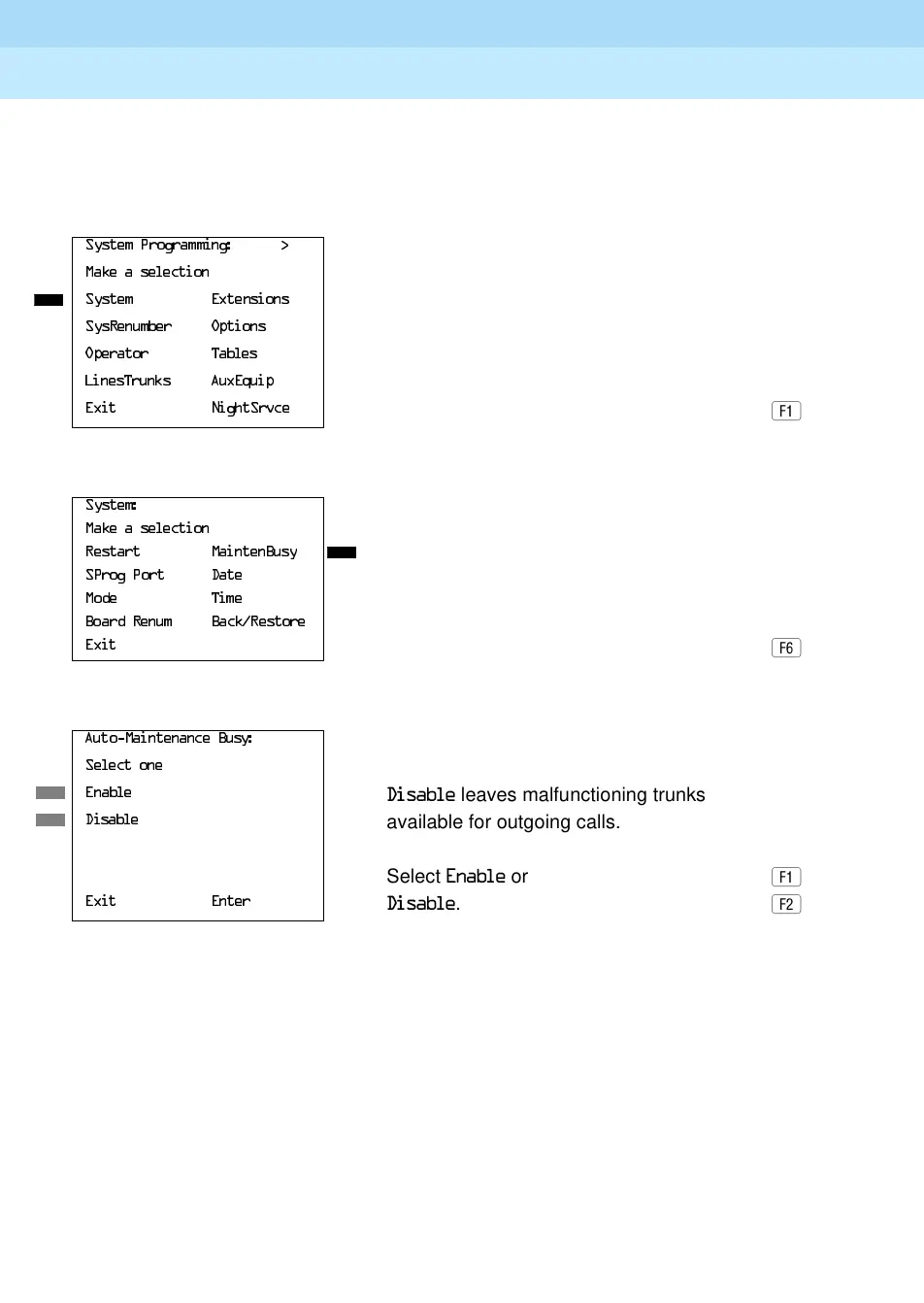MERLIN LEGEND Communications System Release 6.1
System Programming Guide
555-661-111
Issue 1
August 1998
Programming Procedures
Page 3-14Basic System Operating Conditions
3
Procedure: Automatic Maintenance Busy 3
Console Display/Instructions Additional Information PC
! Select the System menu.
! Select Automatic Maintenance Busy.
! Enable or disable Automatic Maintenance Busy.
! Save your entry.
Select
(QWHU.
If you selected
(QDEOH or 'LVDEOH and your
system has no tie trunks, you have finished this
procedure. Go to Step 7.
6\VWHP3URJUDPPLQJ!
0DNHDVHOHFWLRQ
6\VWHP ([WHQVLRQV
6\V5HQXPEHU 2SWLRQV
2SHUDWRU 7DEOHV
/LQHV7UXQNV $X[(TXLS
([LW 1LJKW6UYFH
6\VWHP
0DNHDVHOHFWLRQ
5HVWDUW 0DLQWHQ%XV\
63URJ3RUW 'DWH
0RGH 7LPH
%RDUG5HQXP %DFN5HVWRUH
([LW
$XWR0DLQWHQDQFH%XV\
6HOHFWRQH
(QDEOH
'LVDEOH leaves malfunctioning trunks
'LVDEOH
available for outgoing calls.
Select
(QDEOH or
([LW (QWHU
'LVDEOH.
