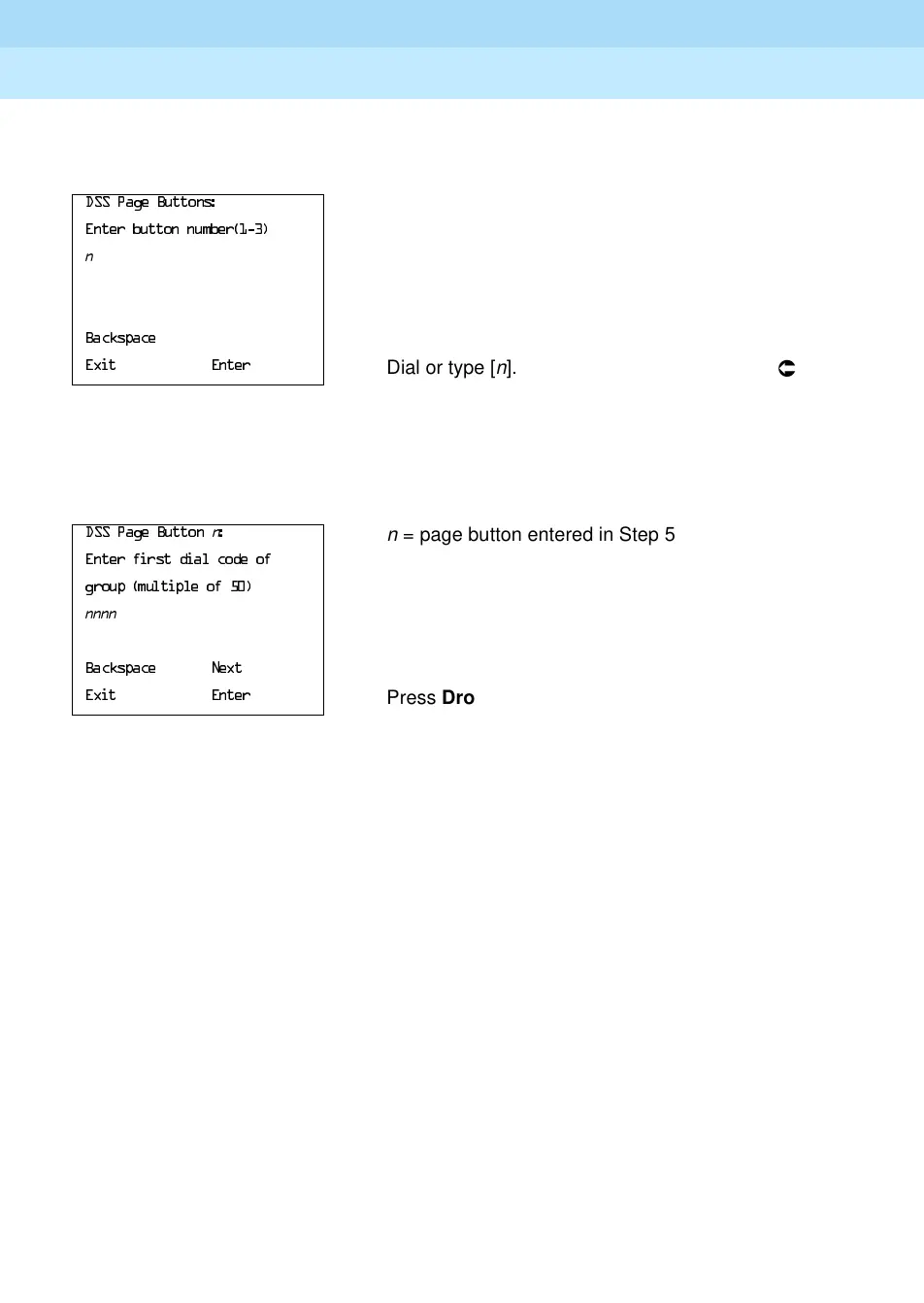MERLIN LEGEND Communications System Release 6.1
System Programming Guide
555-661-111
Issue 1
August 1998
Programming Procedures
Page 3-41System Renumbering
3
Console Display/Instructions Additional Information PC
! Enter the number of the Page button you want to program (
n
=1 to 3).
! Save your entry.
Select
(QWHU.
! Erase the current dial code (
nnnn
).
! Enter the first extension of the group of 50 or 100 extension numbers.
Dial or type [
nnnn
]. Ã
If you reassign an extension from one page to
another, you must repeat Steps 4 through 7 for
each page before you return to the System
Programming menu.
! Continue with additional entries, or go to Step 10.
Select
1H[W.
Return to Step 7. The next DSS Page
Button is displayed on Line 1.
!Save your entry.
Select
(QWHU.
!Return to the System Programming menu.
Select
([LW twice.
'663DJH%XWWRQV
(QWHUEXWWRQQXPEHU
O
%DFNVSDFH
([LW (QWHU
Dial or type [
n
].
Ã
'663DJH%XWWRQ
O
n
= page button entered in Step 5
(QWHUILUVWGLDOFRGHRI
JURXSPXOWLSOHRI
OOOO
%DFNVSDFH 1H[W
([LW (QWHU
Press Drop.
7
+
