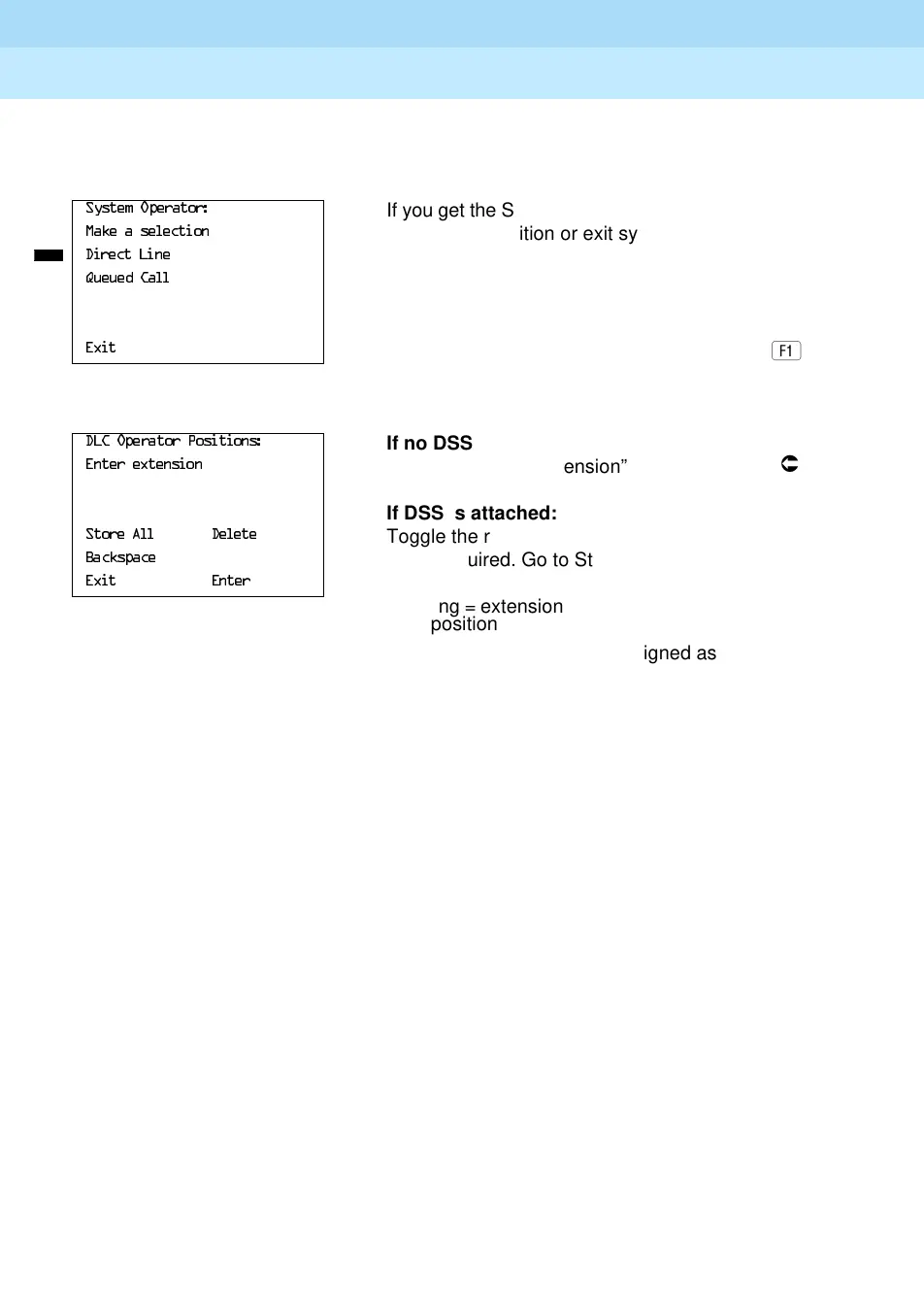MERLIN LEGEND Communications System Release 6.1
System Programming Guide
555-661-111
Issue 1
August 1998
Programming Procedures
Page 3-47System Operator Positions
3
Console Display/Instructions Additional Information PC
! Select Direct-Line Console (DLC).
! Specify the DLC extension as a DLC position.
! Assign or remove the DLC operator extension.
Select
(QWHU or
'HOHWH.
! Indicate that you have finished entering all positions.
Select
6WRUH$OO.
6\VWHP2SHUDWRU
If you get the System Busy message, wait
0DNHDVHOHFWLRQ
for an idle condition or exit system
'LUHFW/LQH
programming and try again later.
4XHXHG&DOO
([LW
'/&2SHUDWRU3RVLWLRQV
If no DSS is attached:
(QWHUH[WHQVLRQ
SP: “Entering an Extension”
Ã
If DSS is attached:
6WRUH$OO 'HOHWH
Toggle the red LED on or
%DFNVSDFH
off as required. Go to Step 6.
([LW (QWHU
On = extension is currently assigned
Flashing = extension can be assigned as a
DLC position.
Off = extension cannot be assigned as a
DLC position.
You may continue to assign or remove
DLC operator positions by repeating Steps
4 and 5.
The session is terminated, and the system
restarts. You must enter system
programming again to continue.
