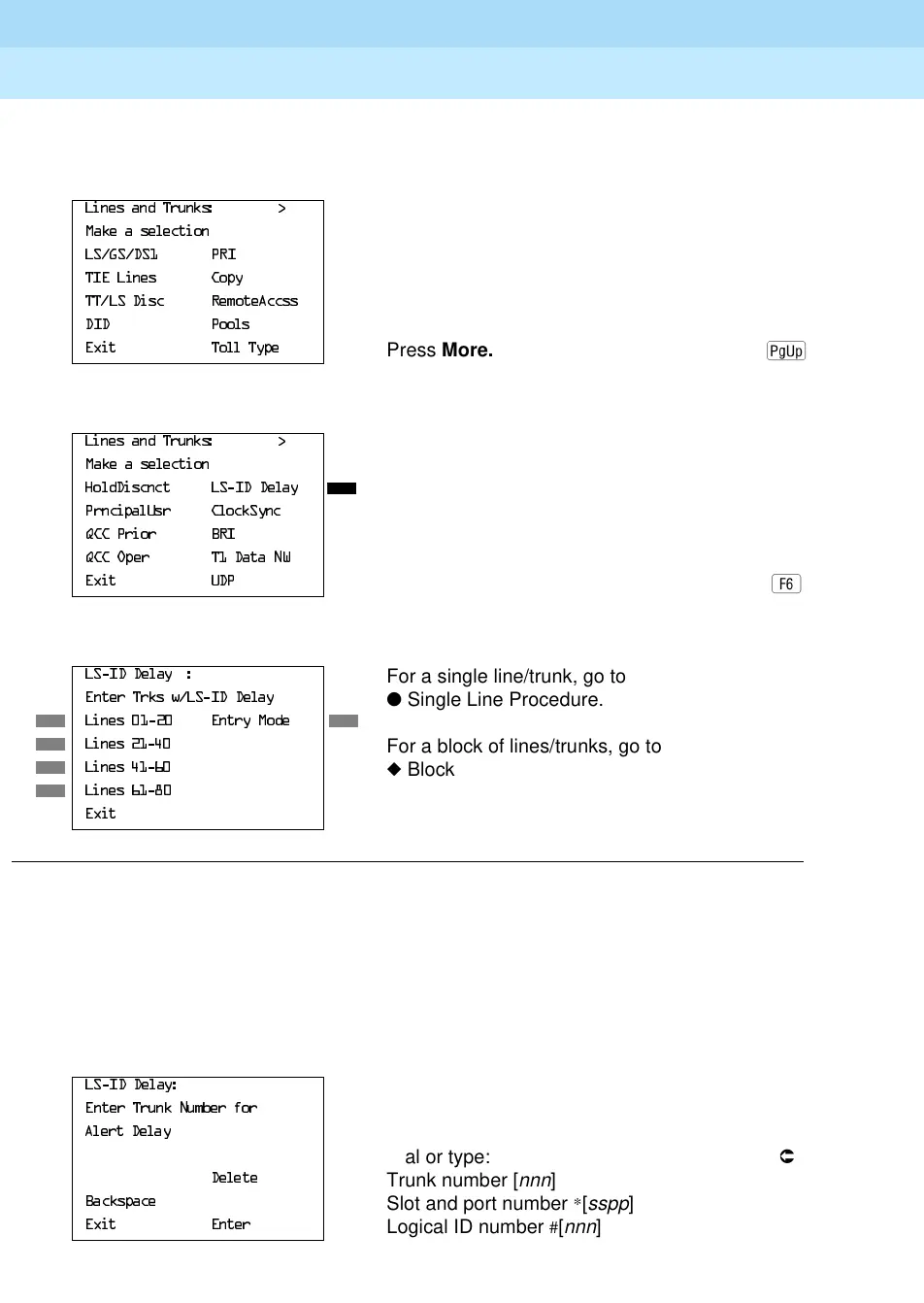MERLIN LEGEND Communications System Release 6.1
System Programming Guide
555-661-111
Issue 1
August 1998
Programming Procedures
Page 3-83Lines and Trunks
3
Console/Display Instructions Additional Information PC
! Go to the second screen of the Lines and Trunks menu.
! Select Loop-Start Identification Delay.
! Specify the line(s) for LS-ID Delay.
lu
● Single Line Procedure
Console Display/Instructions Additional Information PC
! Specify entry mode.
Select
(QWU\0RGH.
! Enter the line/trunk number for LS-ID Delay.
/LQHVDQG7UXQNV!
0DNHDVHOHFWLRQ
/6*6'6 35,
7,(/LQHV &RS\
77/6'LVF 5HPRWH$FFVV
',' 3RROV
([LW 7ROO7\SH
Press More.
/LQHVDQG7UXQNV!
0DNHDVHOHFWLRQ
+ROG'LVFQFW /6,''HOD\
3UQFLSDO8VU &ORFN6\QF
4&&3ULRU %5,
4&&2SHU 7'DWD1:
([LW 8'3
/6,''HOD\
For a single line/trunk, go to
(QWHU7UNVZ/6,''HOD\
● Single Line Procedure.
/LQHV (QWU\0RGH
/LQHV
For a block of lines/trunks, go to
/LQHV
◆ Block Procedure.
/LQHV
([LW
/6,''HOD\
(QWHU7UXQN1XPEHUIRU
$OHUW'HOD\
Dial or type:
Ã
'HOHWH
Trunk number [
nnn
]
%DFNVSDFH
Slot and port number *[
sspp
]
([LW (QWHU
Logical ID number #[
nnn
]
