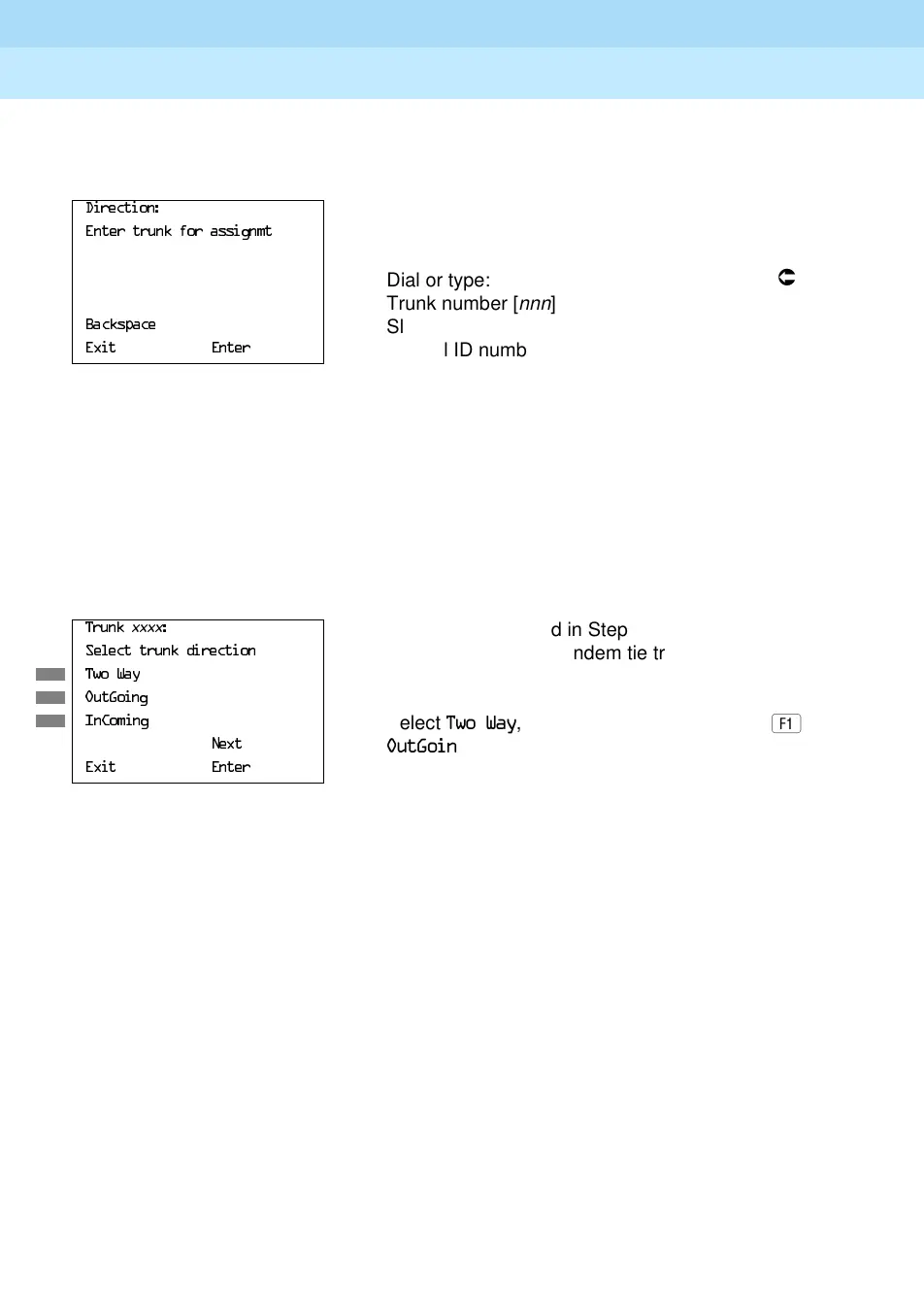MERLIN LEGEND Communications System Release 6.1
System Programming Guide
555-661-111
Issue 1
August 1998
Programming Procedures
Page 3-141Tie Trunks
3
Console/Display Instructions Additional Information PC
! Enter the tie trunk number.
! Save your entry.
Select
(QWHU.
If you get the Trunk Busy message, wait for an
idle condition or exit system programming and try
again later.
! Specify the trunk direction.
! Continue to assign the direction to another trunk, or go to Step 8.
Select
1H[W.
Return to Step 6. The next trunk is
displayed on Line 1.
! Save your entry.
Select
(QWHU.
! Return to the System Programming menu.
Select
([LW twice.
'LUHFWLRQ
(QWHUWUXQNIRUDVVLJQPW
Dial or type:
Ã
Trunk number [
nnn
]
%DFNVSDFH
Slot and port number [
sspp
]
([LW (QWHU
Logical ID number #[
nnn
]
7UXQN
YYYY
xxxx
= trunk entered in Step 4
6HOHFWWUXQNGLUHFWLRQ
7ZR:D\ is used for tandem tie trunks in
7ZR:D\
R6.0 or later systems.
2XW*RLQJ
,Q&RPLQJ
Select 7ZR:D\,
1H[W
2XW*RLQJ, or
([LW (QWHU
,Q&RPLQJ.
