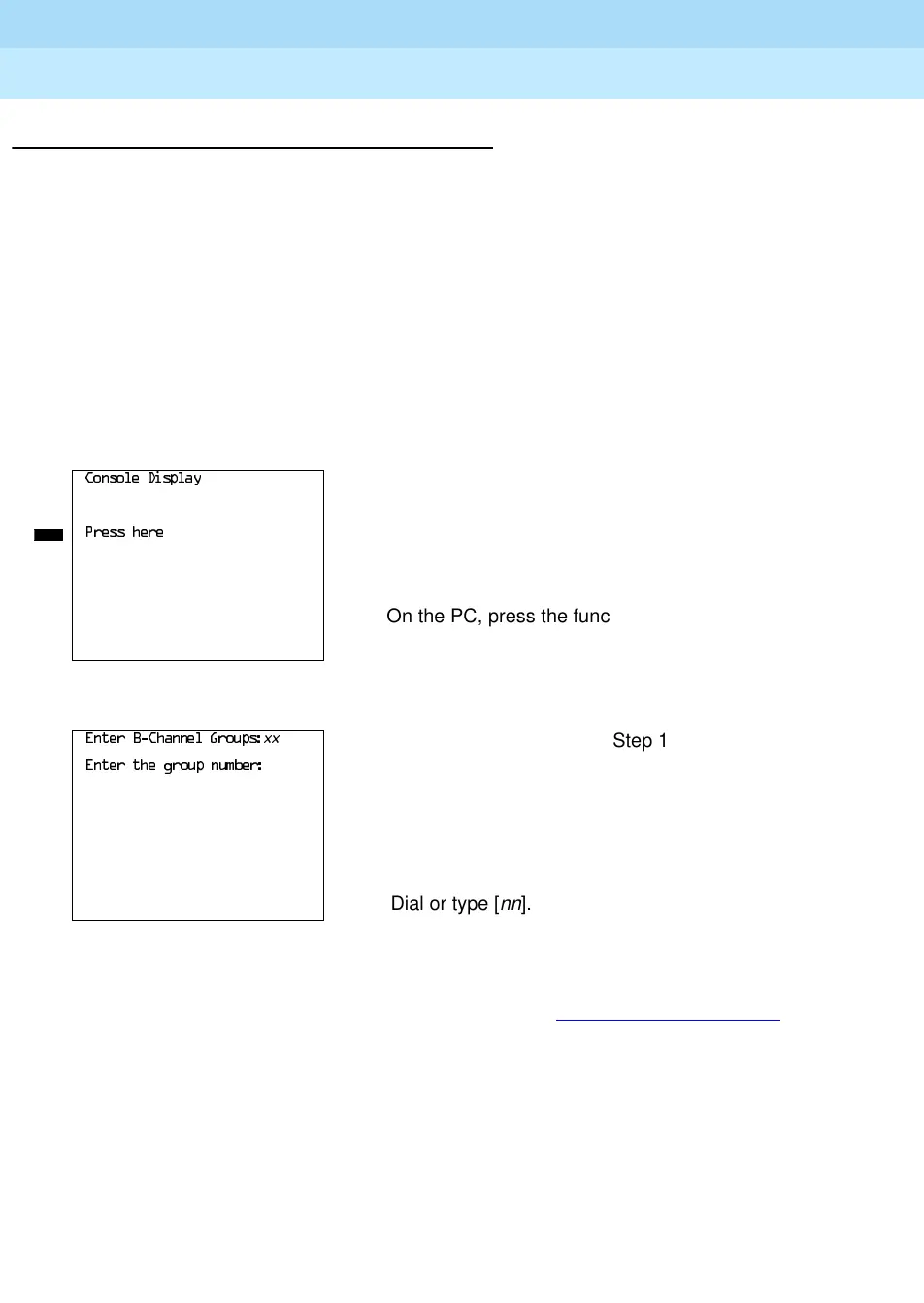MERLIN LEGEND Communications System Release 6.1
System Programming Guide
555-661-111
Issue 1
August 1998
Programming Basics
Page 1-15Programming Procedures
1
Using the Programming Procedures 1
This section contains specific information about how to make the best use of the
programming procedures. Make certain that you read and understand the
information presented here before you begin any system programming
procedures.
Format 1
The programming procedures are presented as numbered steps in the sample
format shown below.
Console Display/Instructions Additional Information PC
! The step instruction is shown here.
! Enter the B-channel group number (nn = 1 to 69).
The Step Line 1
The step line contains the step number and instructions, and may also contain
symbols that direct you to a branch procedure. (See “Branching” on page 1–17
.)
Sometimes, the step contains data entry information, which follows the step
instruction and is shown in parentheses. You use the (
nn =
) value in the step
instruction to replace the variable [
nn
] in the instruction. For example, in sample
Step 2, the parenthetical statement (
nn
= 1 to 69) indicates that 1 through 69 are
acceptable entries for the group number that you dial or type.
&RQVROH'LVSOD\
3UHVVKHUH
On the PC, press the function key that
appears in the PC column.
Ð ,
(QWHU%&KDQQHO*URXSV
YY
xx
= B-channel entered in Step 1
(QWHUWKHJURXSQXPEHU
Dial or type [
nn
].
Ã
