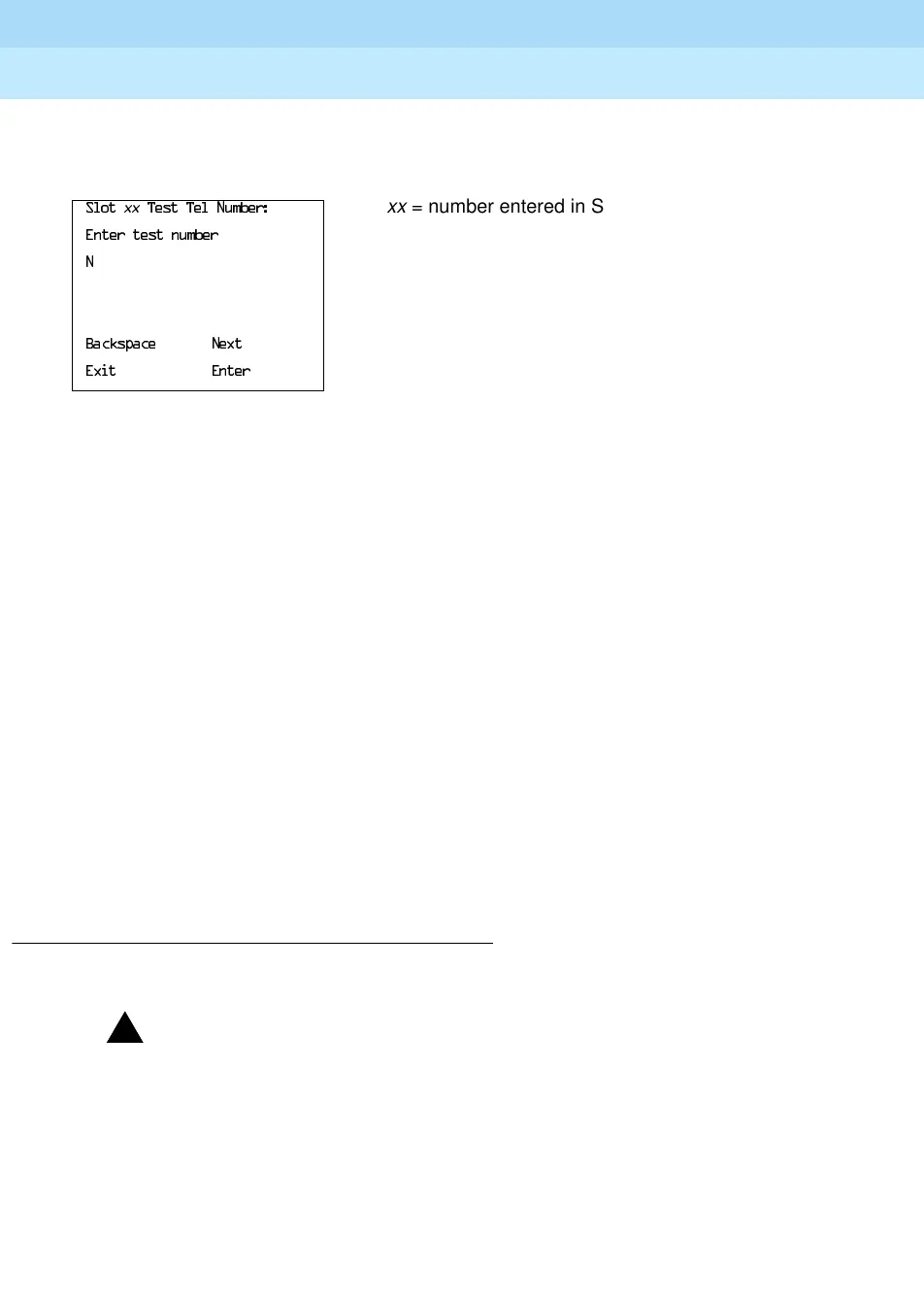MERLIN LEGEND Communications System Release 6.1
System Programming Guide
555-661-111
Issue 1
August 1998
Programming Procedures
Page 3-215PRI Facilities
3
Console Display/Instructions Additional Information PC
! Erase the current test telephone number (
N
).
! Enter a telephone number of up to 12 digits to be assigned as
the test number to the 100D module (
N
= any combination of 0 to 9).
Dial or type [
N
]. Ã
! Continue to assign the test telephone number to another
100D module or go to Step 9.
Select
1H[W.
Return to Step 6. The next slot is
displayed on Line 1.
! Save your entry.
Select
(QWHU.
!Return to the System Programming menu.
Select
([LW twice.
Timers and Counters 3
Use this procedure to set timer and counter thresholds.
!
CAUTION:
!
CAUTION:
The factory settings for these thresholds are standard and rarely need to be
changed. If you are not sure of the correct timer and threshold settings for
your PRI lines and trunks, check with your Lucent Technologies
representative before you make a change. Incorrect settings can cause
your PRI lines and trunks to malfunction.
If the network does not respond before the programmed time or count, the system
takes the appropriate corrective action.
6ORW
YY
7HVW7HO1XPEHU
xx
= number entered in Step 4
(QWHUWHVWQXPEHU
1
%DFNVSDFH 1H[W
([LW (QWHU
Press Drop.
7/I
