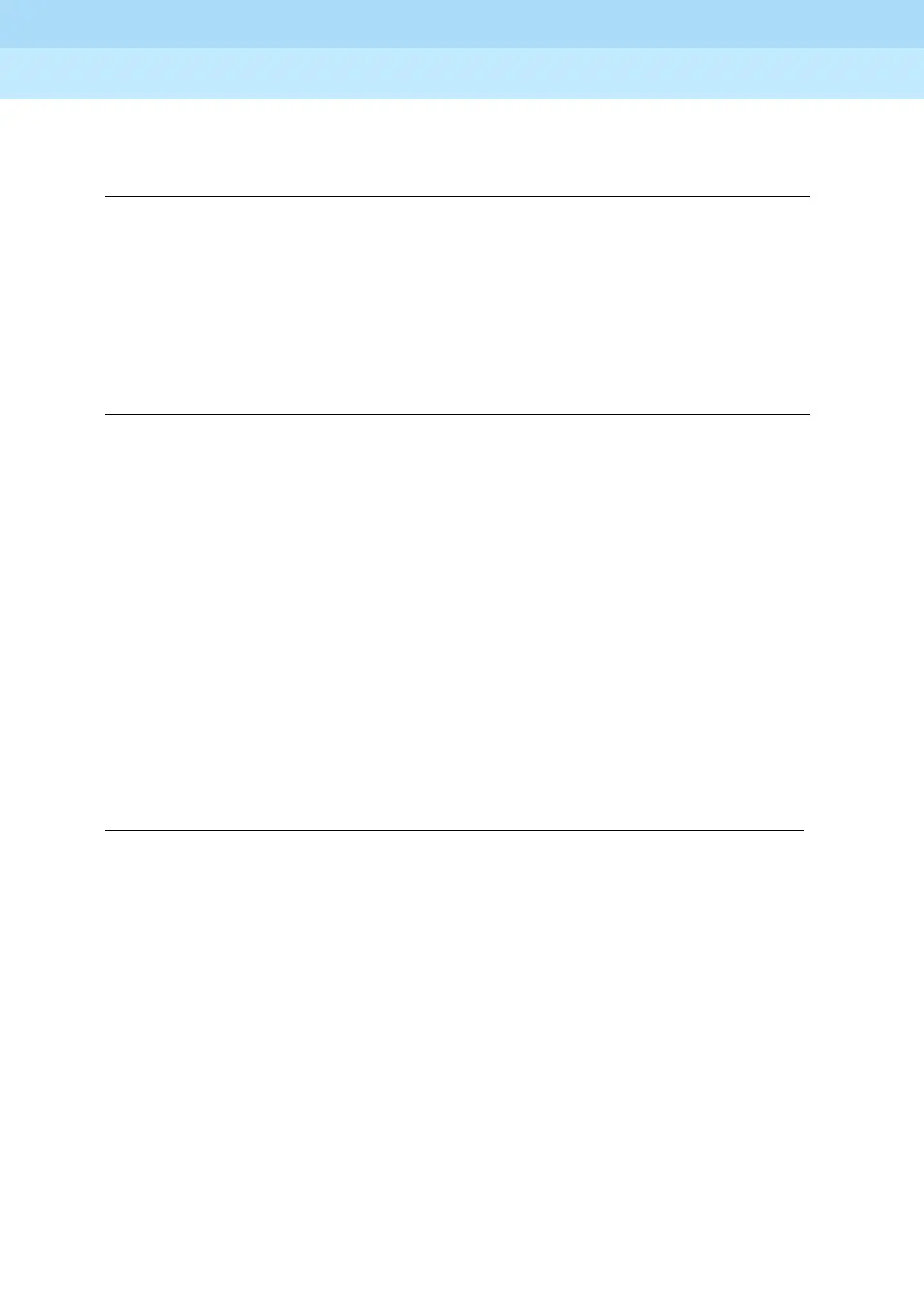MERLIN LEGEND Communications System Release 6.1
System Programming Guide
555-661-111
Issue 1
August 1998
Programming Basics
Page 1-21Programming Procedures
1
Table 1–4. Screen Keys (Continued)
DisplayPC KeyFunction
1H[W
Program sequentially numbered items. If you are
programming a group of sequentially numbered
extensions, lines, or trunks, you may have the option
to select
1H[W (
on the PC). This saves your entry
and automatically provides the number of the next
extension or trunk in the sequence. Typically, you
remain at the same screen until you select 1H[W. In
a few cases, you may return to an earlier screen in
the procedure.
([LW
Return to the previous screen. Select
([LW (
on
the PC) when you complete a procedure, to move up
one screen in the menu hierarchy. (Appendix B
provides a reference to the entire System
Programming menu hierarchy.)
Exit a screen without changes. In most cases, you
select
([LW (
on the PC) to exit from a screen
without making any changes. Exceptions are noted
as part of a procedure.
Complete a procedure.
In a few cases,
you return
to the System Programming menu when you select
([LW. In most cases, you return to an intermediate
step within the procedure. You can then select one of
the options shown on the screen and continue
programming, or you can continue to use Exit until
you return to the System Programming menu.
