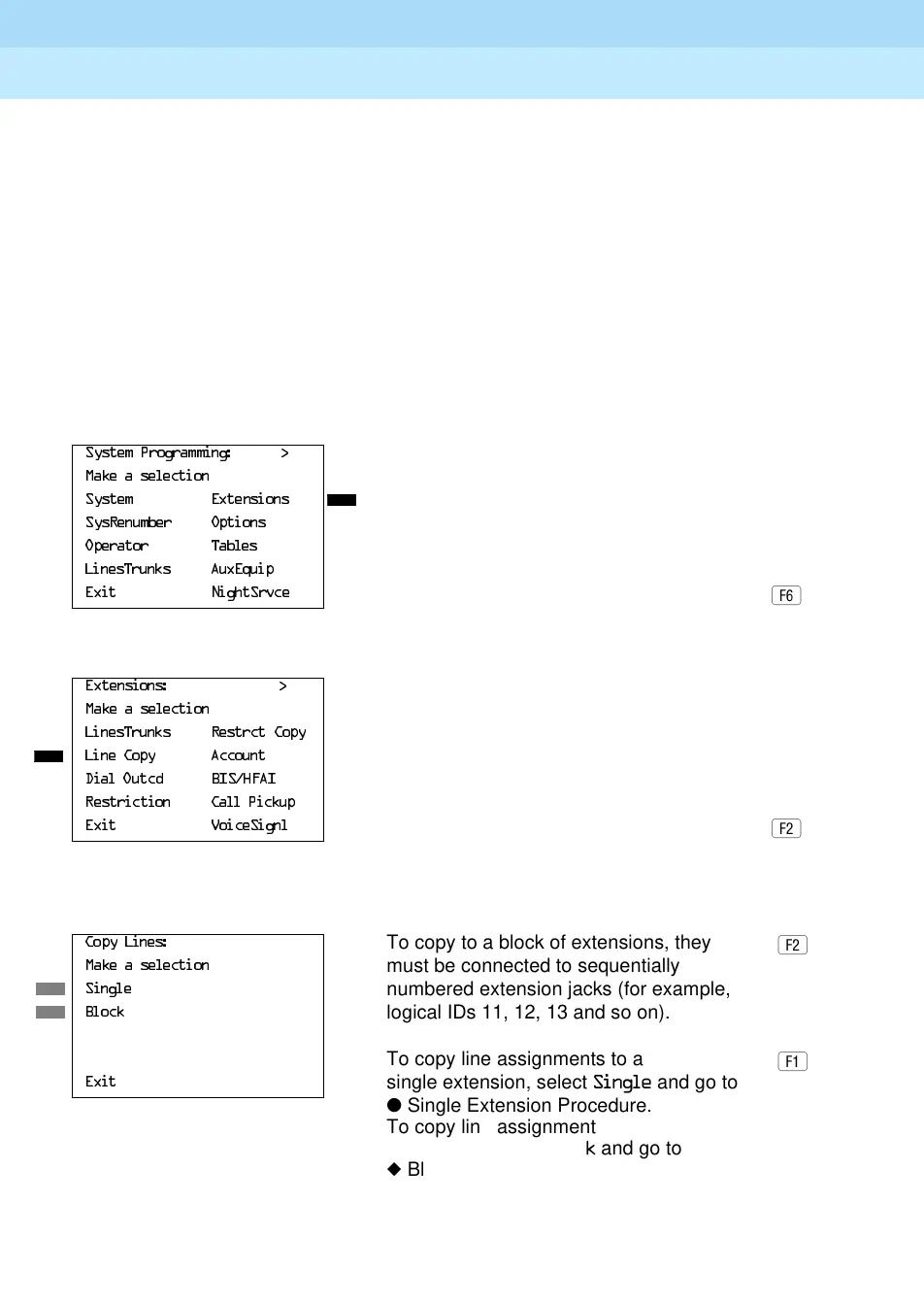MERLIN LEGEND Communications System Release 6.1
System Programming Guide
555-661-111
Issue 1
August 1998
Programming Procedures
Page 3-275Extensions
3
PC Procedure To copy to a single extension:
→→→Type copy from ext. no.→→
Type copy to ext. no.→→→
To copy to a block of extensions:
→→→Type copy from ext. no.→→Type ext.
no. of first extension in block
→→Type ext. no. of last
extension in block
→→→
Procedure: Copy Line and Trunk Assignments 3
Console Display/Instructions Additional Information PC
! Select the Extensions menu.
! Select Line Copy.
! Copy the line assignments to individual ● ◆
extensions or to a block of extensions.
6\VWHP3URJUDPPLQJ!
0DNHDVHOHFWLRQ
6\VWHP ([WHQVLRQV
6\V5HQXPEHU 2SWLRQV
2SHUDWRU 7DEOHV
/LQHV7UXQNV $X[(TXLS
([LW 1LJKW6UYFH
([WHQVLRQV!
0DNHDVHOHFWLRQ
/LQHV7UXQNV 5HVWUFW&RS\
/LQH&RS\ $FFRXQW
'LDO2XWFG %,6+)$,
5HVWULFWLRQ &DOO3LFNXS
([LW 9RLFH6LJQO
&RS\/LQHV
To copy to a block of extensions, they
0DNHDVHOHFWLRQ
must be connected to sequentially
6LQJOH
numbered extension jacks (for example,
%ORFN
logical IDs 11, 12, 13 and so on).
To copy line assignments to a
([LW
single extension, select 6LQJOH and go to
● Single Extension Procedure.
To copy line assignments to a block of
extensions, select
%ORFN and go to
◆ Block Procedure.
