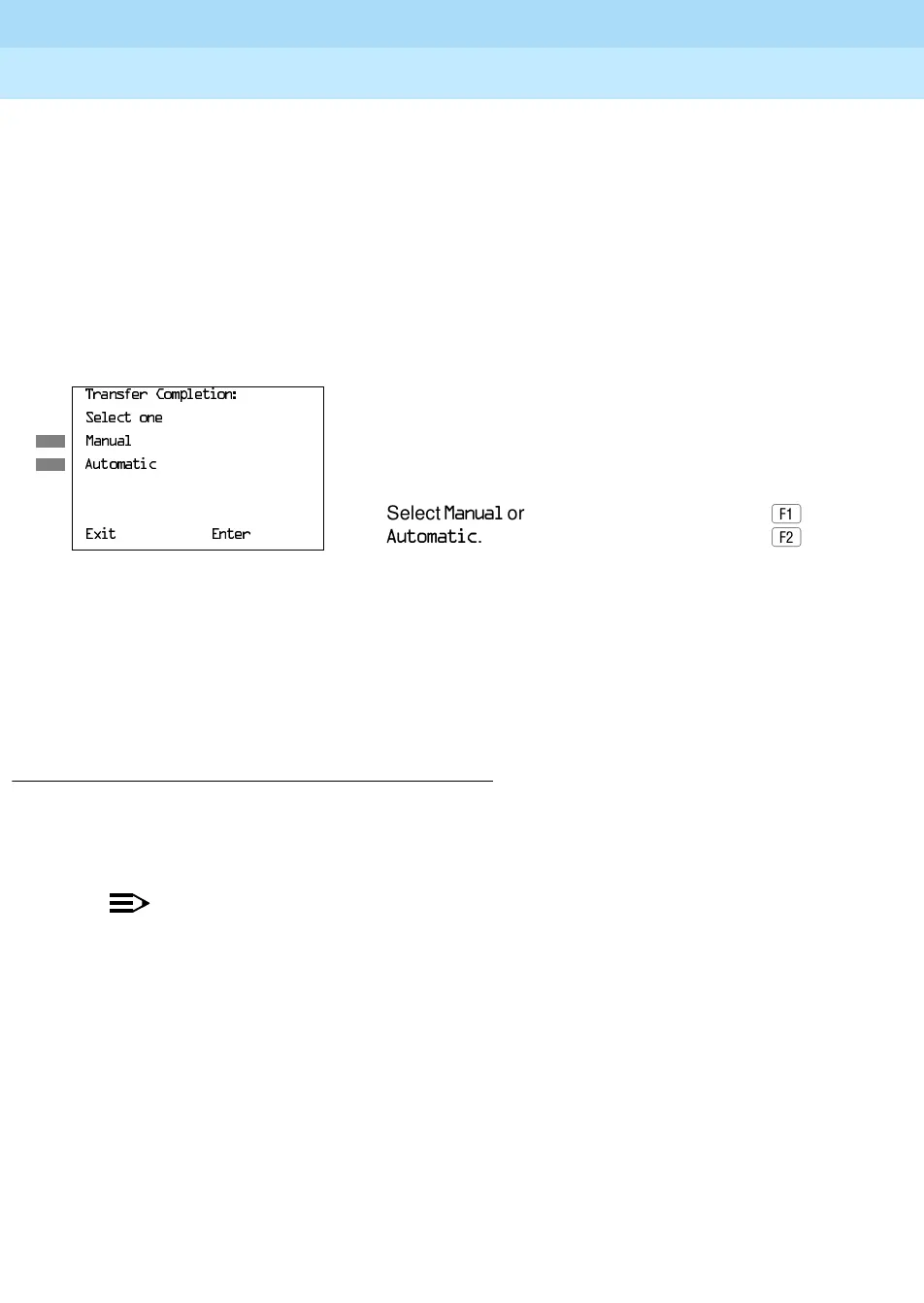MERLIN LEGEND Communications System Release 6.1
System Programming Guide
555-661-111
Issue 1
August 1998
Programming Procedures
Page 3-455System Features
3
Console/Display Instructions Additional Information PC
! Save your entry.
Select
(QWHU.
If you selected
7UDQVIHU, continue with Step 6.
If you selected
+ROG, you have finished this
procedure. Go to Step 8.
! Specify manual or automatic transfer completion.
! Save your entry.
Select
(QWHU.
! Return to the System Programming menu.
Select
([LW twice.
Transfer Audible 3
Use this procedure to specify whether an outside caller hears ringing (also called
ringback) or Music on Hold while being transferred. Inside callers always hear
ringback during a transfer.
NOTES:
1. If you use equipment that rebroadcasts music or other copyrighted
materials, you may be required to obtain a copyright license from and
pay license fees to a third party (such as the American Society of
Composers, Artists, and Producers or Broadcast Music Incorporated).
Magic on Hold requires no such license and can be purchased from
Lucent Technologies.
2. In Release 6.0 and later systems, when extensions are programmed to
use the Centrex Transfer via Remote Call Forwarding feature, do not
program Music On Hold as the transfer audible. If Music On Hold is
programmed in this case, a caller being transferred hears a click, three
seconds of Music On Hold, a second click, silence for about 10 seconds,
then ringback or a busy tone from the central office. This can confuse
callers, who may then hang up.
7UDQVIHU&RPSOHWLRQ
6HOHFWRQH
0DQXDO
$XWRPDWLF
Select 0DQXDO or
([LW (QWHU
$XWRPDWLF.
